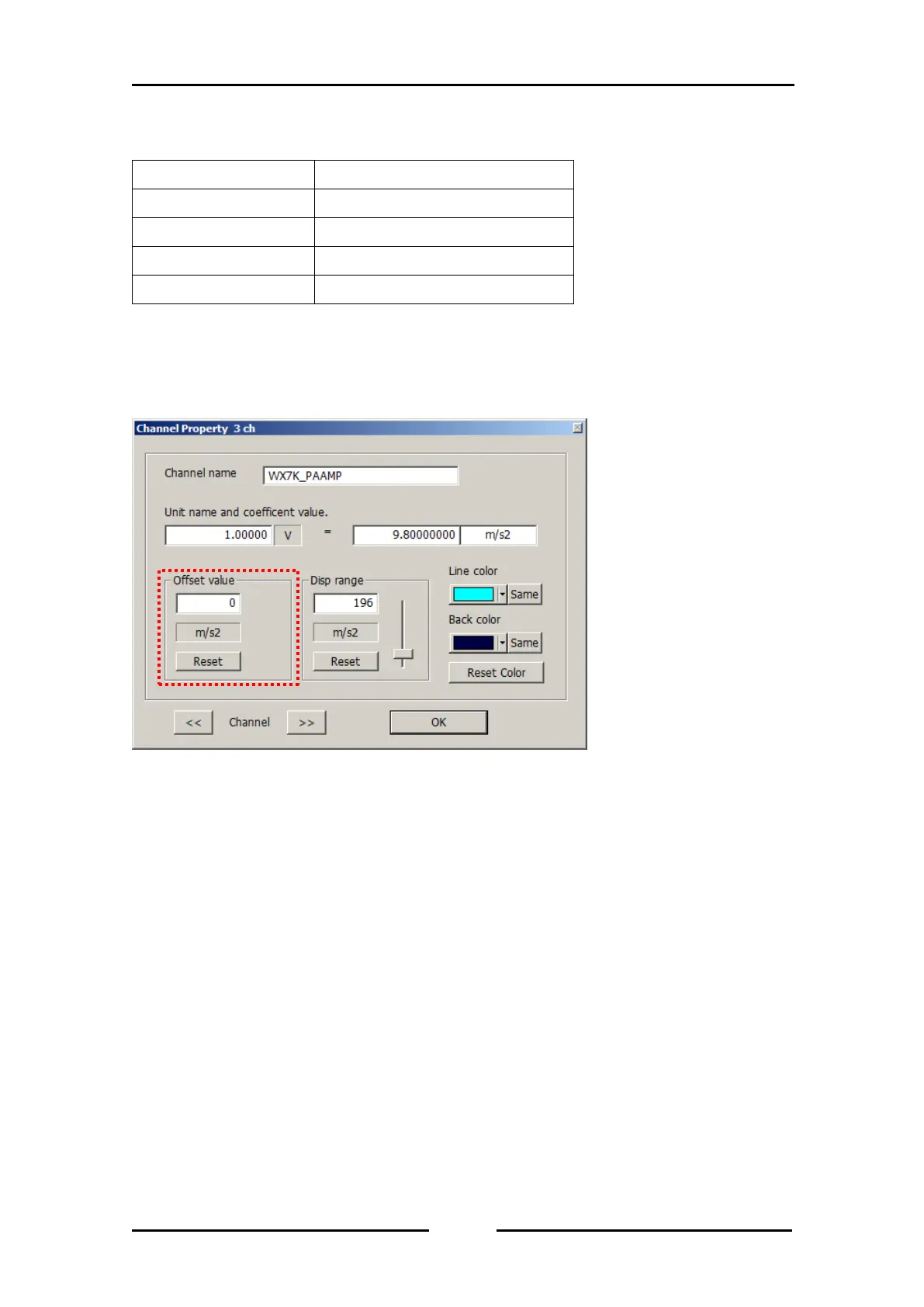Correspondence table of “System and each channel” window
It will be changed in the same value if you change the other one.
Item of system and each channel
8.4.2. Offset
Offset value is added to the converted physical value of waveform, bar graph display, digital
display.
8.4.3. Line color
This is used to change color of graph line. “Apply for all channels this color” button is used to
change same color at once.
8.4.4. Background color
This is used to change color of background. “Apply for all channels this color” button is used to
change same color at once.
8.4.5. Back to default settings for all channels
This is used back to default settings for all channels. The values of “physical quantity conversion
factor”, “Rage of display” and “offset” are not changed.
