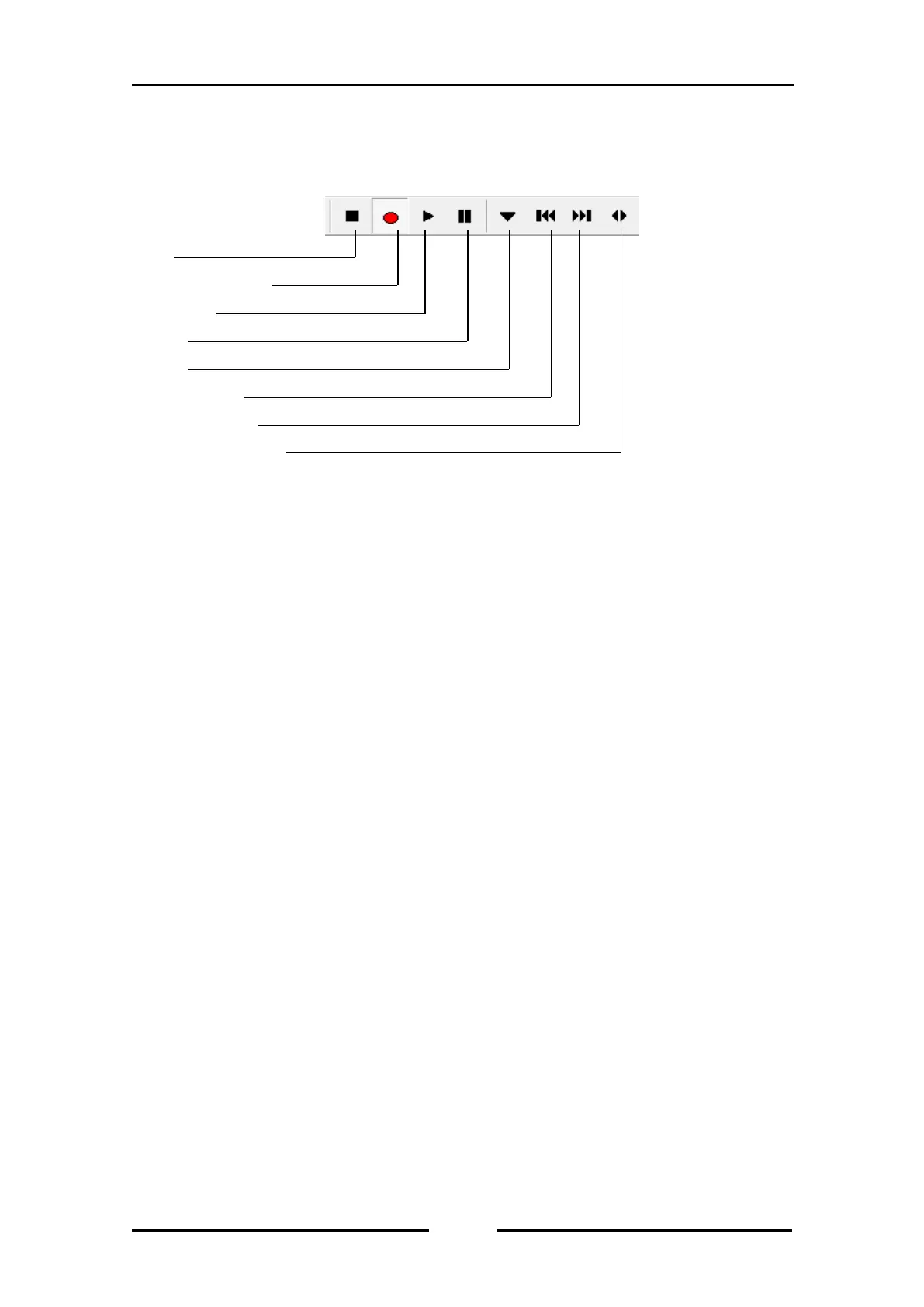6.5. Record and playback
When record and playback are started, push the buttons of the toolbar. There is deference about
available buttons between REC mode and VIEW mode.
6.6. STOP
Recording will finish and shift to stop condition. PLAY condition shift to PAUSE condition. Record
Standby
6.6.1. Record Standby
REC STANDBY shift to REC condition in situation of record with REC mode.
6.6.2. Playback
Also, STOP condition shift to PLAY condition in situation of playback with VIEW mode.
6.6.3. Pause
Recording finish and shift to REC STANDBY condition in situation to be used in REC condition.
PLAY condition shift to PAUSE condition.
6.6.4. Event
Records an event mark if recording media is SD or RDX. If PC is selected as the recording media,
event mark will not be recorded.
6.6.5. Search (REW)
This button is available in PAUSE condition. Its work is able to be set property of search.
6.6.6. Search (F FWD)
This button is able to use in PAUSE condition. Its work is able to be set property of search.
6.6.7. Search property
This button is able to use in PAUSE condition.[property window of search] will be showed then
setting of search(REW) and search(F FWD) can setup.
