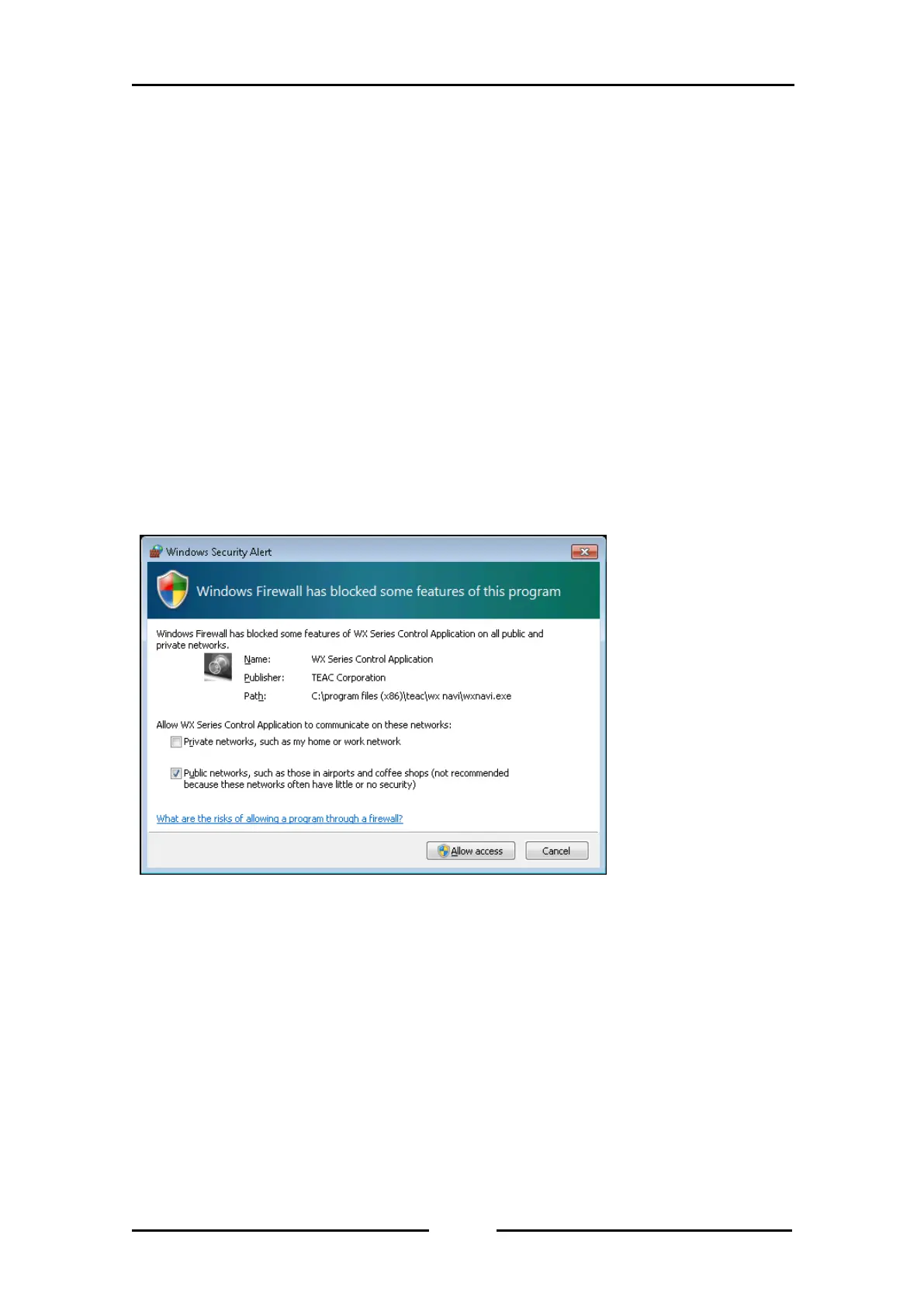In a situation such as when the WX-7000 is in a remote location and communications are
constrained by low-speed paths, use the WX-7000 with a reduced sampling rate or/and reduced
number of recording channels.
The WX-7000 LAN interface carries out TCP connection continuous communications. However, if a
packet from the other party does not arrive within 180 seconds, a timeout occurs and the other
party is automatically disconnected. So, in the event that a normal termination was not possible
because of some problem, such as a PC hang-up or disconnected cable, wait 180 seconds and
then try reconnecting.
The WX-7000 can be operated as a DHCP (Dynamic Host Configuration Protocol) client, but if an
IP address cannot be obtained within 30 seconds after startup, the WX-7000 starts those usual
operations with a fixed IP address.
2.1.5. About Firewall
If the screen of Windows Security Warning is displayed after first running of WX Navi, disable
Windows firewall block.
For standard firewall of Microsoft Windows, click “Turn Windows Firewall on or off” and “Off“(not
recommended because these networks often have little or no security)”.
2.1.6. Launching WX Navi with the next step
After installation, connect the PC and WX-7000 and PC, launch WX Navi.
Do not run the application software which uses large amount of memory at the same time with
WX Navi.
2.1.7. On the WX-7000 recording unit, push up the power switch to turn it on.
When the power is turned on, the input amp is automatically calibrated. During calibration, the
input amp LED will blink. When it finishes, the LED will turn off.
