
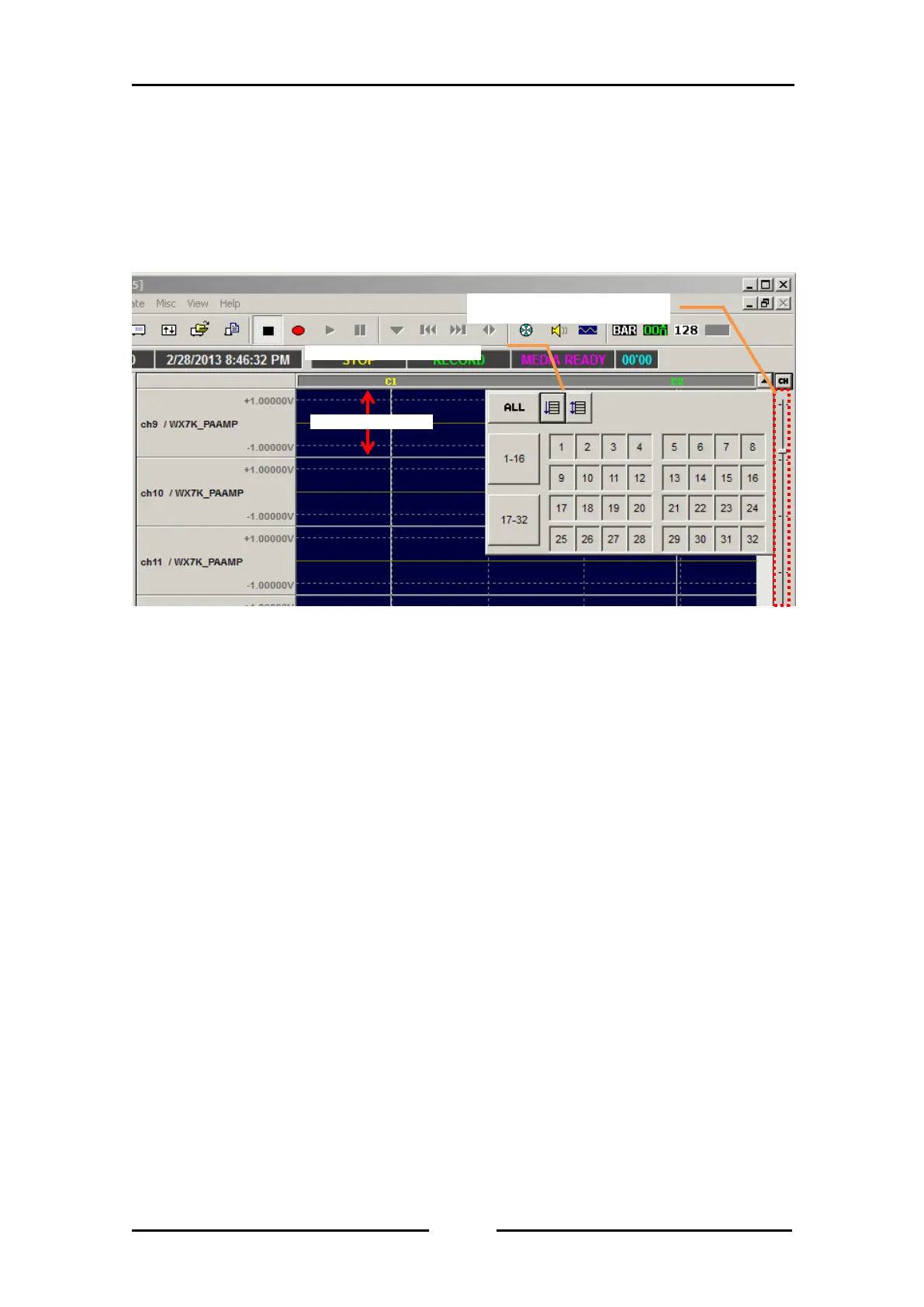 Loading...
Loading...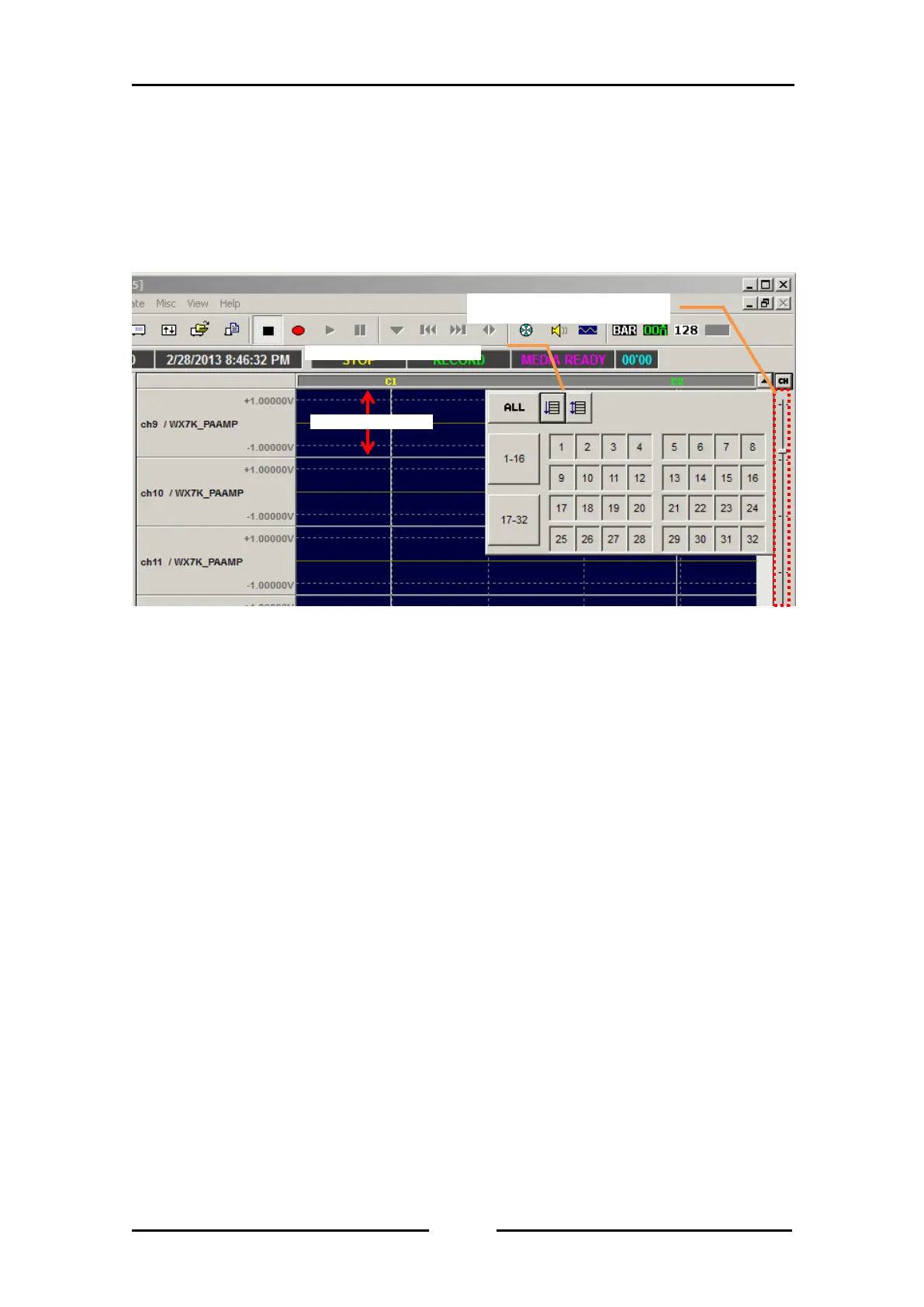
Do you have a question about the Teac WX-7000 and is the answer not in the manual?
| Microphone | Built-in stereo microphone |
|---|---|
| Model | WX-7000 |
| Category | Voice Recorder |
| Recording Format | MP3 |
| Sampling Frequency | 44.1kHz |
| Bit Depth | 16-bit |
| Input | External microphone input (3.5mm mini jack) |
| Output | Headphone output (3.5mm mini jack) |
| Storage | MicroSD card |
| Dimensions | 120mm |