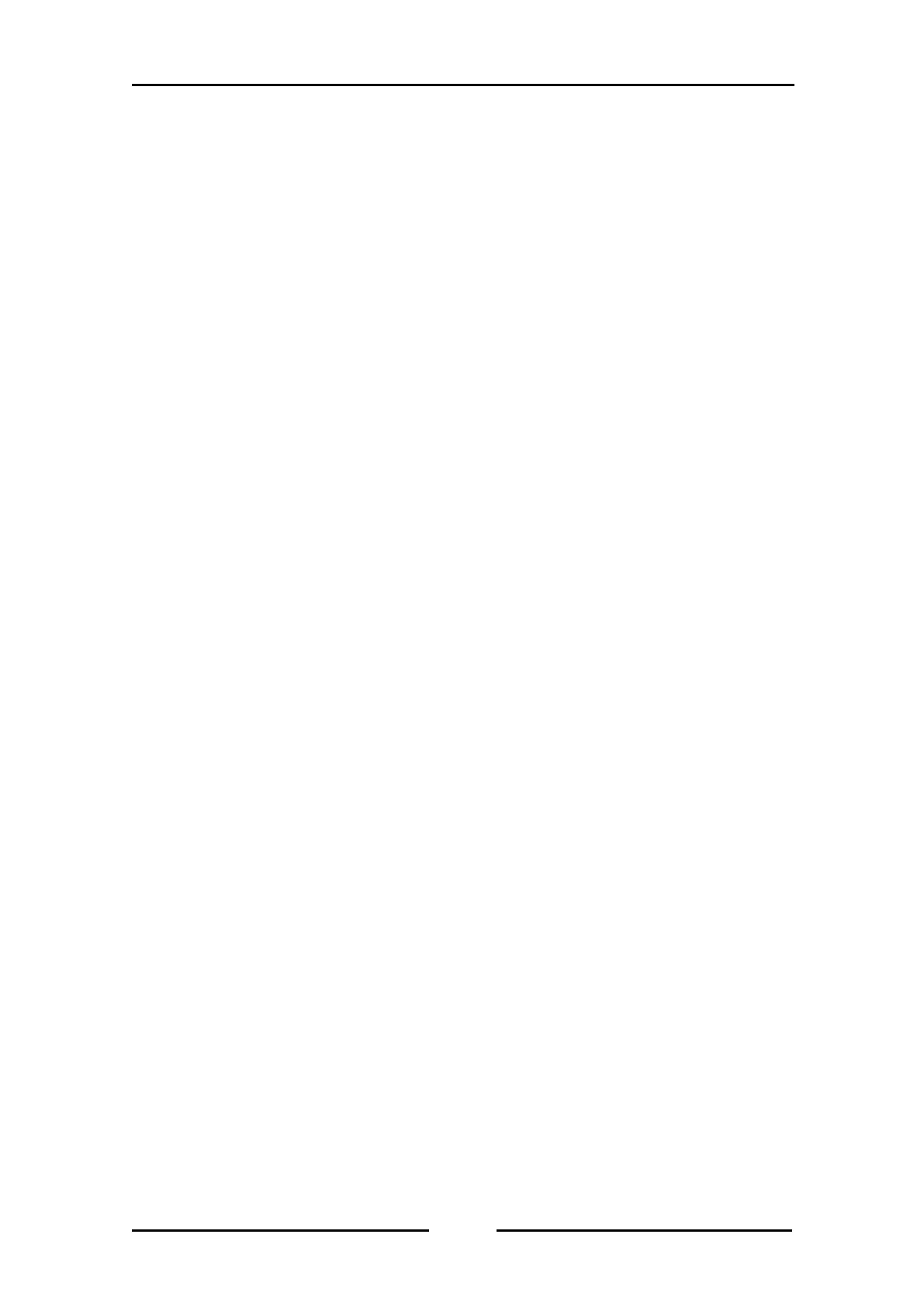INDEX
1. Installing WX Navi ....................................................................................................... 7
1.1. PC Requirement .................................................................................................... 7
1.2. Operating System ................................................................................................. 7
1.3. Installing WX Navi ................................................................................................ 8
2. Starting WX Navi ....................................................................................................... 10
2.1. Initial setting ...................................................................................................... 10
2.1.1. About IP address of computer and WX-7000 ................................................... 10
2.1.2. Default setting of WX-7000............................................................................. 10
2.1.3. About security software .................................................................................. 10
2.1.4. Use the 1000BASE-T LAN interface.................................................................. 10
2.1.5. About Firewall ............................................................................................... 11
2.1.6. Launching WX Navi with the next step ............................................................ 11
2.1.7. On the WX-7000 recording unit, push up the power switch to turn it on. ........... 11
2.1.8. Start WX Navi ................................................................................................ 12
2.1.9. Do not put the PC into standby /sleep mode.................................................... 12
2.1.10. Please do not operate the computer background tasks ..................................... 12
2.1.11. WX-7000 select window ................................................................................. 13
2.1.12. WX-7000 Network Configuration ..................................................................... 13
2.1.13. Already being used WX-7000 .......................................................................... 14
2.1.14. Connecting to an WX-7000 series that exists in a different segment .................. 14
3. Introduction to WX Navi ............................................................................................. 16
3.1. Main Window ..................................................................................................... 16
3.2. Mode of WX Navi ................................................................................................ 17
3.3. Status Dialog Display Area .................................................................................. 18
3.4. Display of Status Bar ........................................................................................... 19
3.5. Menu Bar ........................................................................................................... 20
3.5.1. File Menu ...................................................................................................... 20
3.5.2. Setup Menu ................................................................................................... 20
3.5.3. Operate Menu ............................................................................................... 21
3.5.4. Misc Menu ..................................................................................................... 21
3.5.5. View Menu .................................................................................................... 22
3.5.6. Help menu .................................................................................................... 22
3.6. Tool bar ............................................................................................................. 23
3.7. Overview of steps in recording and playback ........................................................ 24
4. Conceptual diagram for recording, playback ................................................................ 25
5. Settings .................................................................................................................... 26
5.1. Notice for Settings .............................................................................................. 26
