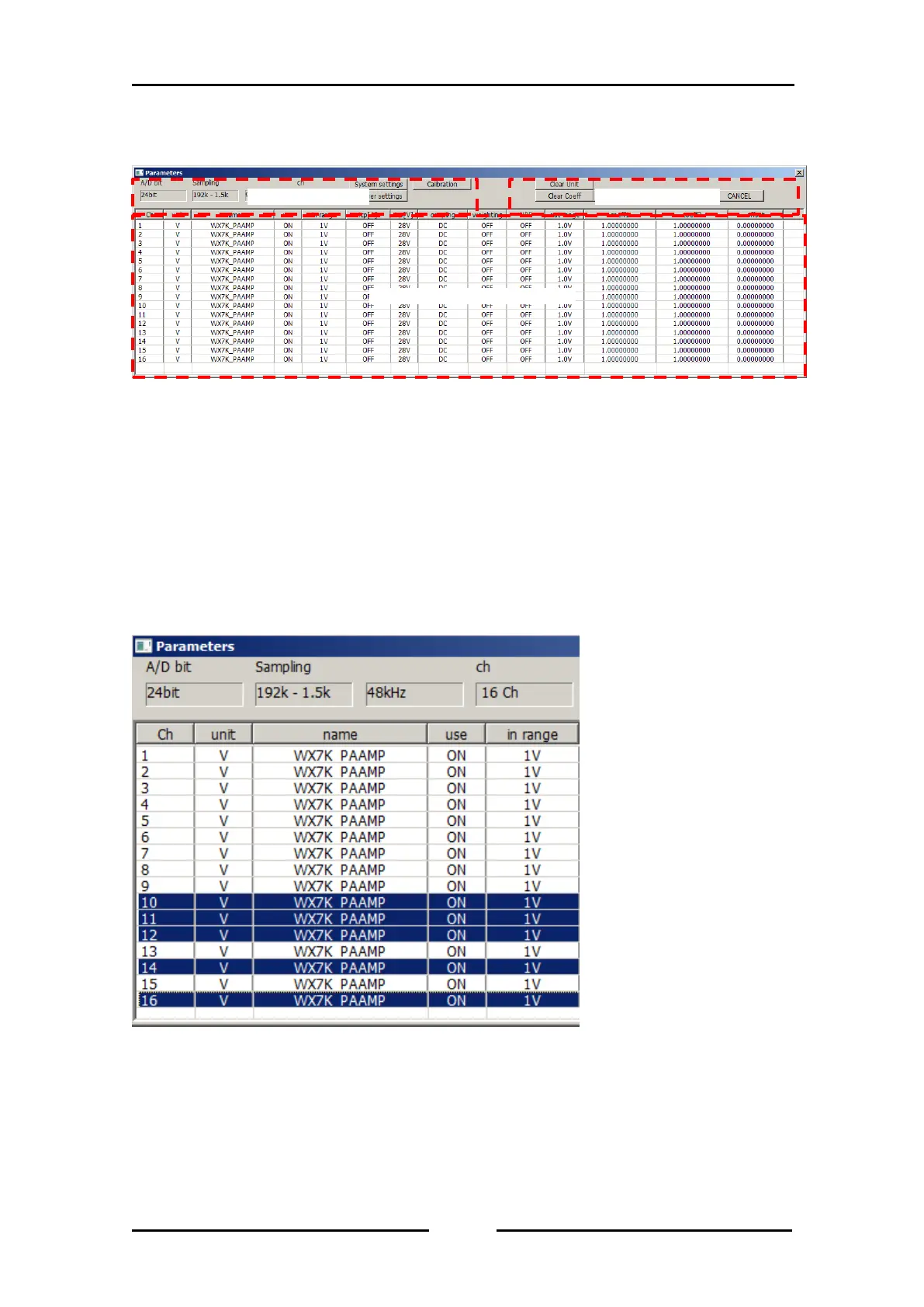5.2.3. Each Channels Settings List
Each channels “Unit”, “Channel Name”, “Use”, “Input Range”, “Sensor Current”, “Sensor Voltage”,
“Coupling”, “Weighting”, “HPF”, “Output Range”, “Coeff 1”, “Coeff 2” and “Offset” are able to
change.
To change each parameter, left click on channel which needs to change. To select multiple, SHIFT
key, CTRL key are able to use with selecting channels.
Following example shows 10 to 12, 14 and 16 channels are selected.
After select channels, right click to open channels setting dialog.
Each Channels Settings List
