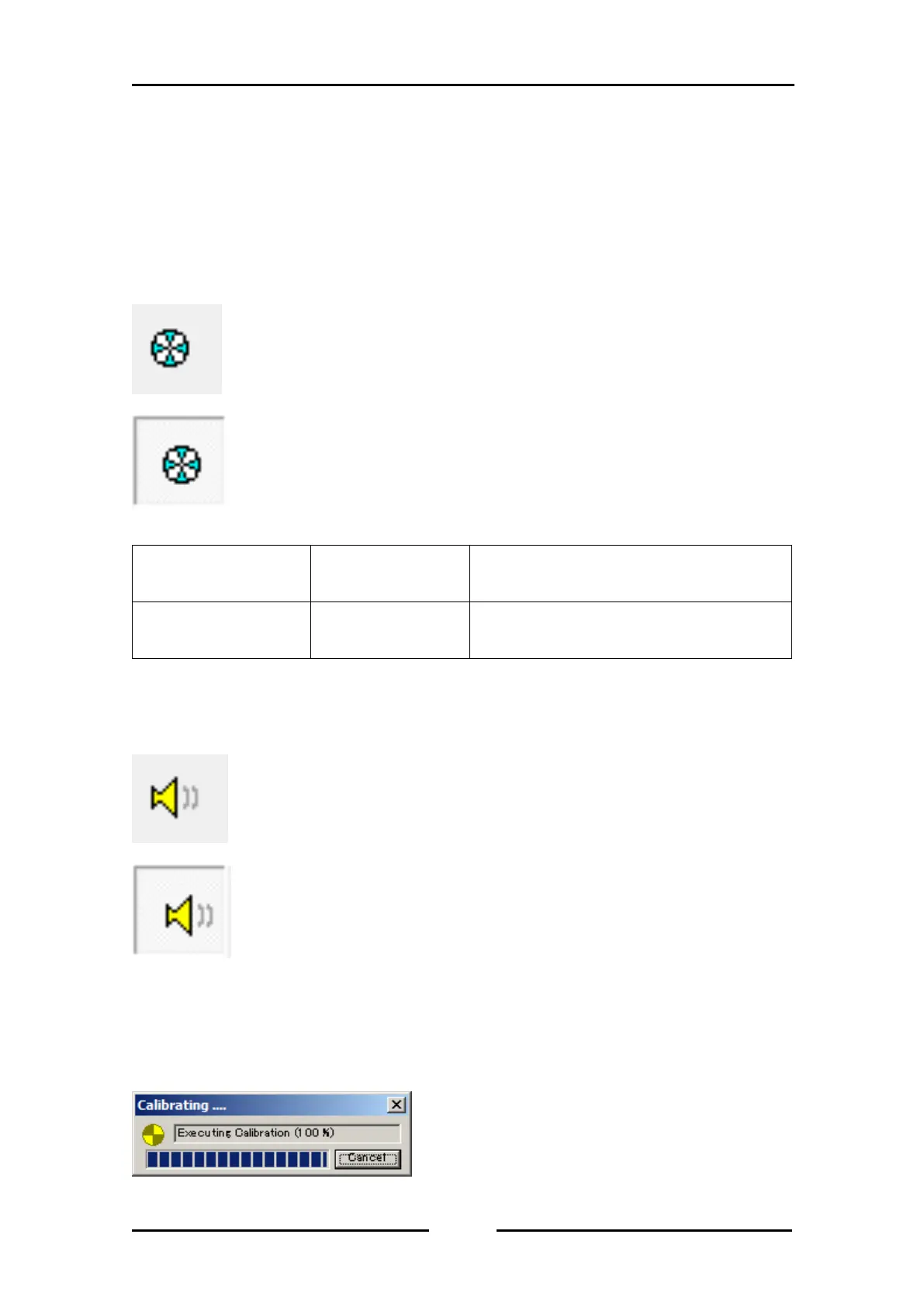7. Other Settings
7.1. Fan
You can stop the cooling fan immediately on the WX by clicking the fan button on the toolbar. If
you have already stopped the fan and recording of data, wait for about 10 minutes before you
again stop the fan and record.
Difference of two fan settings:
5.3 System Setting
(p.30)
Cooling fans Stop at start recording (REC) for
10 minutes.
Cooling fans Stop immediately for 10
minutes.
7.2. Listening Memo voice or Data
The voice memo or recorded data can be played on speaker. And it can change by pushing
speaker button.
The voice memo is played back from the speaker.
The data of the monitored channel instead of a voice memo is played back
from the speaker.
7.3. Calibration
Calibration will start by pushing “Calibration Button” on tool bar.
While calibration is being executed, following window appears.
After finishing calibration, window closed.
