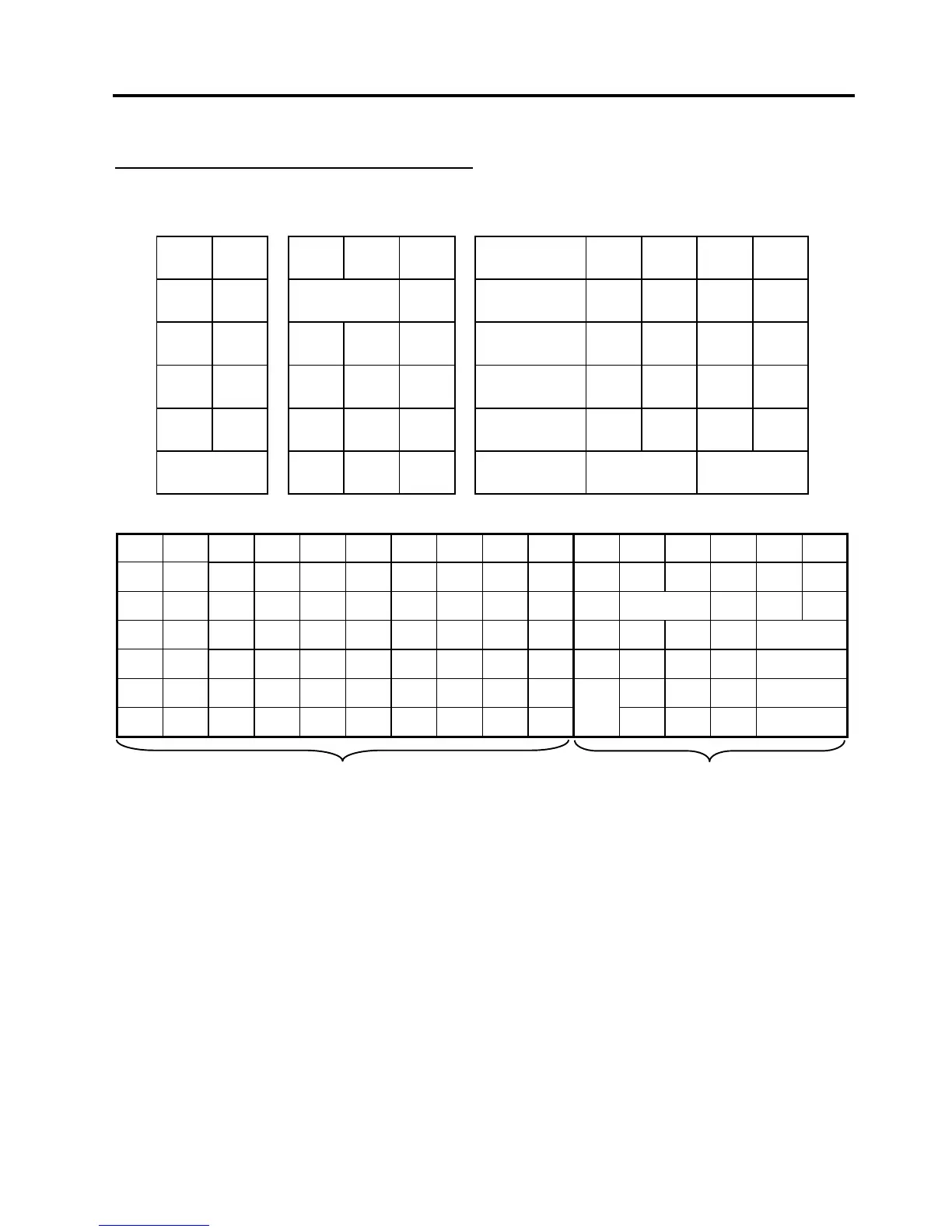6. TERMINAL FILE PROGRAMMING
EO3-11106
6.2 Character Entries
6- 10
6.2.2 Direct Character Entry Method
Using Keyboard (installed as the ECR Main Keyboard):
-- Keyboard layout for programming --
• Ordinary Type Keyboard
↑
Del
History
RF JF A F K P U
↓
ALL
VOID
C # B G L Q V
←
Rtn 7 8 9 C H M R W
→
Dbl 4 5 6 D I N S X
Enter A/a 1 2 3 E J O T Y
PLU 0 00
.
? End Z
• Flat Type Keyboard
1 2 3 4 5 6 7 8 9 0
LOG
RF JF
↑ ↓
! @ # $ % & * ( ) : A/a Dbl Del ?
← →
β Σ ú á é ê â è ç Œ # C
History
Rtn
Enter
Ä Ö Ü Å Æ Ñ £ Ø + - 7 8 9
Q W E R T Y U I O P X 4 5 6
? A S D F G H J K L 1 2 3 ST
SP Z X C V B N M ,
PLU
0 00
.
End
Character keys in programming Function keys in programming
Character Keys: Simply depress the key to enter the character. (The [#] key should not follow.)
Keys 1 to 0 are used for entering numeric characters 1 to 0.
Function Keys: These are function keys to be used in programming operations.
The numeric keys here are used for entering PLU Codes, etc. and numeric values as program
data.