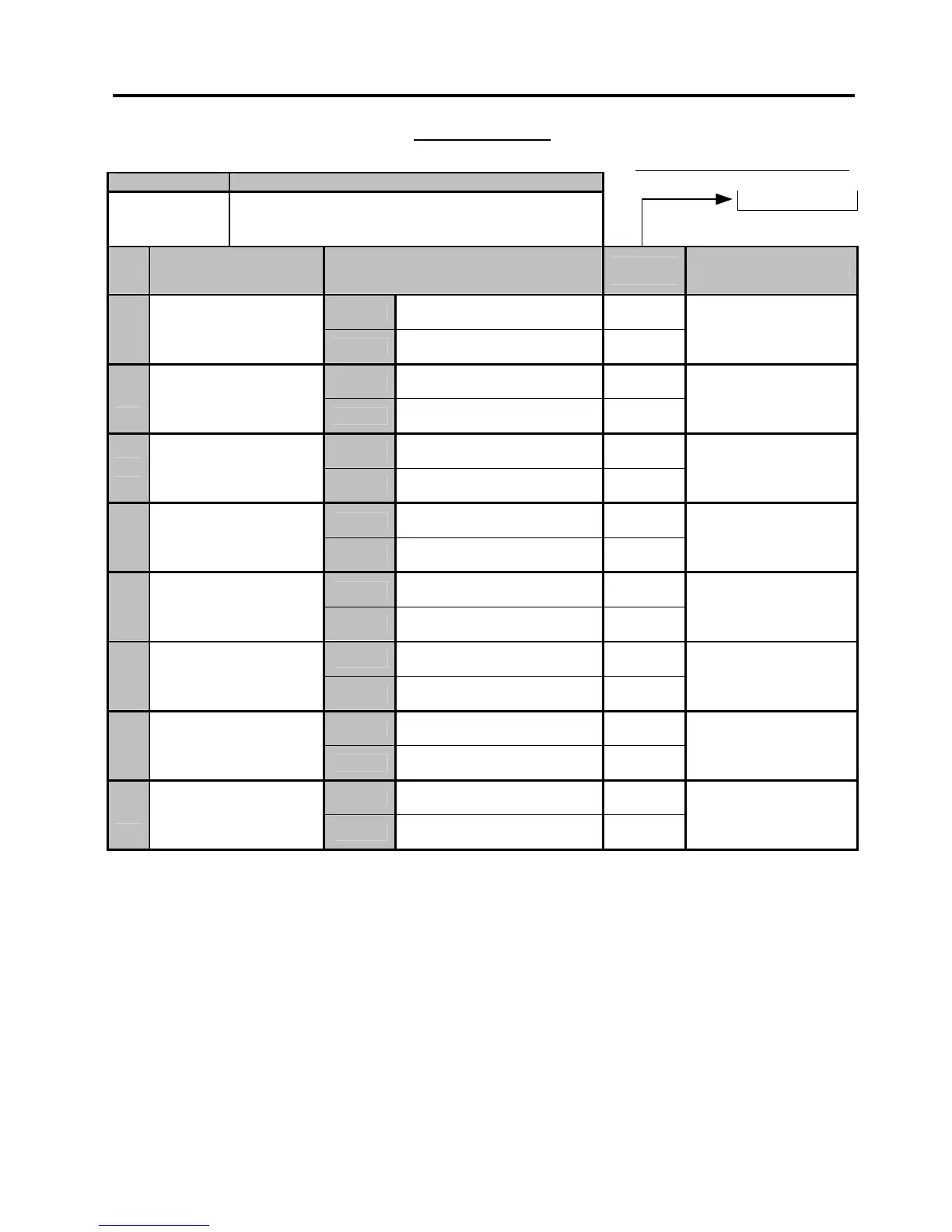6. TERMINAL FILE PROGRAMMING
EO3-11106
6.5 System Option Programming
6-29
System Option Table
Standard Bit Set (auto-set by RAM Clear)
ADDRESS NO. CONTENTS
4
17 OPTIONAL FUNCTION IV
BIT
NO.
ITEM SELECTIVE STATUS
STANDARD
STATUS
REMARKS
RESET
*
1
-- vacant --
SET
RESET
*
2
-- vacant --
SET
RESET
*
3
-- vacant --
SET
RESET
HOLD
4
Price Shift Function
SET
ONE-TIME
*
NOTE below
RESET
*
5
-- vacant --
SET
RESET
*
6
-- vacant --
SET
RESET
*
7
-- vacant --
SET
RESET
*
8
-- vacant --
SET
SET: When the [2nd PRICE] or [3rd PRICE] key is pressed, second or third price level is active for the next PLU entry only.
Then first price level is automatically regained.
NOTE: RESET: When the [2nd PRICE] or [3rd PRICE] key is depressed, the second or third price level is held during a sale
transaction. After finalizing a sale, the first price level is automatically regained.
SET: When the [2nd PRICE] or [3rd PRICE] key is depressed, the second or third price level is active for the next PLU
entry only. Then the first price level is automatically regained.
- - Address No. 18 is vacant. - -