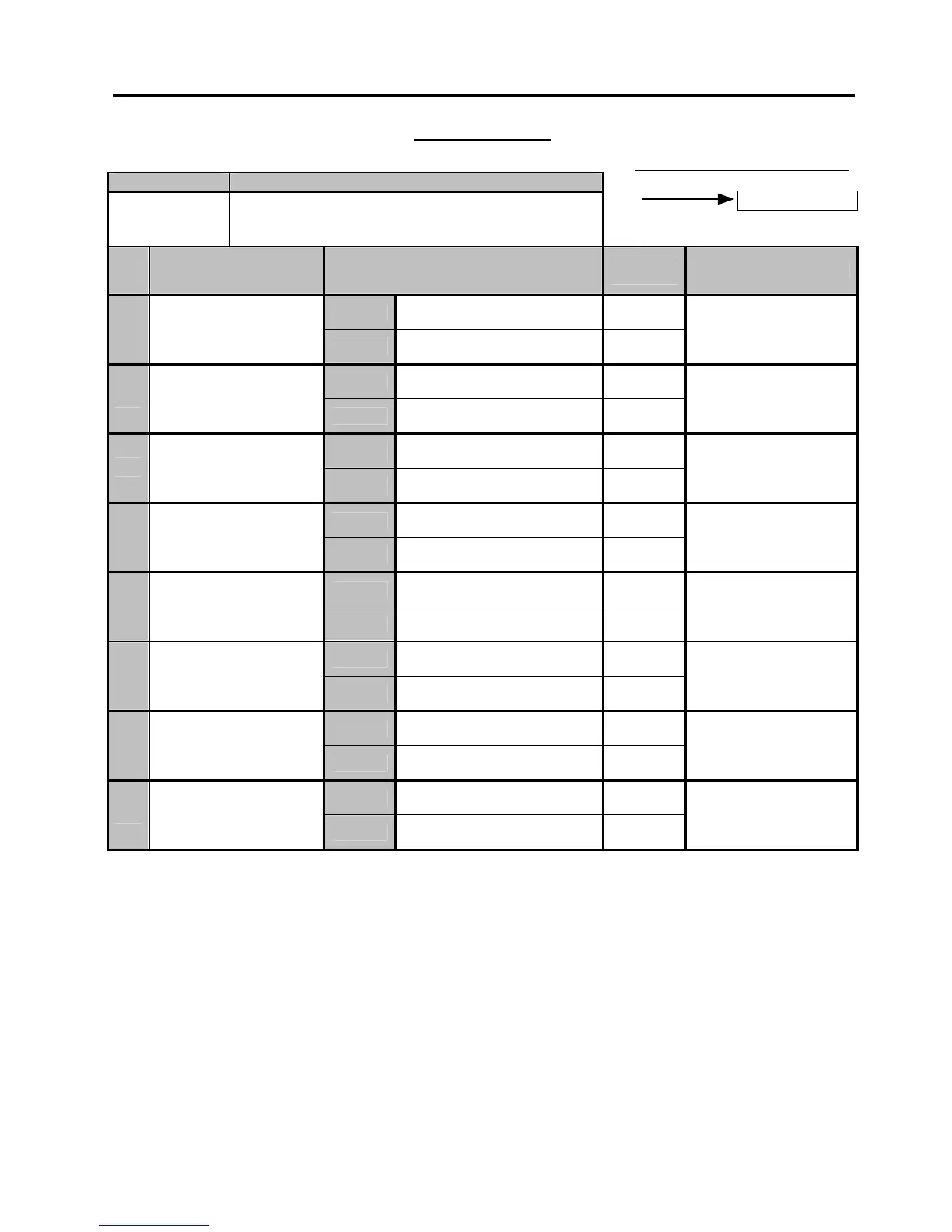6. TERMINAL FILE PROGRAMMING
EO3-11106
6.5 System Option Programming
6-23
System Option Table
Standard Bit Set (auto-set by RAM Clear)
ADDRESS NO. CONTENTS
0
2 NON-PRINT OPTION II
BIT
NO.
ITEM SELECTIVE STATUS
STANDARD
STATUS
REMARKS
RESET
*
1
-- vacant --
SET
RESET
*
2
-- vacant --
SET
RESET
*
3
-- vacant --
SET
RESET
*
4
-- vacant --
SET
RESET
*
5
-- vacant --
SET
RESET
PRINT ALL ITEMS
*
6
INPS 1 for the Charge
Posting on Remote Slip
Printer
SET
INPS 1
NOE 1 below
(INPS = Item Not Print
on Slip)
RESET
PRINT ALL ITEMS
*
7
INPS 2 for the Charge
Posting on Remote Slip
Printer
SET
INPS 2
NOTE 2 below
RESET
*
8
-- vacant --
SET
This bit must always be
RESET.
NOTE 1: If SET, print items except the following will not be printed on the Remote Slip Printer in the charge posting operation.
PB+, PB-, Check Track No., CRT, PB R/A, PB PO and TRF
NOTE 2: If SET, print items except NEW BAL will not be printed on the Remote Slip Printer in the charge posting operation. Trailer Line
and NEW BAL will be printed on one line.