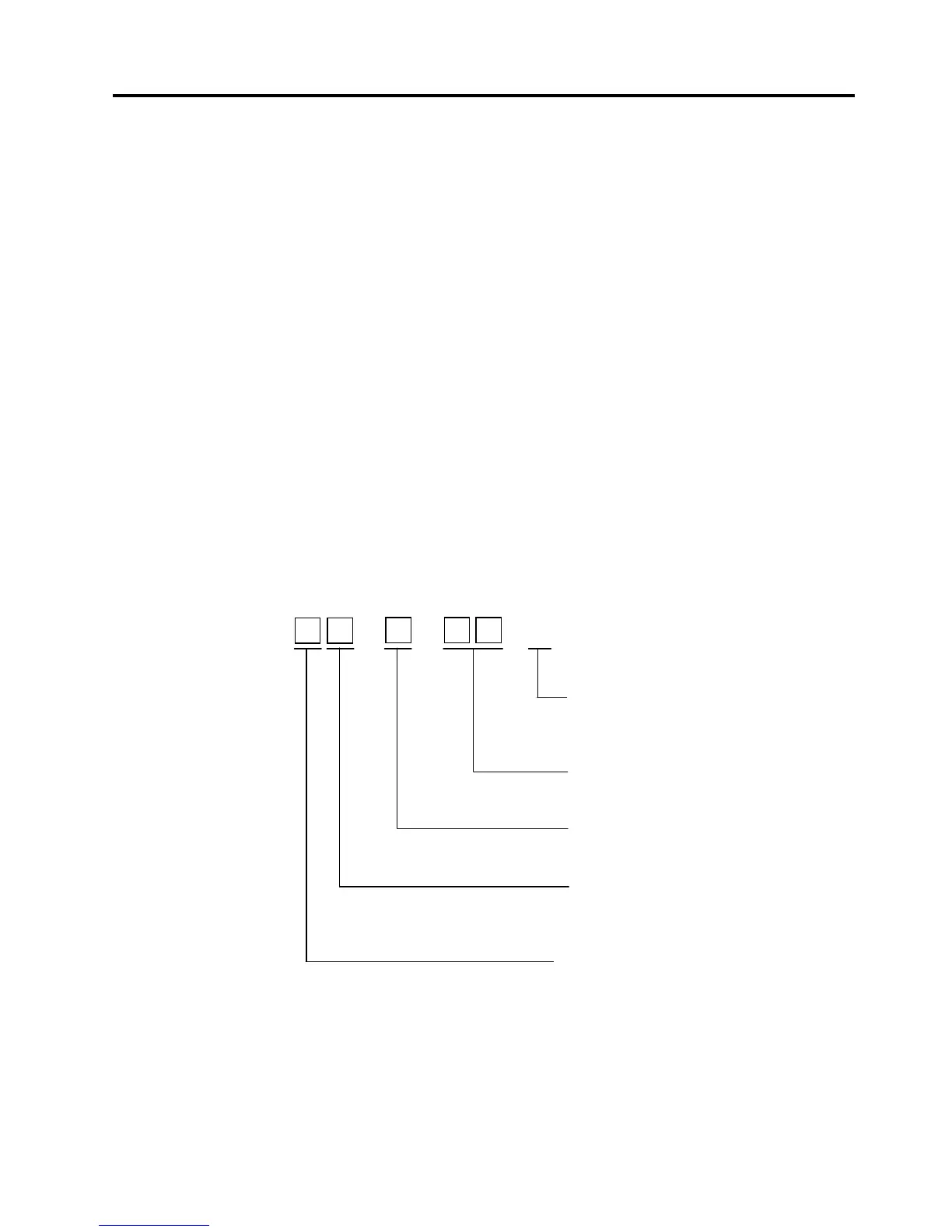1. INTRODUCTION
EO3-11106
1.1 Main Features
1- 1
1. INTRODUCTION
This programming manual is provided for salespersons, field engineers, and other personal as supplementary
manual for TOSHIBA TEC Electronic Cash Register MA-600 series.
Reading through the MA-600 Owner’s Manual is recommended in order to thoroughly understand the
descriptions in this manual.
1.1 Main Features
• This ECR adopts an LCD display (192 x 64 dots), which displays a maximum of 24 one-byte characters by 4
lines.
• A PC is connectable to the ECR with USB connection.
• Files for up to 40 departments, 1000 PLUs, and 8 cashiers can be controlled.
• Consignment print feature is supported. (Immediately after performing the Department/PLU entry or finalizing
a sale, the [CONSIGNMENT] key depression leads to an issuance of a receipt only for the entry or sale
finalization just performed.)
• Key-in tone at the registering operation and error tone are selectable from High (standard setting), Low, and
OFF.
• Key sticker printing feature is adopted.
1.2 Description of Model Number
1.2.1 Terminal Model Number
M A - 6 0 0 - - - - R
RoHS Compliance
Blank: Non-RoHS compliant model
R: RoHS compliant model
Destination Code
(QP, GB, etc.)
Drawer Type
G: ESP drawer
Keyboard Type
Blank: Normal type keyboard
F: Flat type keyboard
Series
2: QP type