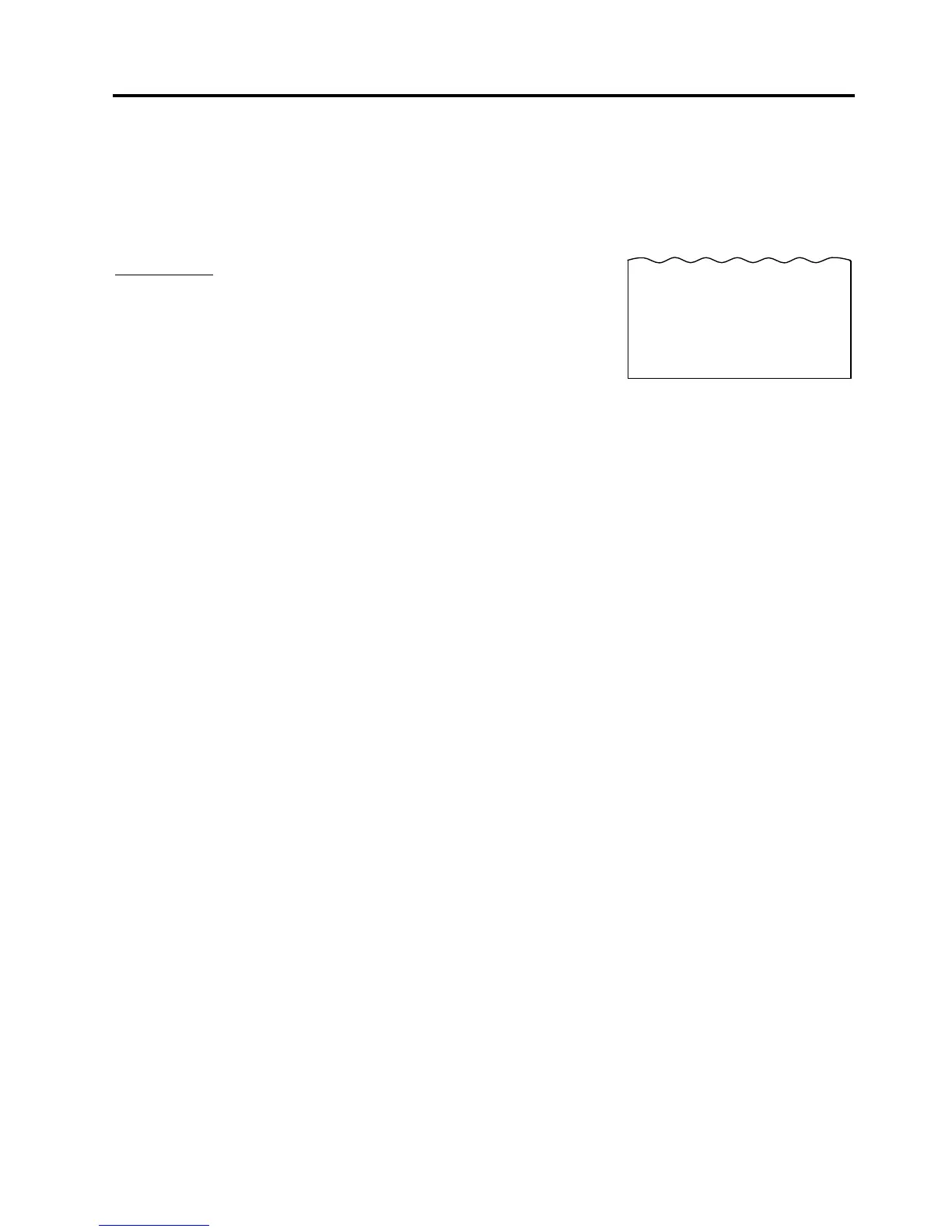6. TERMINAL FILE PROGRAMMING
EO3-11106
6.5 System Option Programming
6-21
Setting Example)
To set Address No. 1 with the following requirements:
(Refer to the Address No. 1 table on the next page.)
Bit No. 1: Time NON-PRINT (SET status)
Bit No. 3: Subtotal NON-PRINT (SET status)
Other bits will be selected to “RESET” status.
Key Operation:
Mode Lock: BLIND, enter 18, depress [X].
1 [ST] Address No.
13 [#] Bit Nos. for SET
[AT/TL] To complete this setting.
31-10-2005 MON #0
SYSTEM OP
#01---------------------------13
0003