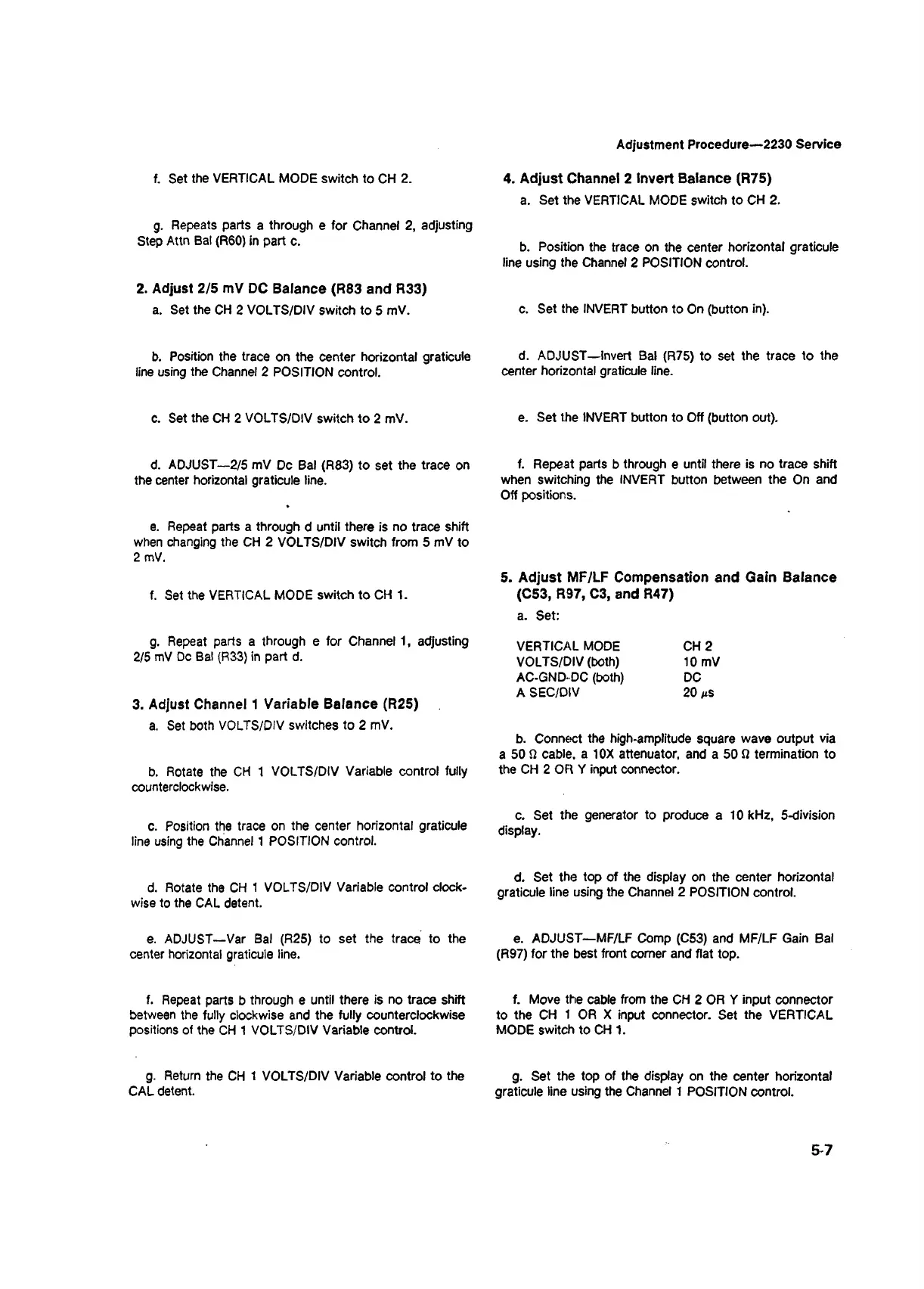f. Set the VERTICAL MODE switch to CH 2.
g. Repeats parts a through e for Channel 2, adjusting
Step Attn Bal (R60) in part c.
2. Adjust 2/5 mV DC Balance (R83 and R33)
a. Set the CH 2 VOLTS/DIV switch to 5 mV.
b. Position the trace on the center horizontal graticule
line using the Channel 2 POSITION control.
c. Set the CH 2 VOLTS/DIV switch to 2 mV.
d. ADJUST—2/5 mV Dc Bal (R83) to set the trace on
the center horizontal graticule line.
e. Repeat parts a through d until there is no trace shift
when changing the CH 2 VOLTS/DIV switch from 5 mV to
2 mV.
f. Set the VERTICAL MODE switch to CH 1.
g. Repeat parts a through e for Channel 1, adjusting
2/5 mV Dc Bal (R33) in part d.
3. Adjust Channel 1 Variable Balance (R25)
a. Set both VOLTS/DIV switches to 2 mV.
b. Rotate the CH 1 VOLTS/DIV Variable control fully
counterclockwise.
c. Position the trace on the center horizontal graticule
line using the Channel 1 POSITION control.
d. Rotate the CH 1 VOLTS/DIV Variable control clock
wise to the CAL detent.
e. ADJUST—Var Bal (R25) to set the trace to the
center horizontal graticule line.
f. Repeat parts b through e until there is no trace shift
between the fully clockwise and the fully counterclockwise
positions of the CH 1 VOLTS/DIV Variable control.
g. Return the CH 1 VOLTS/DIV Variable control to the
CAL detent.
Adjustment Procedure—2230 Service
4. Adjust Channel 2 Invert Balance (R75)
a. Set the VERTICAL MODE switch to CH 2.
b. Position the trace on the center horizontal graticule
line using the Channel 2 POSITION control.
c. Set the INVERT button to On (button in).
d. ADJUST—Invert Bal (R75) to set the trace to the
center horizontal graticule line.
e. Set the INVERT button to Off (button out).
f. Repeat parts b through e until there is no trace shift
when switching the INVERT button between the On and
Off positions.
5. Adjust MF/LF Compensation and Gain Balance
(C53, R97, C3, and R47)
a. Set:
VERTICAL MODE CH 2
VOLTS/DIV (both) 10 mV
AC-GND-DC (both) DC
A SEC/DIV 20 fiS
b. Connect the high-amplitude square wave output via
a 50 cable, a 10X attenuator, and a 50 Q termination to
the CH 2 OR Y input connector.
c. Set the generator to produce a 10 kHz, 5-division
display.
d. Set the top of the display on the center horizontal
graticule line using the Channel 2 POSITION control.
e. ADJUST—MF/LF Comp (C53) and MF/LF Gain Bal
(R97) for the best front comer and flat top.
f. Move the cable from the CH 2 OR Y input connector
to the CH 1 OR X input connector. Set the VERTICAL
MODE switch to CH 1.
g. Set the top of the display on the center horizontal
graticule line using the Channel 1 POSITION control.
5-7