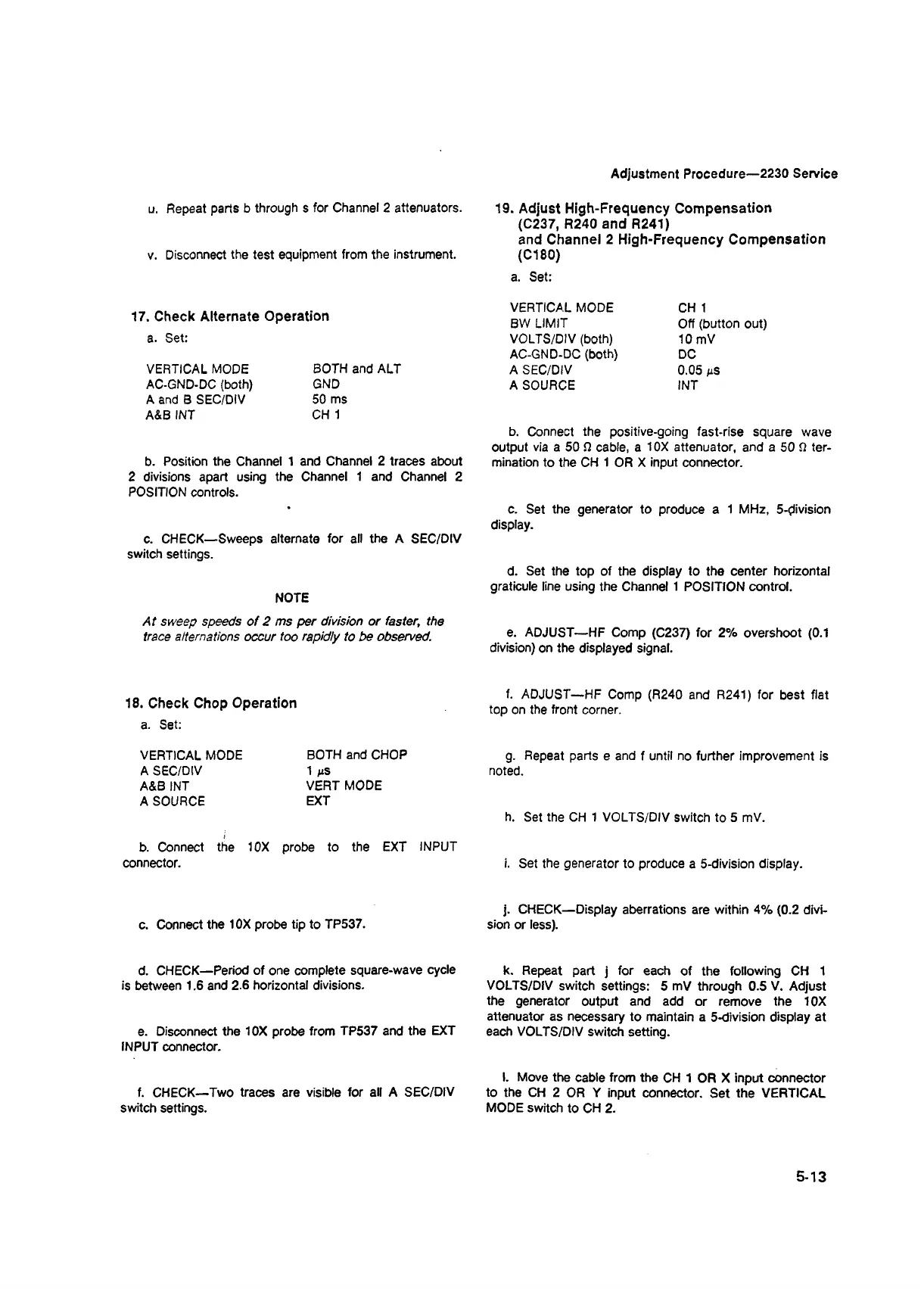u. Repeat parts b through s for Channel 2 attenuators.
Adjustment Procedure—2230 Service
v. Disconnect the test equipment from the instrument.
19. Adjust High-Frequency Compensation
(C237, R240 and R241)
and Channel 2 High-Frequency Compensation
(C180)
a. Set:
17. Check Alternate Operation
a. Set:
VERTICAL MODE
AC-GND-DC (both)
A and B SEC/DIV
A&B INT
BOTH and ALT
GND
50 ms
CH 1
b. Position the Channel 1 and Channel 2 traces about
2 divisions apart using the Channel 1 and Channel 2
POSITION controls.
c. CHECK—Sweeps alternate for all the A SEC/DIV
switch settings.
NOTE
At sweep speeds of 2 ms per division or faster, the
trace alternations occur too rapidly to be observed.
VERTICAL MODE
BW LIMIT
VOLTS/DIV (both)
AC-GND-DC (both)
A SEC/DIV
A SOURCE
CH 1
Off (button out)
10 mV
DC
0.05 jis
INT
b. Connect the positive-going fast-rise square wave
output via a 50 Q cable, a 10X attenuator, and a 50 Q ter
mination to the CH 1 OR X input connector.
c. Set the generator to produce a 1 MHz, 5-division
display.
d. Set the top of the display to the center horizontal
graticule line using the Channel 1 POSITION control.
e. ADJUST—HF Comp (C237) for 2% overshoot (0.1
division) on the displayed signal.
18. Check Chop Operation
a. Set:
f. ADJUST—HF Comp (R240 and R241) for best flat
top on the front corner.
VERTICAL MODE
BOTH and CHOP
g. Repeat parts e and f until no further improvement is
A SEC/DIV 1 nS
noted.
A&B INT
VERT MODE
A SOURCE
EXT
h. Set the CH 1 VOLTS/DIV switch to 5 mV.
b. Connect the 10X probe to the EXT INPUT
connector.
i. Set the generator to produce a 5-division display.
c. Connect the 10X probe tip to TP537.
j. CHECK—Display aberrations are within 4% (0.2 divi
sion or less).
d. CHECK—Period of one complete square-wave cycle
is between 1.6 and 2.6 horizontal divisions.
e. Disconnect the 10X probe from TP537 and the EXT
INPUT connector.
f. CHECK—Two traces are visible for all A SEC/DIV
switch settings.
k. Repeat part j for each of the following CH 1
VOLTS/DIV switch settings: 5 mV through 0.5 V. Adjust
the generator output and add or remove the 10X
attenuator as necessary to maintain a 5-division display at
each VOLTS/DIV switch setting.
I. Move the cable from the CH 1 OR X input connector
to the CH 2 OR Y input connector. Set the VERTICAL
MODE switch to CH 2.
5-13
