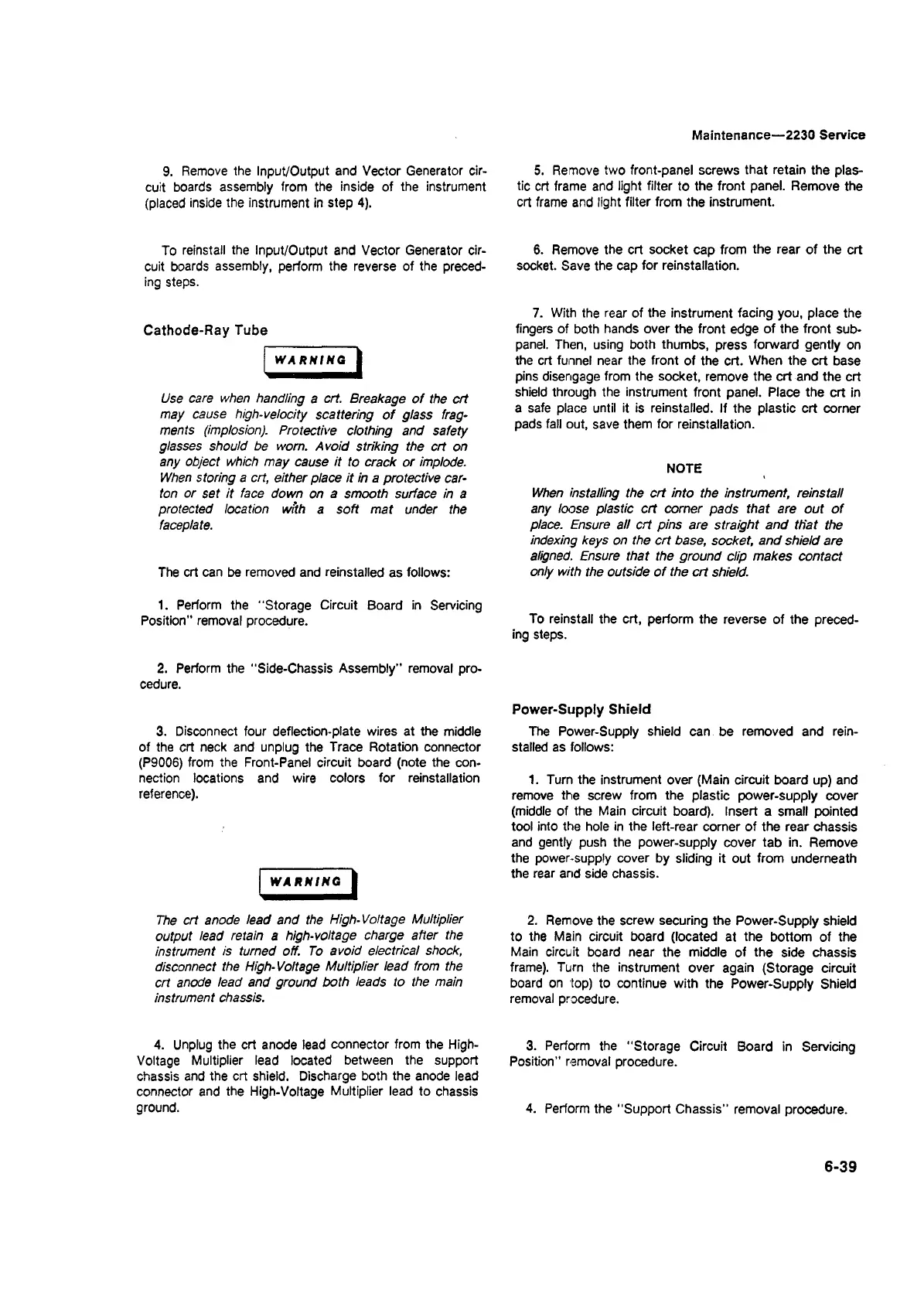Maintenance— 2230 Service
9. Remove the Input/Output and Vector Generator cir
cuit boards assembly from the inside of the instrument
(placed inside the instrument in step 4).
To reinstall the Input/Output and Vector Generator cir
cuit boards assembly, perform the reverse of the preced
ing steps.
Cathode-Ray Tube
WARNING
Use care when handling a crt. Breakage of the crt
may cause high-velocity scattering o f glass frag
ments (implosion). Protective clothing and safety
glasses should be worn. Avoid striking the crt on
any object which may cause it to crack or implode.
When storing a crt, either place it in a protective car
ton or set it face down on a smooth surface in a
protected location with a soft mat under the
faceplate.
The crt can be removed and reinstalled as follows:
1. Perform the “ Storage Circuit Board in Servicing
Position" removal procedure.
2. Perform the “ Side-Chassis Assembly” removal pro
cedure.
3. Disconnect four deflection-plate wires at the middle
of the crt neck and unplug the Trace Rotation connector
(P9006) from the Front-Panel circuit board (note the con
nection locations and wire colors for reinstallation
reference).
WARNING I
The crt anode lead and the High-Voltage Multiplier
output lead retain a high-voltage charge after the
instrument is turned off. To avoid electrical shock,
disconnect the High-Voltage Multiplier lead from the
crt anode lead and ground both leads to the main
instrument chassis.
4. Unplug the crt anode lead connector from the High-
Voltage Multiplier lead located between the support
chassis and the crt shield. Discharge both the anode lead
connector and the High-Voltage Multiplier lead to chassis
ground.
5. Remove two front-panel screws that retain the plas
tic crt frame and light filter to the front panel. Remove the
crt frame and light filter from the instrument.
6. Remove the crt socket cap from the rear of the crt
socket. Save the cap for reinstallation.
7. With the rear of the instrument facing you, place the
fingers of both hands over the front edge of the front sub
panel. Then, using both thumbs, press forward gently on
the crt funnel near the front of the crt. When the crt base
pins disengage from the socket, remove the crt and the crt
shield through the instrument front panel. Place the crt in
a safe place until it is reinstalled. If the plastic crt corner
pads fall out, save them for reinstallation.
NOTE
When installing the crt into the instrument, reinstall
any loose plastic crt comer pads that are out of
place. Ensure all crt pins are straight and that the
indexing keys on the crt base, socket, and shield are
aligned. Ensure that the ground dip makes contact
only with the outside of the crt shield.
To reinstall the crt, perform the reverse of the preced
ing steps.
Power-Supply Shield
The Power-Supply shield can be removed and rein
stalled as follows:
1. Turn the instrument over (Main circuit board up) and
remove the screw from the plastic power-supply cover
(middle of the Main circuit board). Insert a small pointed
tool into the hole in the left-rear comer of the rear chassis
and gently push the power-supply cover tab in. Remove
the power-supply cover by sliding it out from underneath
the rear arid side chassis.
2. Remove the screw securing the Power-Supply shield
to the Main circuit board (located at the bottom of the
Main circuit board near the middle of the side chassis
frame). Turn the instrument over again (Storage circuit
board on top) to continue with the Power-Supply Shield
removal procedure.
3. Perform the “ Storage Circuit Board in Servicing
Position" removal procedure.
4. Perform the "Support Chassis” removal procedure.
6-39