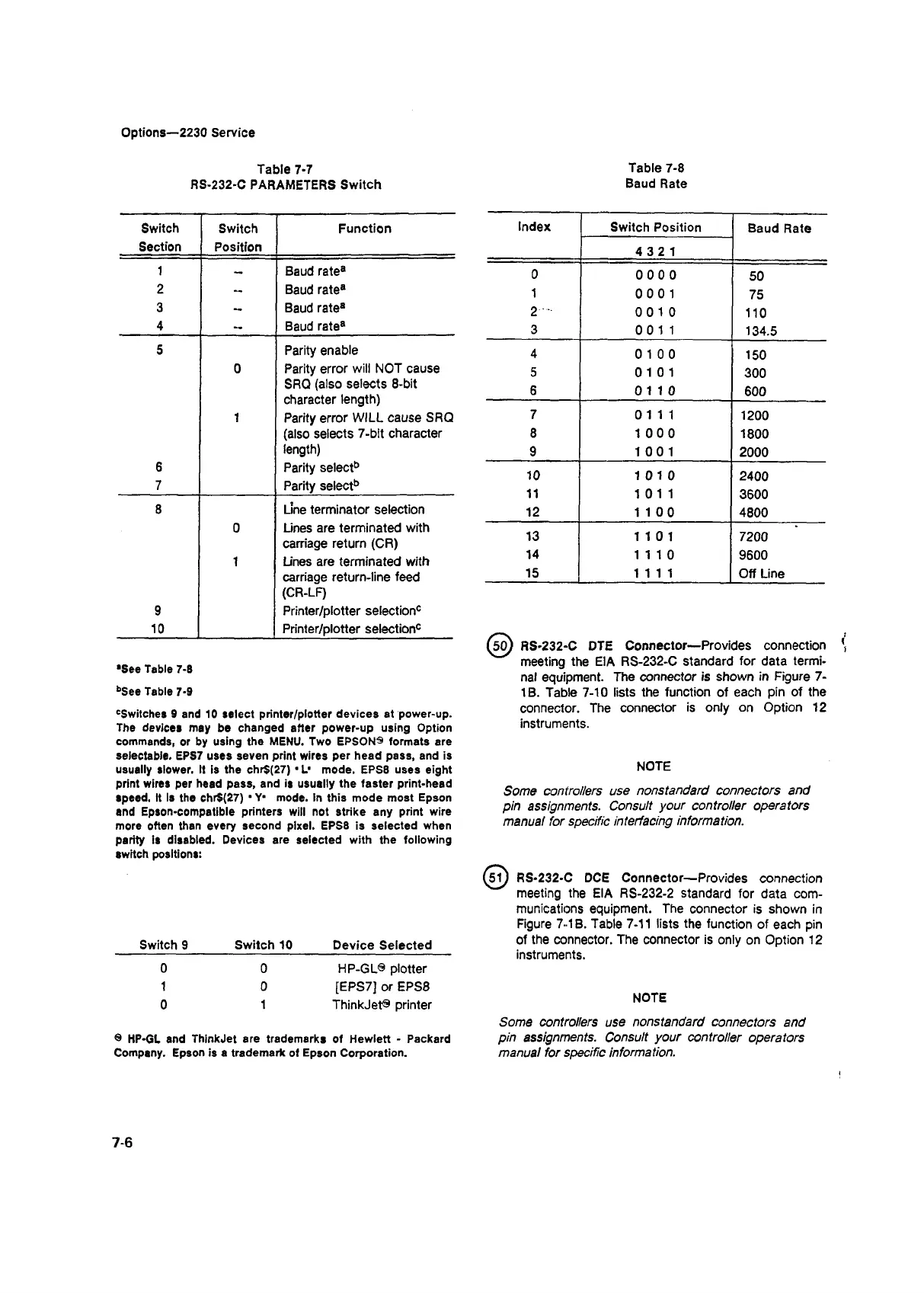Options—2230 Service
Table 7-7
RS-232-C PARAMETERS Switch
Table 7-8
Baud Rate
Switch
Section
Switch
Position
Function
1
—
Baud rate8
2
-
Baud rate8
3 -
Baud rate8
4 -
Baud rate8
5
Parity enable
0
Parity error will NOT cause
SRQ (also selects 8-blt
character length)
1
Parity error WILL cause SRQ
(also selects 7-bit character
length)
6
Parity select6
7
Parity select6
8 Line terminator selection
0
Lines are terminated with
carriage return (CR)
1
Lines are terminated with
carriage return-line feed
(CR-LF)
9
Printer/plotter selection®
10
Printer/plotter selection®
'See Table 7-8
bSee Table 7-9
Switches 9 and 10 select printer/plotter devices at power-up.
The devices may be changed after power-up using Option
commands, or by using the MENU. Two EPSON® formats are
selectable. EPS7 uses seven print wires per head pass, and is
usually slower. It is the chr$(27)1L’ mode. EPS8 uses eight
print wires per head pass, and is usually the faster print-head
speed, it is the chr$(27) * Y* mode. In this mode most Epson
and Epson-compatible printers will not strike any print wire
more often than every second pixel. EPS8 is selected when
parity is disabled. Devices are selected with the following
switch positions:
Index
Switch Position
Baud Rate
4 3 2 1
0
0 0 0 0
50
1
0 0 0 1
75
2
...
0 0 10
110
3
0 0 11
134.5
4
0 10 0
150
5 01 0 1
300
6
0 1 10
600
7
0 111
1200
8
1000
1800
9 10 0 1
2000
10 10 10
2400
11
1011
3600
12
1100 4800
13 1 1 0 1
7200
14
1110 9600
15 1111
Off Line
( 5 6 ) RS-232-C DTE Connector—Provides connection
meeting the E1A RS-232-C standard for data termi
nal equipment. The connector is shown in Figure 7-
1B. Table 7-10 lists the function of each pin of the
connector. The connector is only on Option 12
instruments.
NOTE
Some controllers use nonstandard connectors and
pin assignments. Consult your controller operators
manual for specific interfacing information.
s
(
I
Switch 9
Switch 10 Device Selected
0
0
HP-GL® plotter
1 0 [EPS7J or EPS8
0
1
ThinkJet® printer
® HP-GL and ThinkJet are trademarks of Hewlett - Packard
Company. Epson is a trademark of Epson Corporation.
S1J RS-232-C DCE Connector—Provides connection
meeting the EIA RS-232-2 standard for data com
munications equipment. The connector is shown in
Figure 7-1B. Table 7-11 lists the function of each pin
of the connector. The connector is only on Option 12
instruments.
NOTE
Some controllers use nonstandard connectors and
pin assignments. Consult your controller operators
manual for specific information.
7-6
