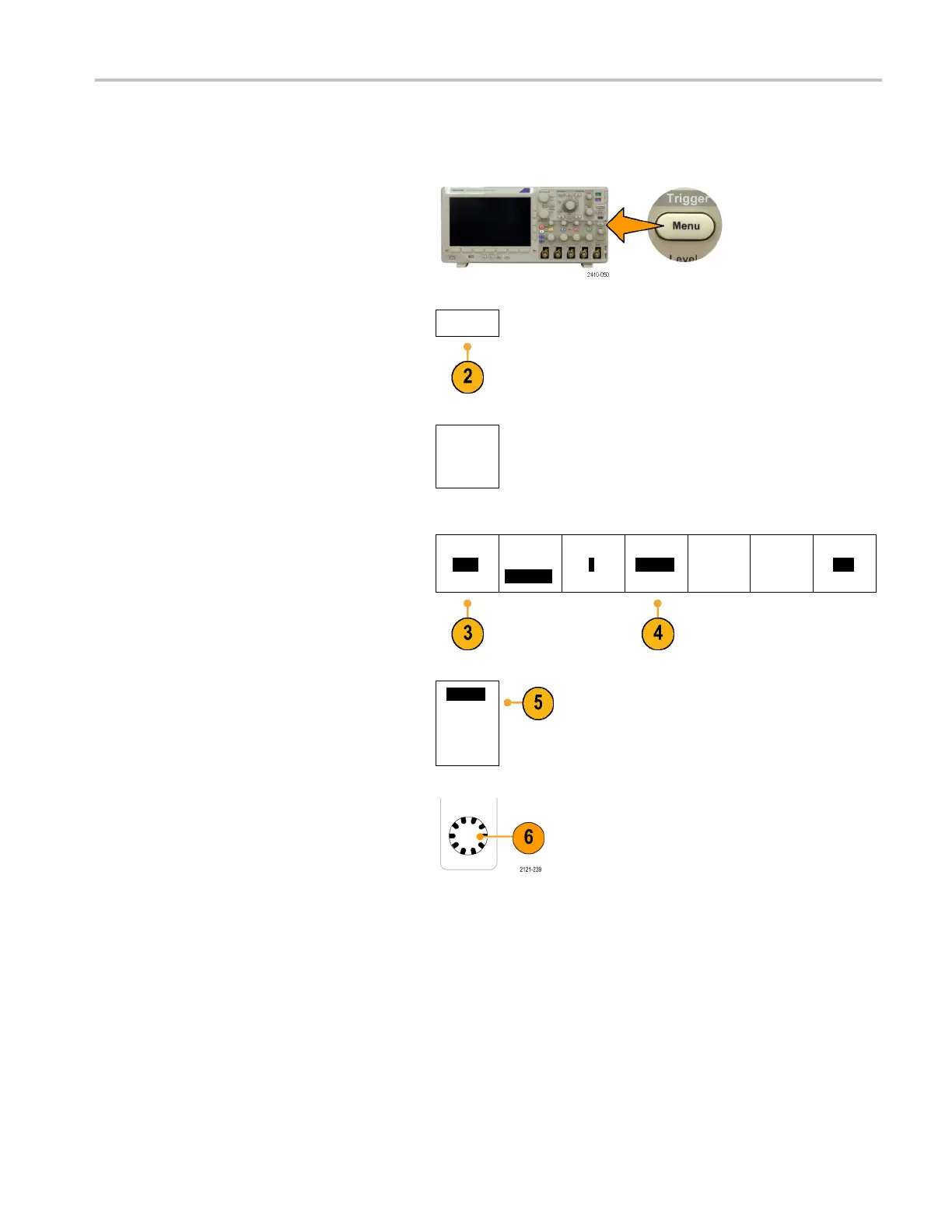Application Exa
mples
Triggering on Lines
Triggering on Lines. To look at the video lines in the field:
1. Push Trigger Menu.
2. Push Type.
Type
3. Turn multipurpose knob a to scroll through
the trigge
r type side menu until you select
Video.
Video
Type
Video
Video
Standar
d
525/NTSC
Source
1
Trigger On
All Lines
Mode
Auto
& Holdoff
4. Push Tri
gger On.
5. Select All Lines.
To trigger on a specific line, select Line
Numbe
r, and use multipurpose knob a to
select the line number.
All Li
nes
6. Adju
st Horizontal Scale to see a complete
video line across the screen.
MSO3000 and DPO 3000 Series Oscilloscopes User Manual 153
