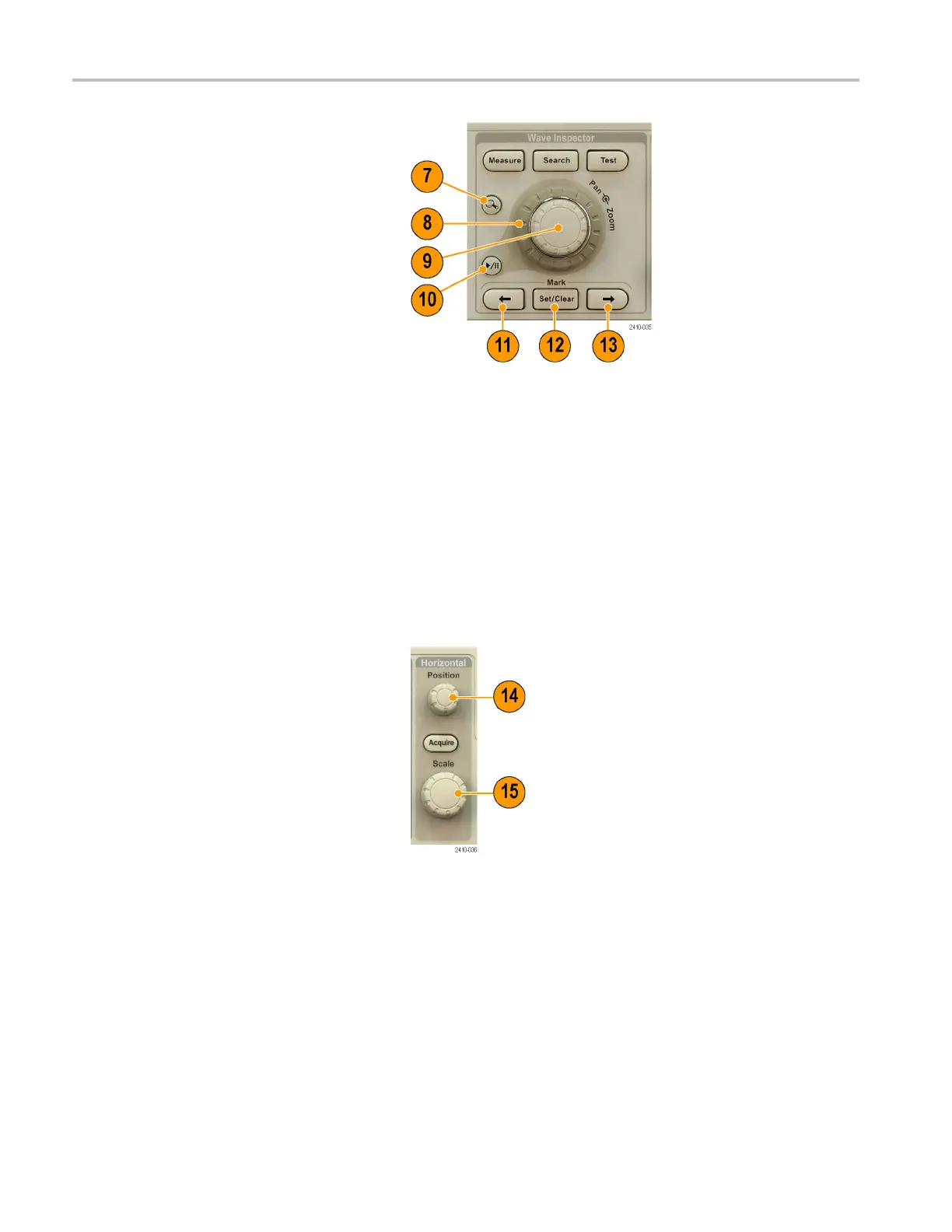Get Acquainted w
ith the Instrument
7. Zoom button. Pu
sh to activate zoom
mode.
8. Pan (outer knob). Turn to scroll the zoom
window through the acquired waveform.
9. Zoom (inner knob). Turn to c ontrol the
zoom factor
. Turning it clockwise z ooms
in further. Turning it counterclockwise
zooms out.
10. P lay-paus
e button. Push to start or stop
the automatic panning of a waveform.
Control the speed and direction with the
pan knob.
11. ← Prev. Push to jump to the previous
waveform
mark.
12. S et/Cle
ar Mark. Push to establish or
delete a waveform mark.
13. → Next.P
ush to jump to the next
waveform mark.
14. Horizo
ntal Position. Turn to adjust
the trigger point location relative to the
acquired waveforms. Push Fine to make
small
er adjustments.
15. Horiz
ontal Scale. Turn to adjust the
horizontal scale (time/division).
34 MSO3000 and DP O3000 Series Oscilloscopes User Manual
