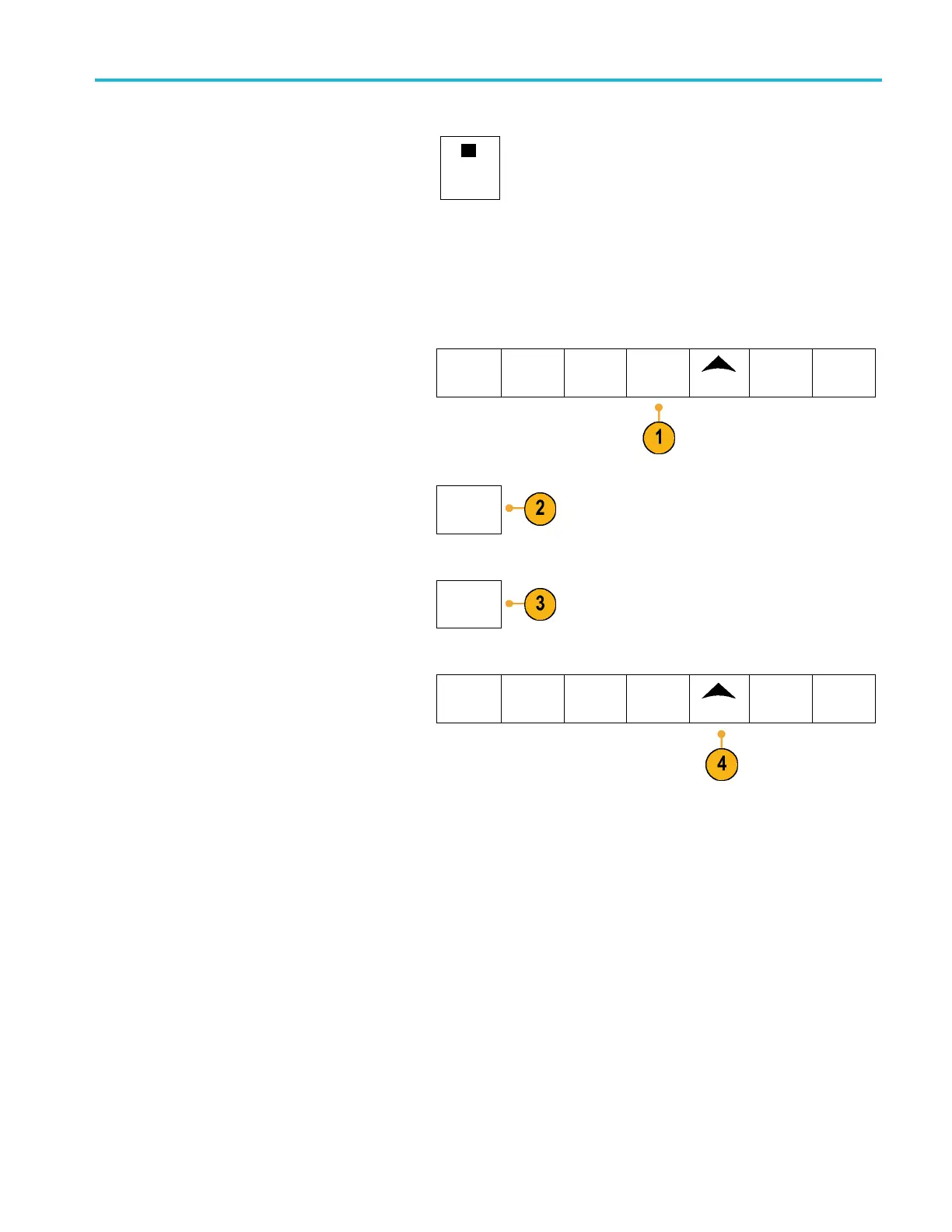Analyze Wavefor
mData
4. Push OK Add Measurement on the side
menu to add the measurement to the
measurement r
eadout list.
OK
Add Mea-
surement
To Reset His
togram Measurements an d Statistics
To reset the histogram measurements and statistics, follow these steps:
1. Push Waveform H istograms on the lower
menu.
Add Mea-
surement
Remove
Measure-
ment
Indicator
s
Wave-
form His-
tograms
More
Bring
Cursors
On Screen
2. Push -more-1of2on the side menu.
-more-
1of2
3. Push Reset Histogram Counts on the side
menu.
Reset
Histogram
Counts
4. Push More on the lower menu.
Add Mea-
surement
Remove
Measure-
ment
Indicators Wave-
form His-
togram
s
More
Bring
Cursors
On Scre
en
MSO4000B and DP O4000B Series Oscilloscopes User Manual 119