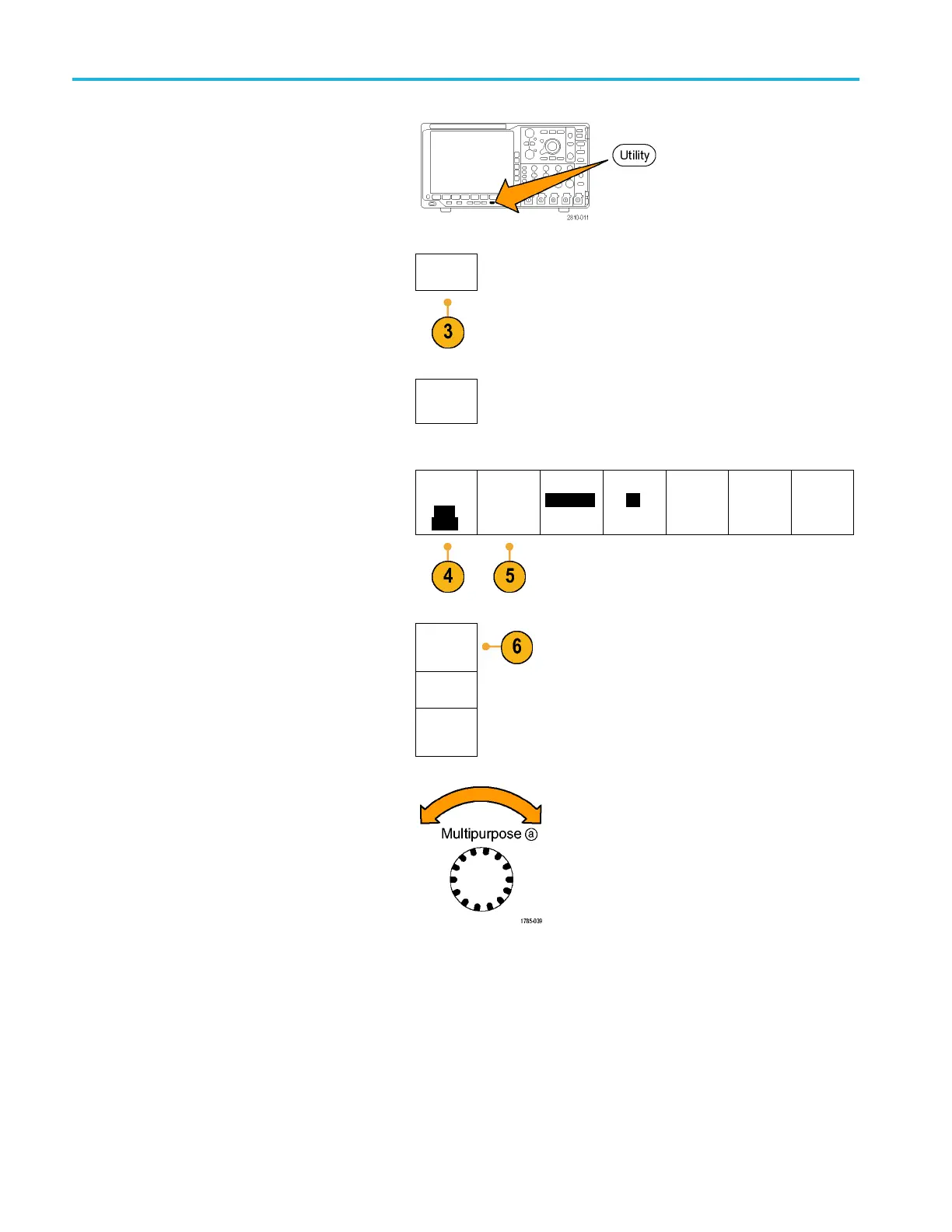Save and Recall I
nformation
2. Push Utility.
3. Push Utility P age.
Utility
Page
4. Turn multipurpose knob a and select Print
Setup.
Print
Setup
5. Push S elect Printer.
Utility
Page
Print
Setup
Select
Printer
???
Orientation
Landsca
pe
Ink Saver
Off
6. Push Add Network Printer .
Add
Networ
k
Printer
Rename
Printe
r
Delete
Network
Printe
r
7. Turn multipurpose knob a to scroll through
the list of letters, numbers, and other
chara
cters to find the first character in the
printer name that you want to enter.
If you are using a USB keyboard, use
the a
rrow keys to pos ition the insertion
point and type in the printer name. (See
page 30, Connecting a USB K e yboard to
Your
Oscilloscope.)
ABCDEFGHIJKLMNOPQRSTUVWXYZ
abcdefghijklmnopqrstuvwxyz
0123456789_=+-!@#$%^&*()[]{}<>/~'”\|:,.?
154 MSO4000B and DPO 4000B Series Oscilloscopes User Manual