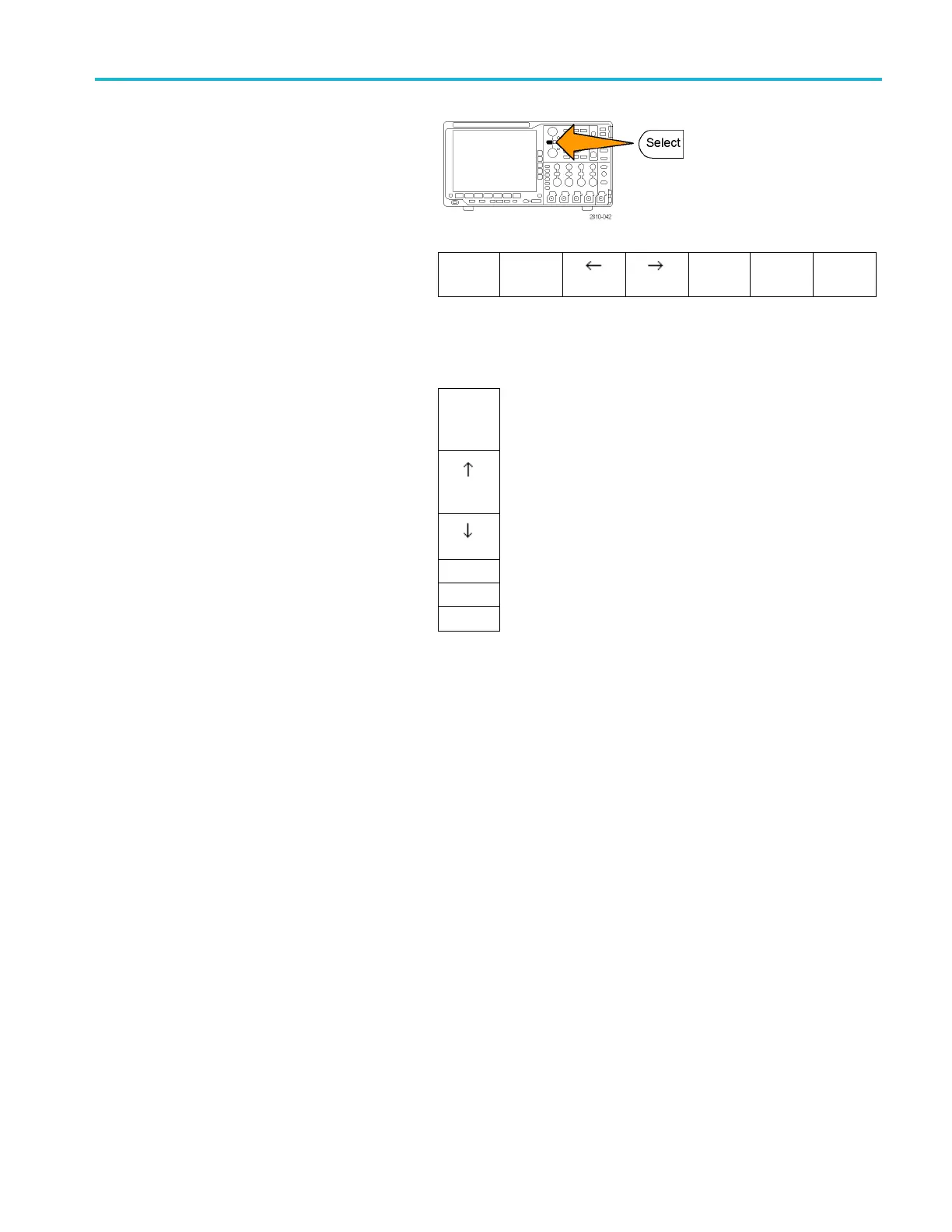Save and Recall I
nformation
8. Push Select or Enter Character to let the
oscilloscope know that you have picked the
proper charac
ter to use.
You can use the lower menu buttons to edit
the name, as needed.
Enter
Character
Back
Space
Delete
Clear
9. Continue scrolling and pushing Select until
you have entered all the desired characters.
10. Push the do
wn arrow key to move the
character cursor down a row to the Server
Name field.
Add
Printer
11. Turn multipurpose knob a and push Select
or Enter Character as often as needed to
enter the
name.
12. If desired, push the down arrow key to move
the char
acter cursor down a row to the
Server IP Address: field.
OK Accept
13. Turn multipurpose knob a and push Select
or Enter Character as often as needed to
enter the name.
14. When done, push O K Accept.
MSO4000B and DP O4000B Series Oscilloscopes User Manual 155