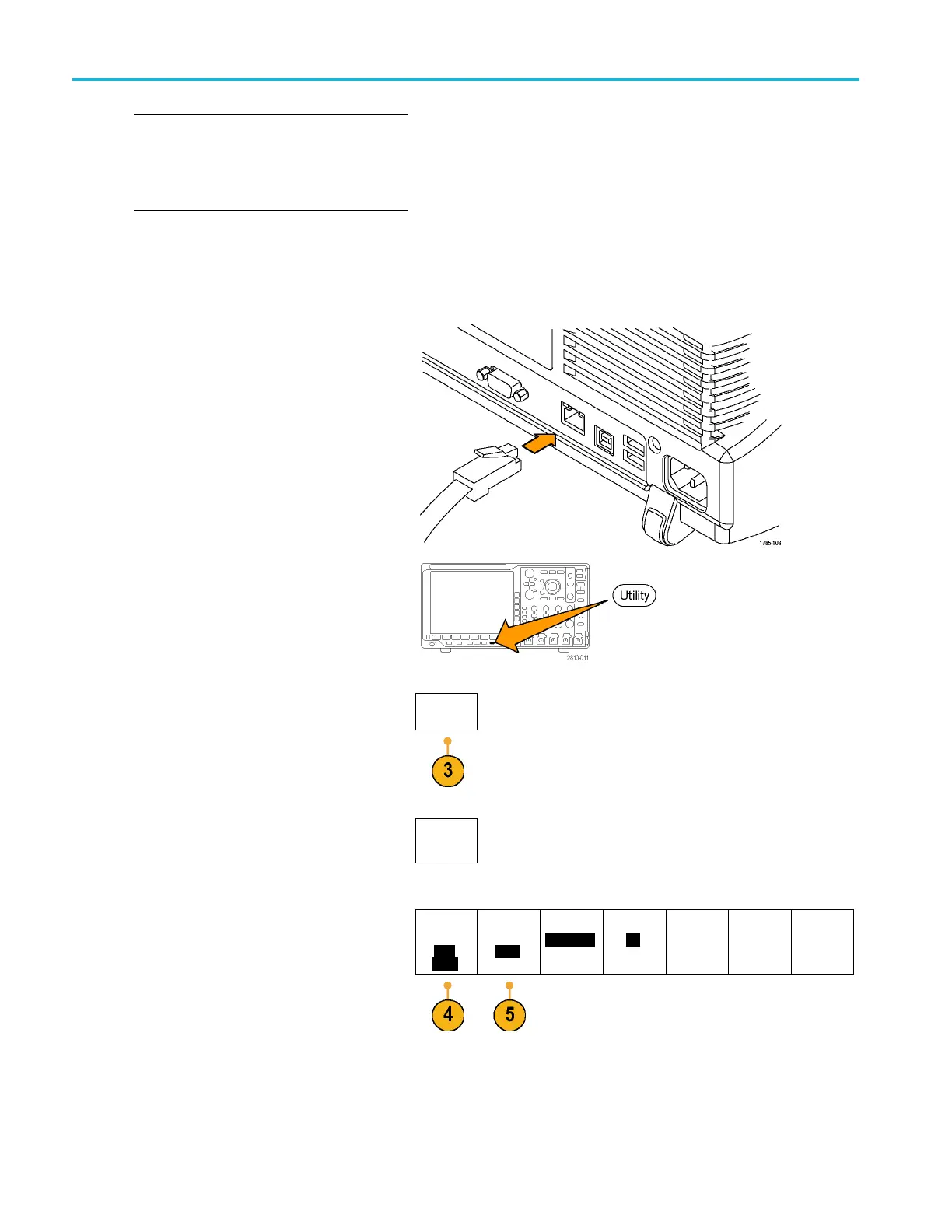Save and Recall I
nformation
NOTE. If you have m ultiple printers connected
to the oscilloscope at the same time, the
oscilloscope
will print to the printer listed in the
Utility> Utility Page> Print Setup> Select Printer
menu item.
E-mail Prin
ting
To set up the oscilloscope to print via e-mail to e-mail enabled printers:
1. Connect an Ethernet cable to the rear-panel
Ethernet port.
2. Push Utility.
3. Push Utility P age.
Utility
Page
4. Turn Multipurpose a and select Print
Setup.
Print
Setup
5. Push S elect Printer.
Utility
Page
Print
Setup
Select
Printer
(N/A)
Orientation
Landscape
Ink Saver
Off
PictBridge
Printer
Settings
156 MSO4000B and DPO 4000B Series Oscilloscopes User Manual