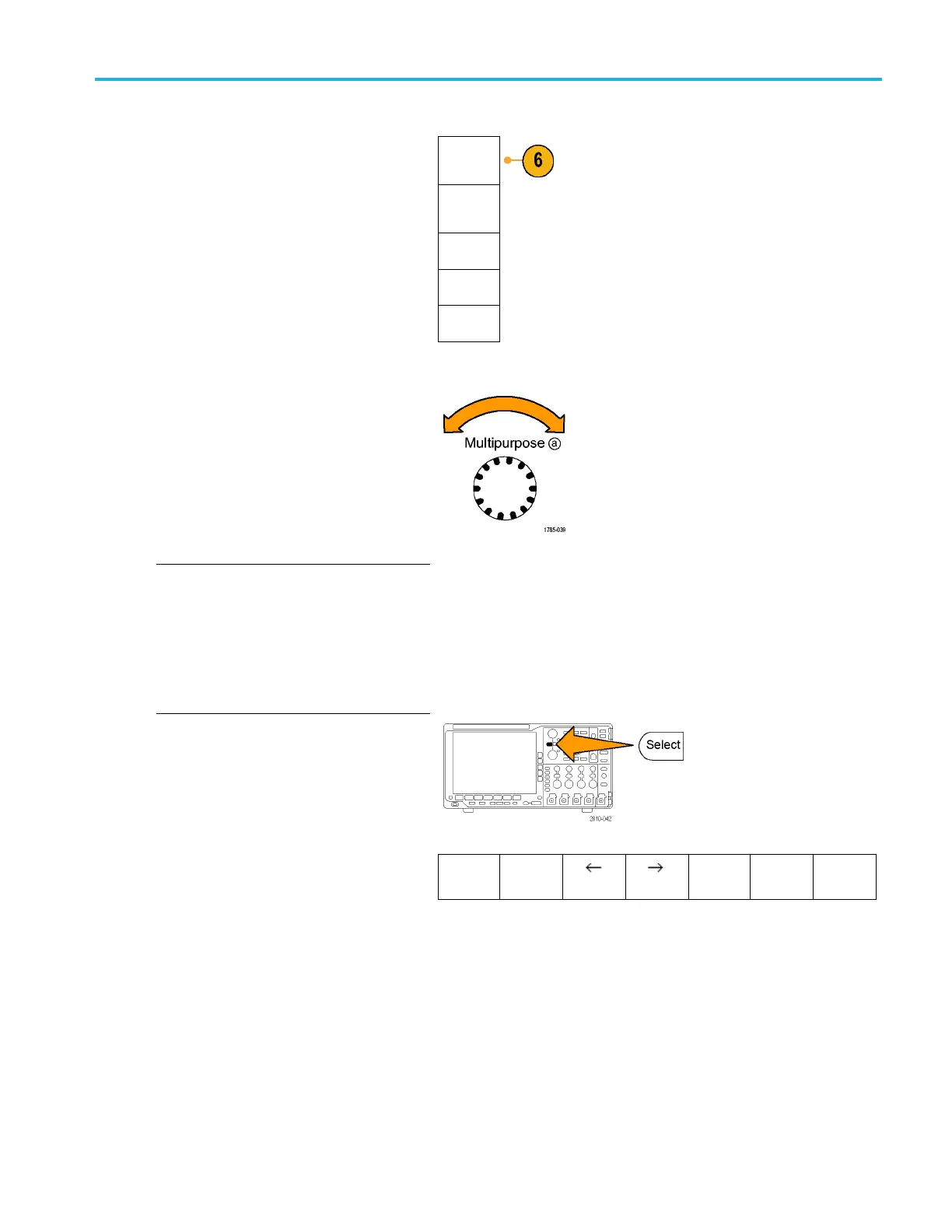Save and Recall I
nformation
6. Push Add E -Mai
lPrinter.
Select
Printer
Add
Network
Printer
Add E-mail
printer
Rename
Printer
Delete
Printer
7. Turn Multi
purpose a to scroll through the
list of letters, numbers, and other characters
to find the first character in the name that
you want to
enter.
If you are using a USB keyboard, use
the arrow keys to position the insertion
point and
type in the printer name. (See
page 30, Connecting a USB Keyboard to
Your Oscilloscope.)
NOTE. The
re is a single set of SMTP server
settings saved for both the e-mail printer and
for Act on Event e-mail notification (Test >
Applica
tion > Act on Event > Actions >
E-mail Notification > Configure E-mail). If you
modify the SMTP settings in one of these two
locati
ons, they will be similarly modified in the
other location.
ABCDEFGHIJKLMNOPQRSTUVWXYZ
abcdefghijklmnopqrstuvwxyz
0123456789_=+-!@#$%^&*()[]{}<>/~'”\|:,.?
8. Push Select or Enter Character to let the
oscilloscope know that you have picked the
prope
r character to use.
You can use the lower menu buttons to edit
the name, as needed.
Enter
Character
Back
Space
Delete
Clea
r
9. Continue scrolling and pushing Select until
you have entered all the desired characters.
MSO4000B and DP O4000B Series Oscilloscopes User Manual 157