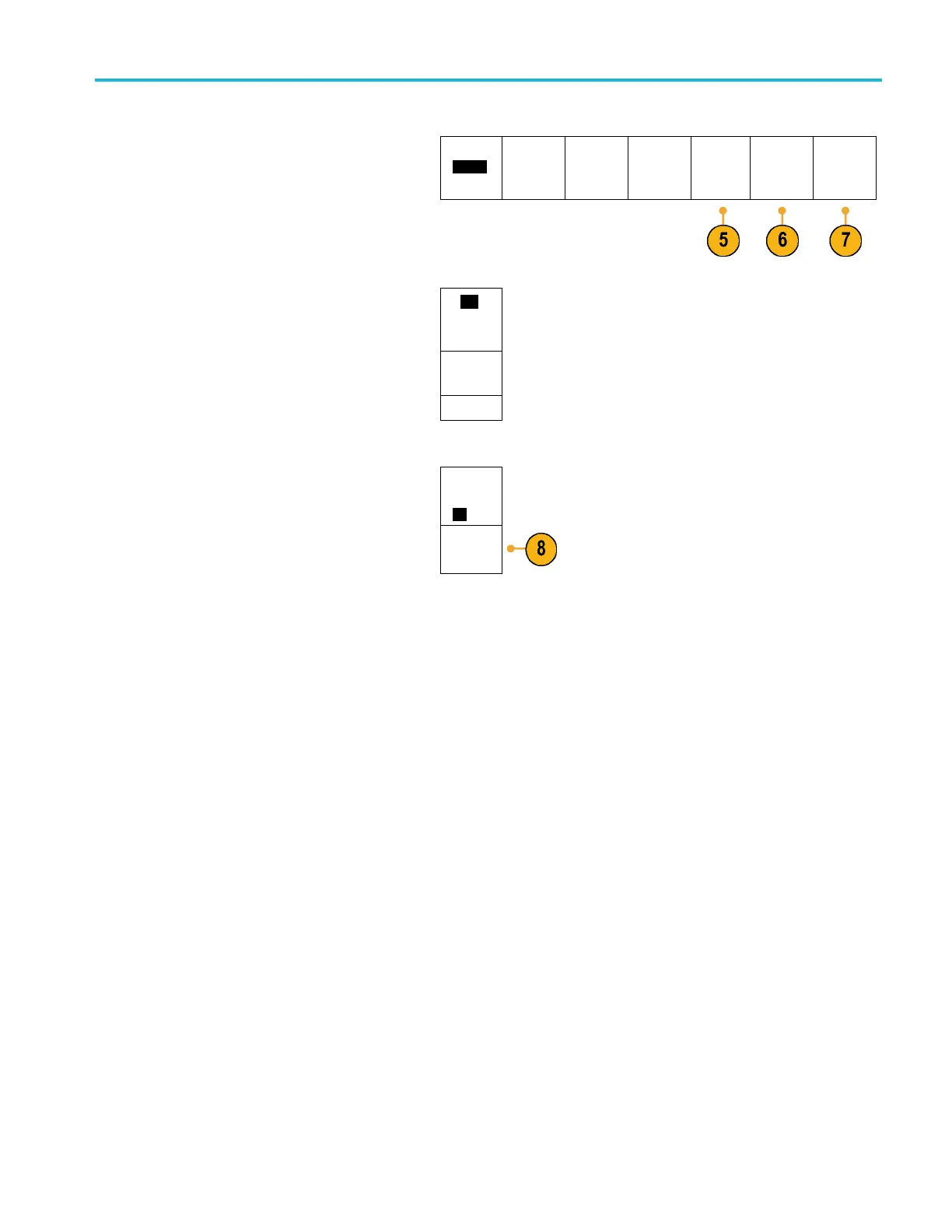Acquire the Sign
al
5. Optionally, push B1 Label to edit the label for
the bus. (See page 47, Labeling Channels
and Buses.)
Bus B1
Parallel
Define
Inputs
Thresholds B1 Label
Parallel
Bus
Display
Event
Table
6. Push Bus Display and use the side menu
buttons to d
efine how to display the parallel
or serial bus.
Hex
Depending on the bus, use the s ide m enu or
the knobs t
o set the number format.
Binary
ASCII
7. Push Event Table and select On to display a
list of b
us packets with timestamps.
Event
Table
On |Off
Save
Event
Table
For a clo
cked parallel bus, the table lists the
value of the bus at each clock edge. For an
un-clocked parallel bus, the table lists the
value o
f the bus whenever any one of its bits
changes.
The Event Table lists bytes, words, or
packe
ts, depending on the bus type.
8. Push S
ave Event Table to save the event
table data in a .csv (spreadsheet) format on
the currently selected storage device.
MSO4000B and DP O4000B Series Oscilloscopes User Manual 63