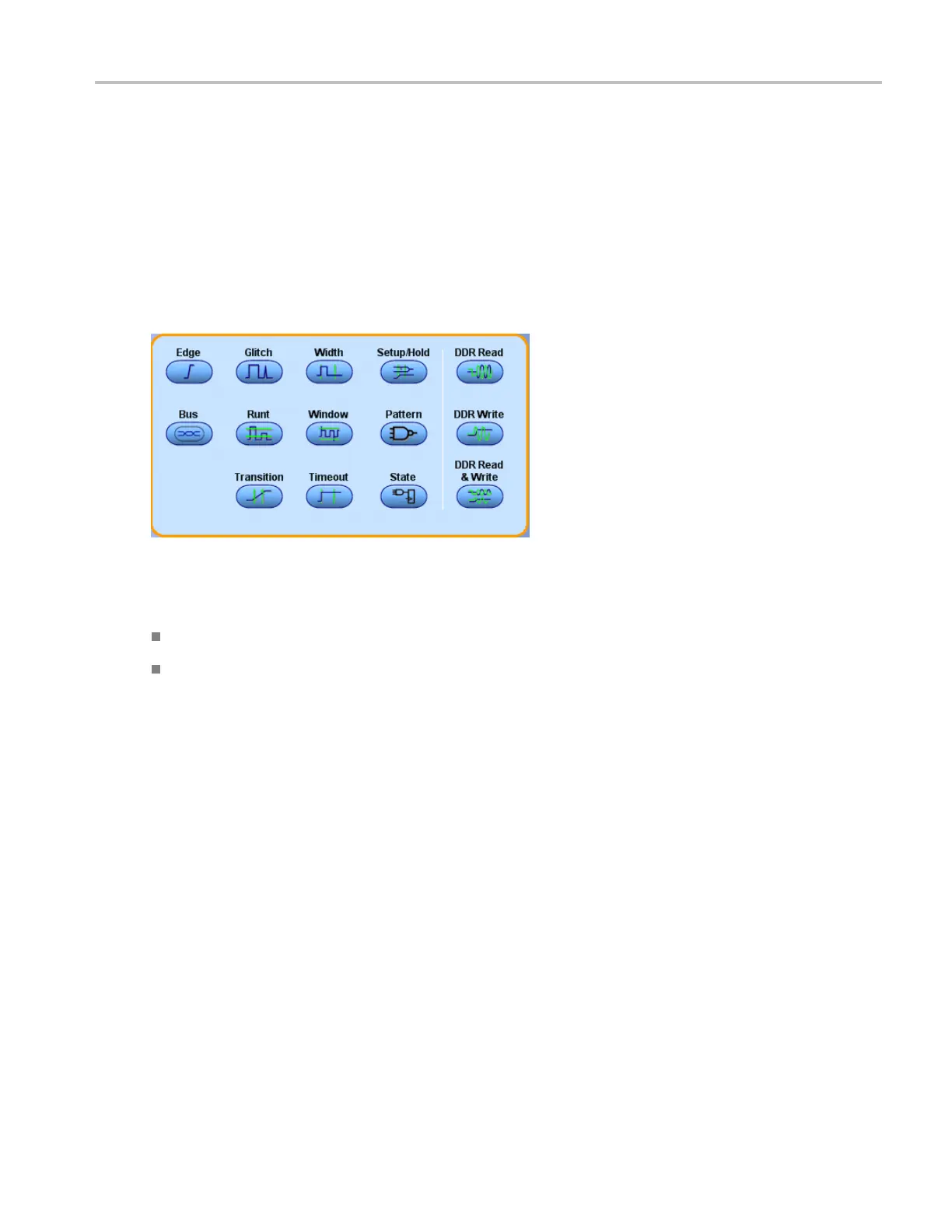Analyzing waveforms Select the search type
Select the search type
From the Analyze menu, select Search; then open the Select tab.
Overview
Use these controls to select the type of search you want the instrument to perform to automatically place
marks on a wa
veform.
To use
Click a button to identify the type of search to perform.
The search Type will appear under Type in the Type-Source table.
Behavior
Clicking a button p laces the search selection in the Type column of the Type-Source table
Select the search source
From the Analyze menu, select Search; then open the Select or Configure tabs.
Overview
The Source Selection windows allow you to specify the channel parameters used in the search.
DSA/DPO70000D, MSO/DPO/DSA70000C, DPO7000C, and MSO/DPO5000 Series 301
