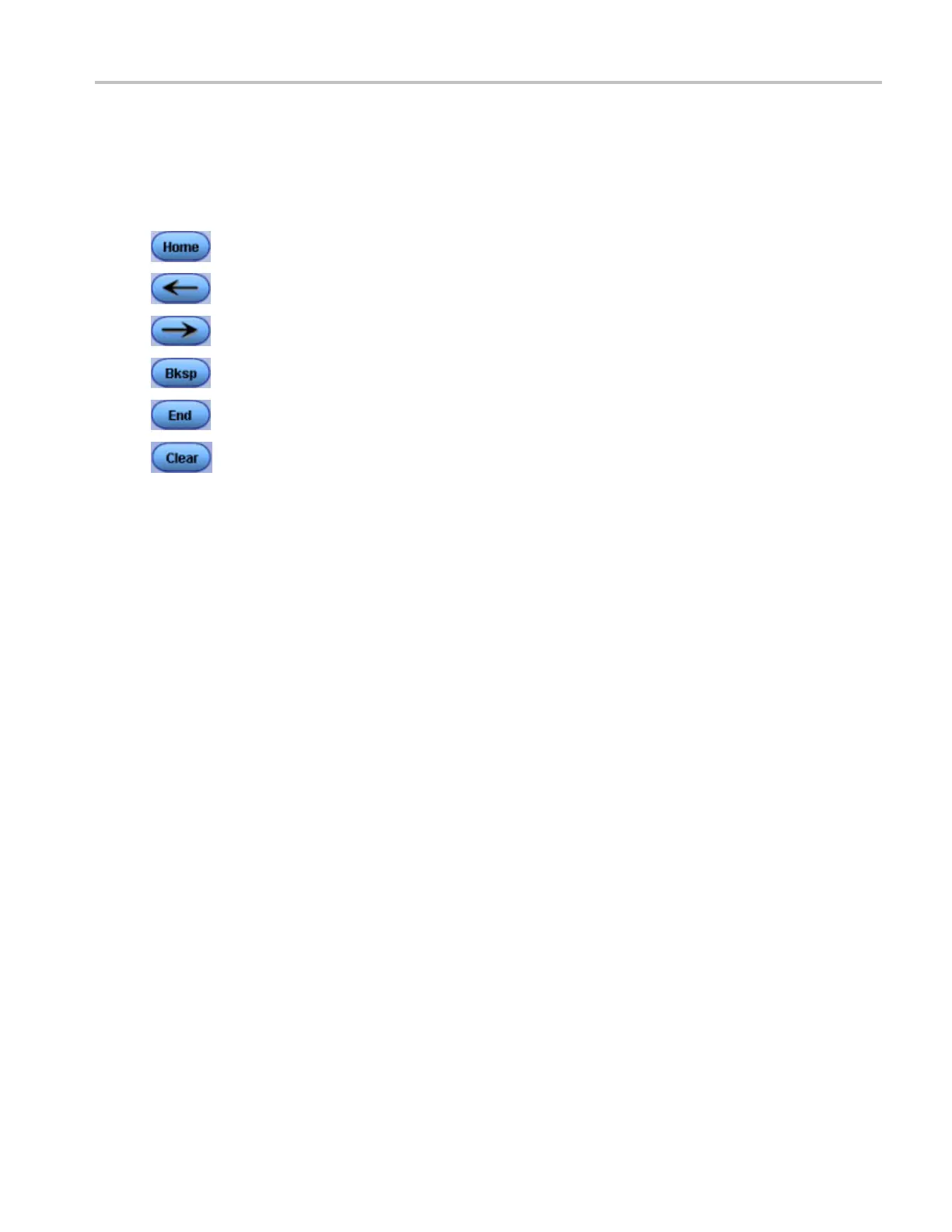Trigger setups Text edit controls
Text edit controls
Use the following controls to edit the expression.
Moves the text insertion point to the left of the first character in the expression.
Moves the tex
t insertion point one character to the left.
Moves the tex
t i nsertion point one character to the right.
Deletes the character to the left of the insertion point.
Moves the t
ext insertion point to the right of the last character in the expression.
Clears the entire math expression.
xxx
DSA/DPO70000D, MSO/DPO/DSA70000C, DPO7000C, and MSO/DPO5000 Series 471
