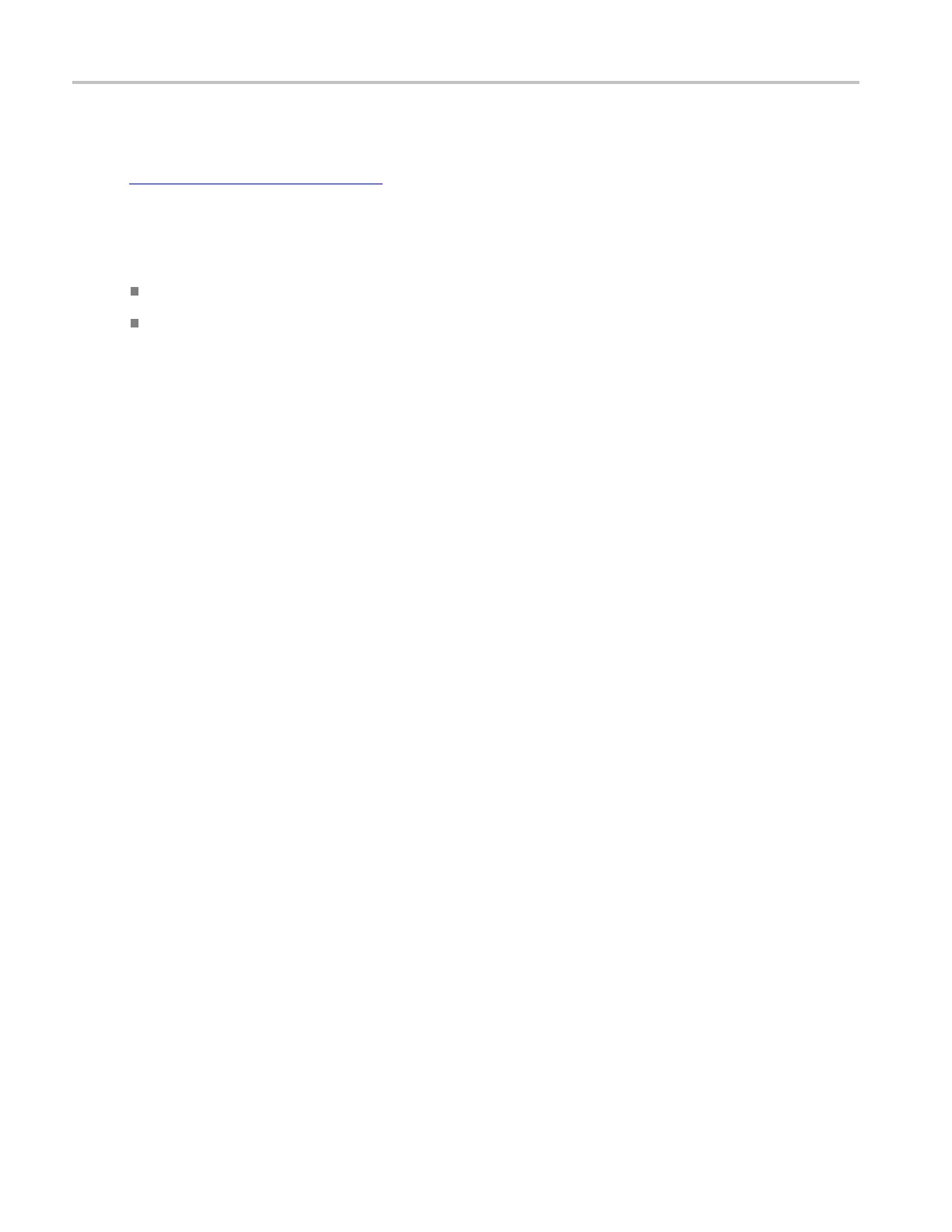How to ? Checking trigger status
Trigger level marker
To determine the trigger level on the waveform display, turn on a trigger level indicator (marker). See
Trigger Level Marker
(see page 637) for instructions on setting the indicator.
The trigger level indicator remains on the screen as long as the channel providing the trigger source is
displayed.
You can choose between two types of trigger level indicators:
Short. Consists of an arrow at the right side of the graticule.
Long. Consists of a horizontal bar within the waveform display area.
636 DSA/DPO70000D, MSO/DPO/DSA70000C, DPO7000C, and MSO/DPO5000 Series
