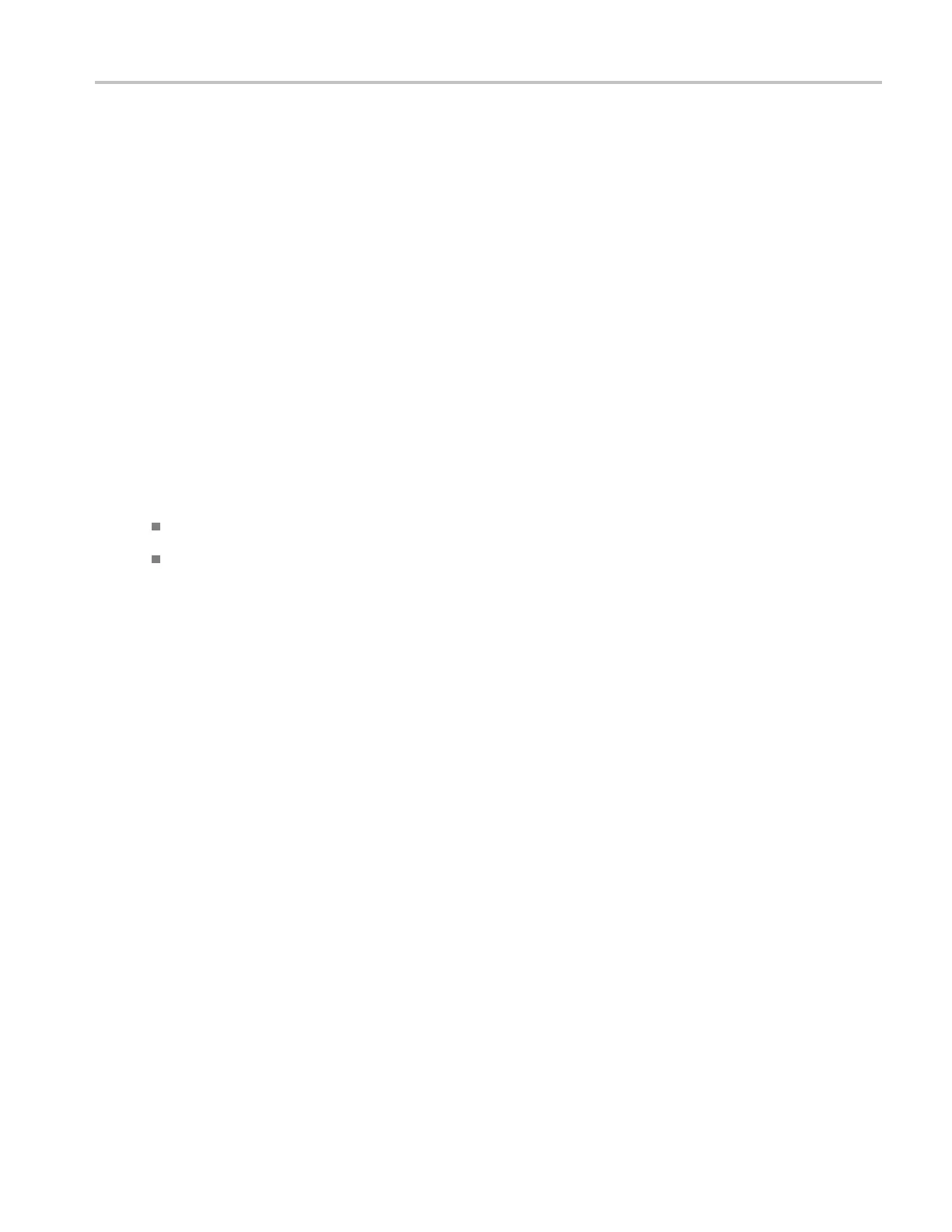Oscilloscope Reference Set the trigger width limits
Set the trigger width limits
To trigger on a pulse width outside a range of limits:
1. Select Outside from the Pulse Width drop-down list.
2. Set the Upper Limit and Lower Limit with the multipurpose knobs.
To trigger on a pulse width within a range of limits:
1. Select Insi
de from the Trig When drop-down list and
2. Set Upper Limit and Lower Limit with the multipurpose knobs or pop-up keypad.
Set the trigger polarity
The polarity buttons define the polarity of the pulse width.
Click Pos to trigger on a positive-going pulse.
Click Neg to trigger on a negative-going pulse.
DSA/DPO70000D, MSO/DPO/DSA70000C, DPO7000C, and MSO/DPO5000 Series 931
