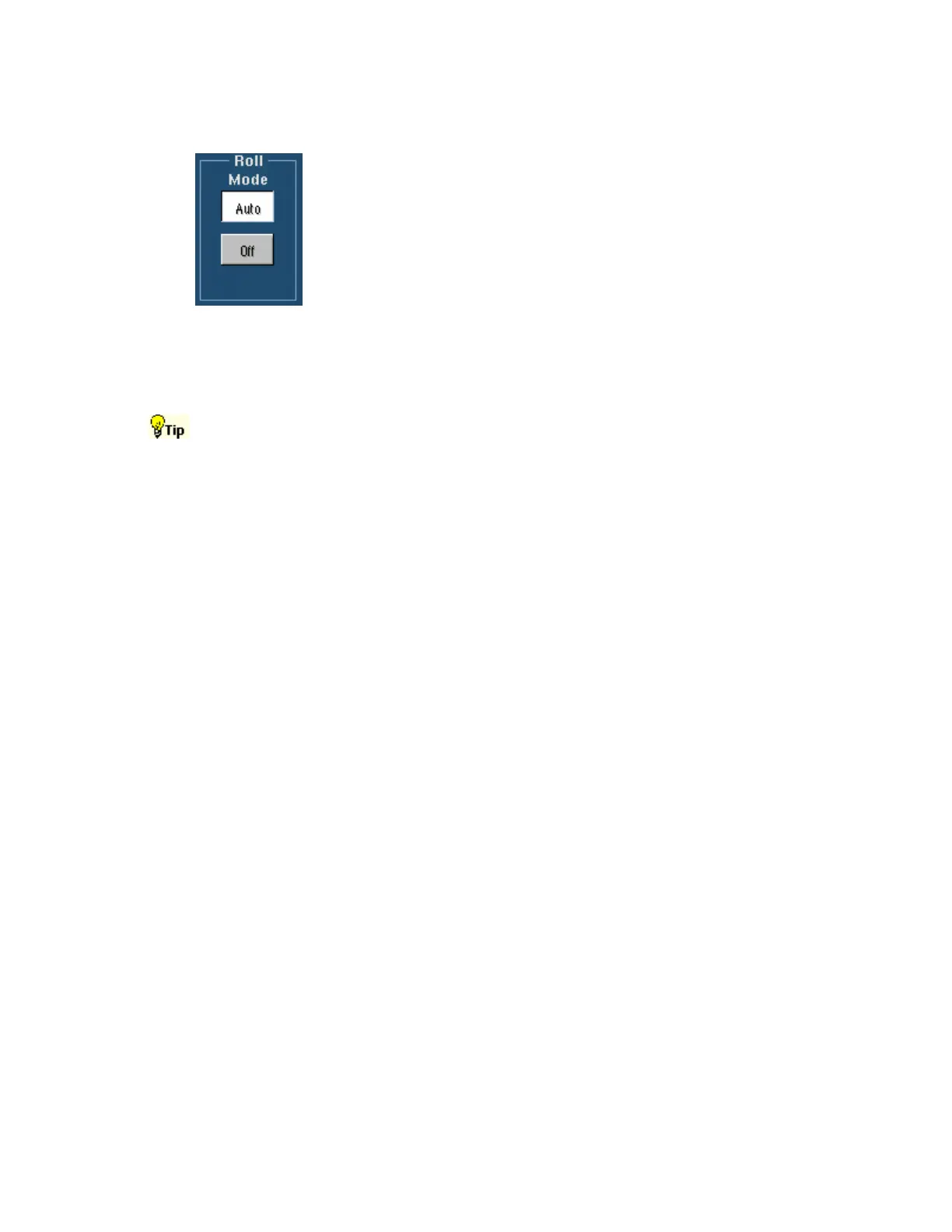107
Roll Mode
To Use
To enable Roll mode, click Auto on the Acquisition tab of the
Horizontal/Acquisition control window. Roll mode then starts
automatically when the resolution is equal to or greater than 2 ms,
the acquisition mode is Sample or Peak Detect, and 1 or 2 channels
are on. For Hi Res mode, Roll mode starts when the resolution is 4
ms or greater. The resolution appears near the lower-right corner of
the graticule and is controlled by the RESOLUTION knob. Use
untriggered roll mode to continuously observe a slow process.
Apply math and measurement operations after you stop the
acquisition.
When Roll mode is on, the Acquisition Status Indicator Readout displays Roll.
Use the Horiz/Acq menu Roll Mode Auto command to directly toggle this mode.
Behavior
Roll mode lets you see acquired data without waiting for the acquisition of a complete waveform
record. It gives you immediate feedback. For slow time base settings, Roll mode provides a rolling
display similar to a strip-chart recorder.
When using Roll mode, you do not have to wait for slow acquisitions to fill the display. When
Roll mode is enabled, the instrument displays newly acquired data points at the right edge of the
display while moving the older waveform data points to the left.
Using single sequence with roll mode causes the acquisition to automatically stop after a complete
waveform record is acquired. Roll mode is useful when observing a slow process where you
always want to see the most recent view of that process. Roll mode with single sequence is useful
to save data for later viewing. For example, at 20 seconds per division and 30 K record length,
there are 12000 seconds of acquired data points.
The resolution, record length, horizontal scale, and number of active channels are dependent
variables. Therefore, the fastest horizontal scale setting when Roll mode starts is 40 ms/div, the
record length is 500 (resolution is 200 µs), the acquisition mode is either Sample or Peak Detect,
and 1 or 2 channels must be on. As the record length or the number of on channels grows, the time
per division required to enter Roll mode is slower as shown in the following table.
1 or 2
Channels
On
Resolution
Record
Length
Horizontal
Scale
Sample or
Peak Detect
Hi Res
2 ms 500 100 ms/div Yes No
2 ms 2000 400 ms/div Yes No
2 ms 5000 1 s/div Yes No
2 ms 50000 10 s/div Yes No
2 ms 100000 20 s/div Yes No
