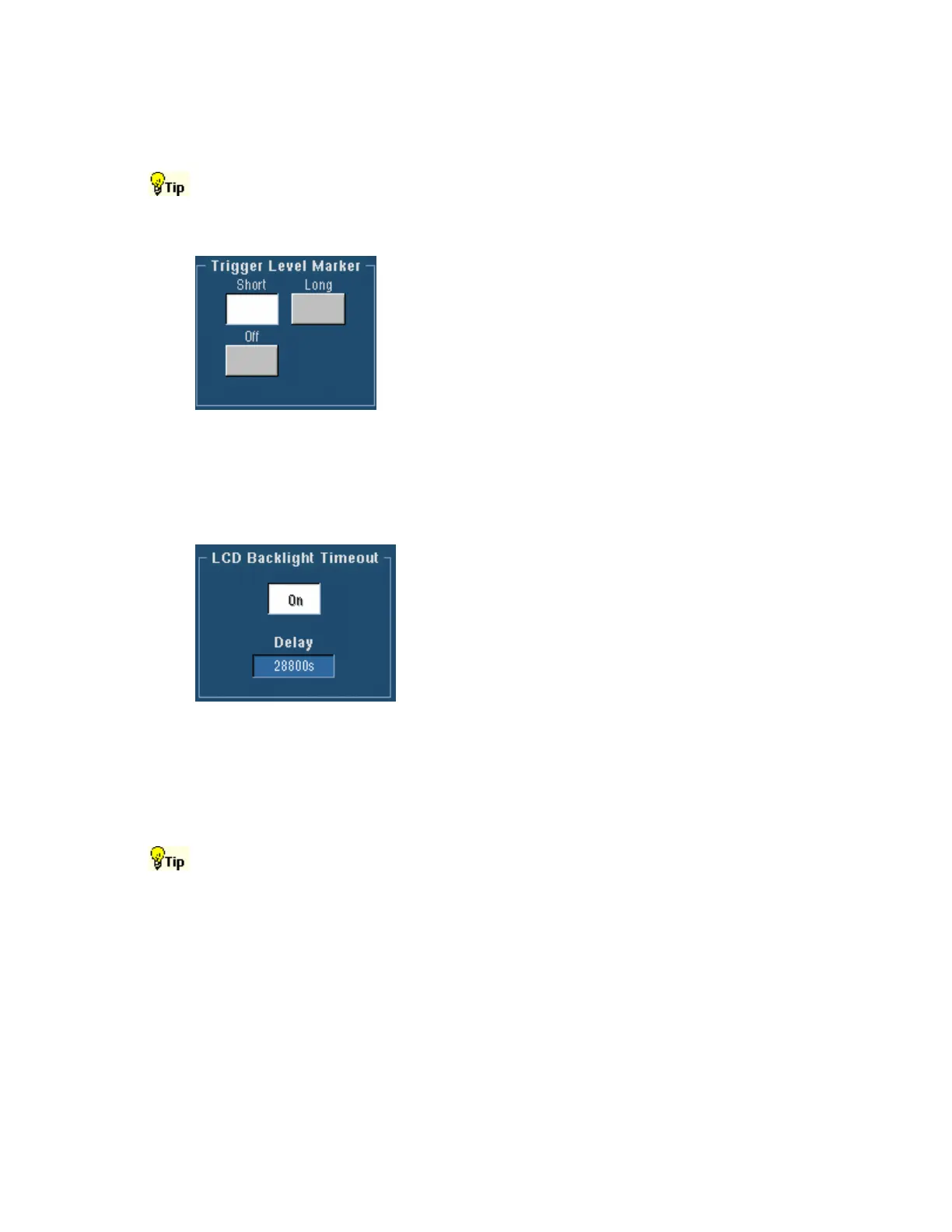144
Use IRE if you are working with NTSC video signals.
Use mV if you are working with video signals other than NTSC.
Use the Display menu Graticule Style submenu to directly access the graticule style options.
Trigger Level Marker
To Use
Click one of the buttons to select the trigger level indicator.
Behavior
The trigger level markers indicate the voltage level where the
trigger or threshold levels of the active waveform occur.
The trigger level indicator does not appear on inactive or reference waveforms. The Short trigger
level marker displays a short arrow on the side of the graticule by the active waveform.
The Long trigger level marker displays a horizontal line through the active waveform.
LCD Backlight Timeout
To Use
Click the button to enable the LCD Backlight
Timeout control. Click Delay and use the
multipurpose knob to set the delay time before the
LCD back light turns off.
Behavior
The LCD Backlight control turns the LCD backlight off after the amount of time in Delay has
expired without any screen activity. When the control is set to On and the time has expired, the
screen blanks out. When the control is set to Off, the screen display remains on.
This feature is useful to extend the life of your LCD display.
Use the Display menu LCD Save Enabled command to toggle the LCD backlight timeout.
Timeout is On when a check mark appears next to the command on the menu.
Display Setup Control Window (Colors Tab)
Access this control window from the Display menu Colors command, or from the Display Setup control
window.
Overview
Use the controls on the Colors tab to change waveform color palettes. You can define colors for
the live, math, and reference waveforms. If you are using Fast Acquisition or Waveform Database
acquisition mode, select the FastAcq/WfmDB Palette; for all other acquisition modes, use the
Record View Palette.
