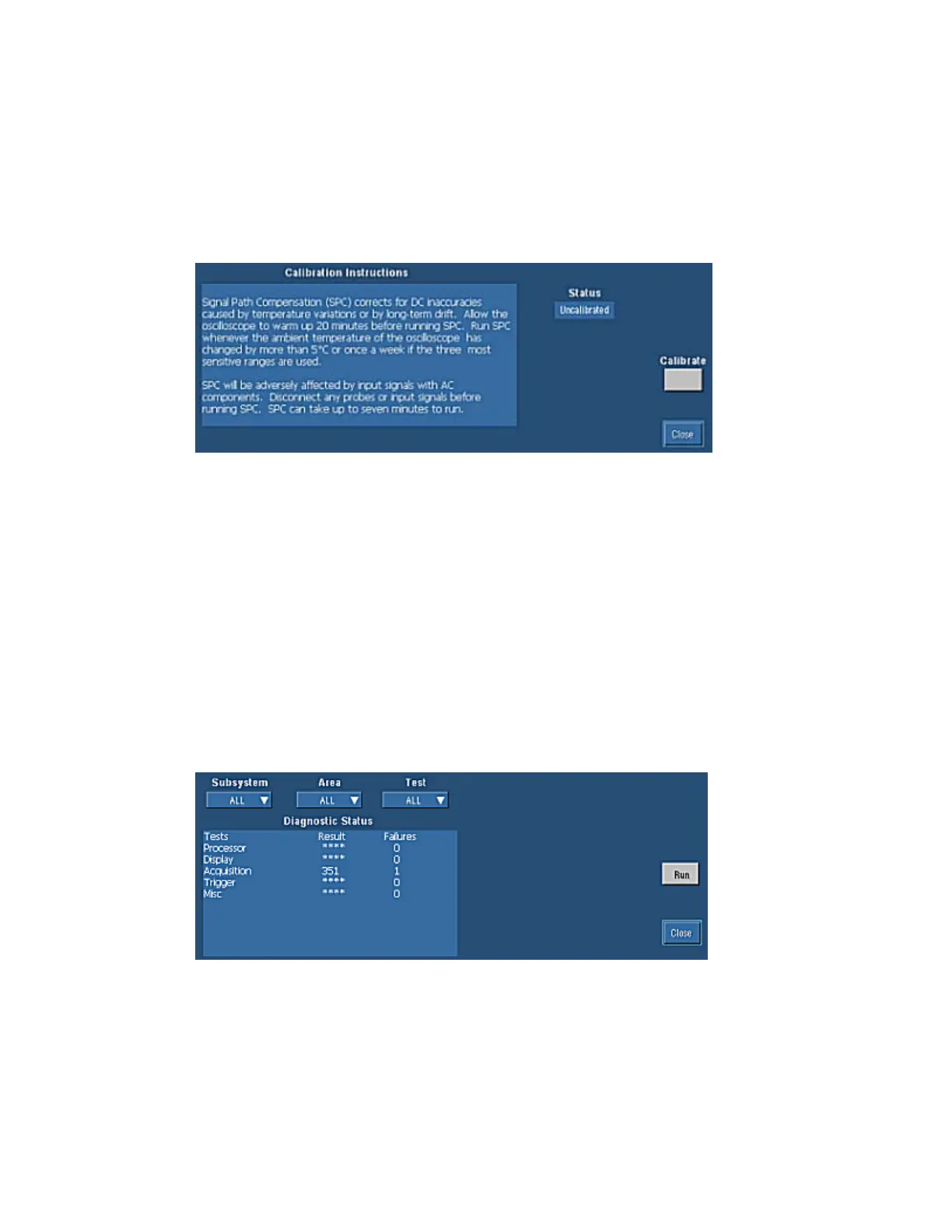218
Instrument Calibration Control Window
Access this control window from the Utilities menu Instrument Calibration command.
Overview
Use the Instrument Calibration control window to calibrate the Signal Path Compensation (SPC).
To Use
Follow the Calibration Instructions and click Calibrate to begin the procedure.
Behavior
The only user-accessible calibration is the signal path compensation (SPC). All other calibration is
accessible to qualified service personnel only. For all calibrations, the Status control should
indicate Pass. If it does not, contact your local Tektronix service personnel.
Instrument Diagnostics Control Window
Access this control window from the Utilities menu Instrument Diagnostics command.
Overview
Use this control window to run the instrument diagnostics.
To Use
Select the diagnostic that you want to run. Use the controls to loop on a specific test for a set
number of times or to stop as soon as a failure occurs.
You can run all tests or specific tests using the options on the Subsystem, Area, and Text drop-
down lists. The Diagnostic Status table lists each diagnostic, the results of the test, and the number
of failures that occurred.
