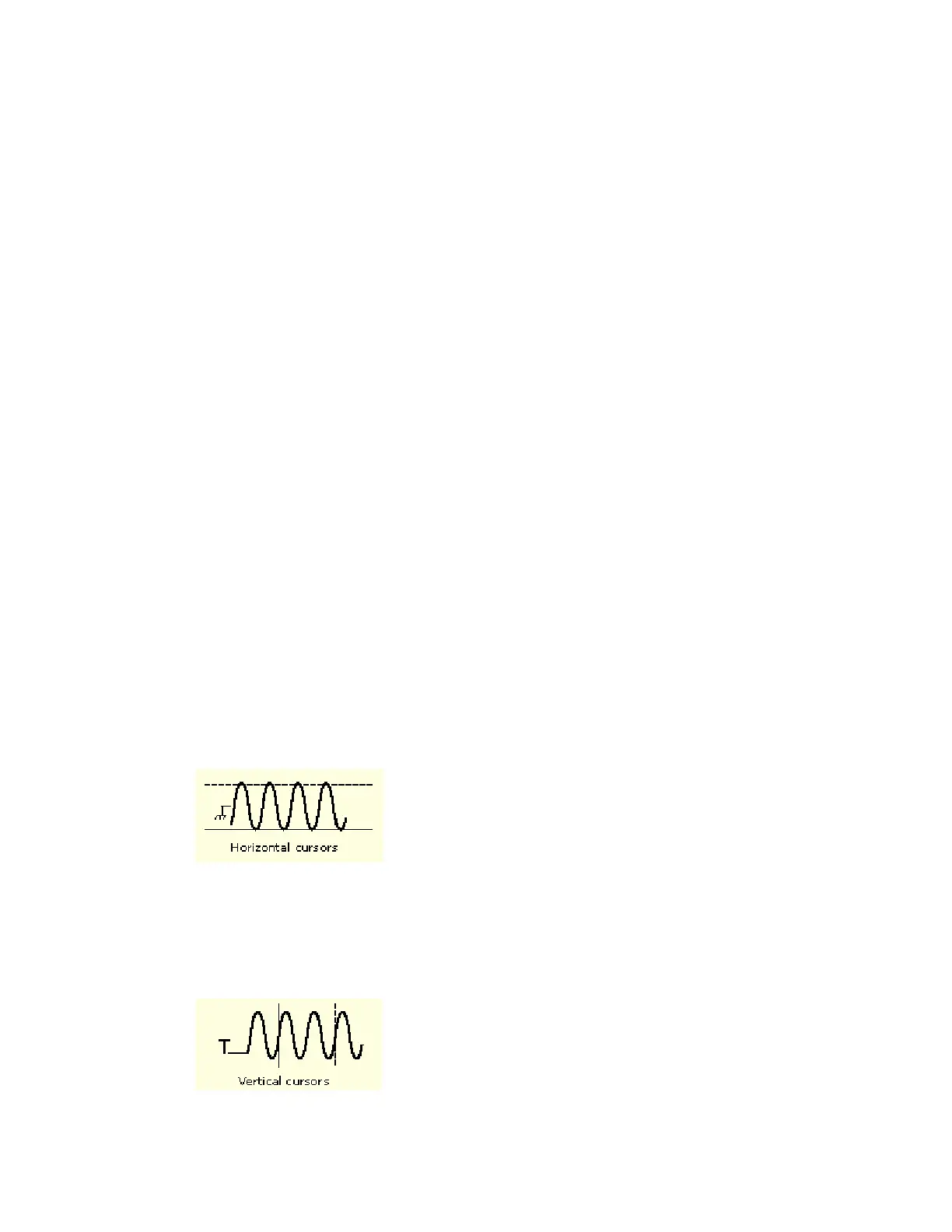259
Cursor Units Depend on Sources
A cursor that measures amplitude or time will read out in the units of its source as indicated in the
table below. Note mixed sources require delta cursor readouts to use the units of the Cursor 1
source.
Cursors Standard units
1
Readout names
Horizontal volts, watts, IRE
V1, V2, ∆V
Vertical seconds, bits, Hz
T1, T2, ∆T, ∆F
Waveform, Screen volts, watts, seconds, bits,
Hz
V1, V2, ∆V, T1, T2, ∆T
1
If the V1 and V2 units do not match, the ∆V readout defaults to the units used
by the V1 readout.
Changing Cursor Positions
Change cursor positions by using the position controls in the Cursor Setup control window,
dragging the cursor into position using the touch screen or mouse, or by turning the front-panel
multipurpose knobs.
Note
To make small changes with the multipurpose knobs, push the FINE button before turning the
knobs. When a FINE button is lighted, its multipurpose knob makes smaller adjustments.
Cursor Types
Because cursor measurements give immediate feedback on the amplitude or time values they
measure, they are usually quick to take and are more accurate than graticule measurements. Also,
since you can position cursors wherever you want them on the waveform, they are easier to
localize to a waveform segment or feature than automatic measurements.
The following table defines the cursor types.
Cursor function Measurements
Horizontal cursors measure vertical parameters (amplitude)
in volts, watts, or IRE. The cursor readouts are defined as:
V1 = Level @ Cursor 1 with respect to its source
ground level
V2 = Level @ Cursor 2 with respect to its source
ground level
∆V = Level @ Cursor 2 - Level @ Cursor 1
Level is cursor displacement from the source ground
multiplied by the source in volts/div. The two cursors may
have different sources and therefore can have different
volts/div settings.
Vertical cursors measure horizontal parameters. Typically
the horizontal parameters are in time or frequency, but
depend on the units you select. The cursor readouts are
defined as:
T1 = Time @ Cursor 1 with respect to the trigger
point
