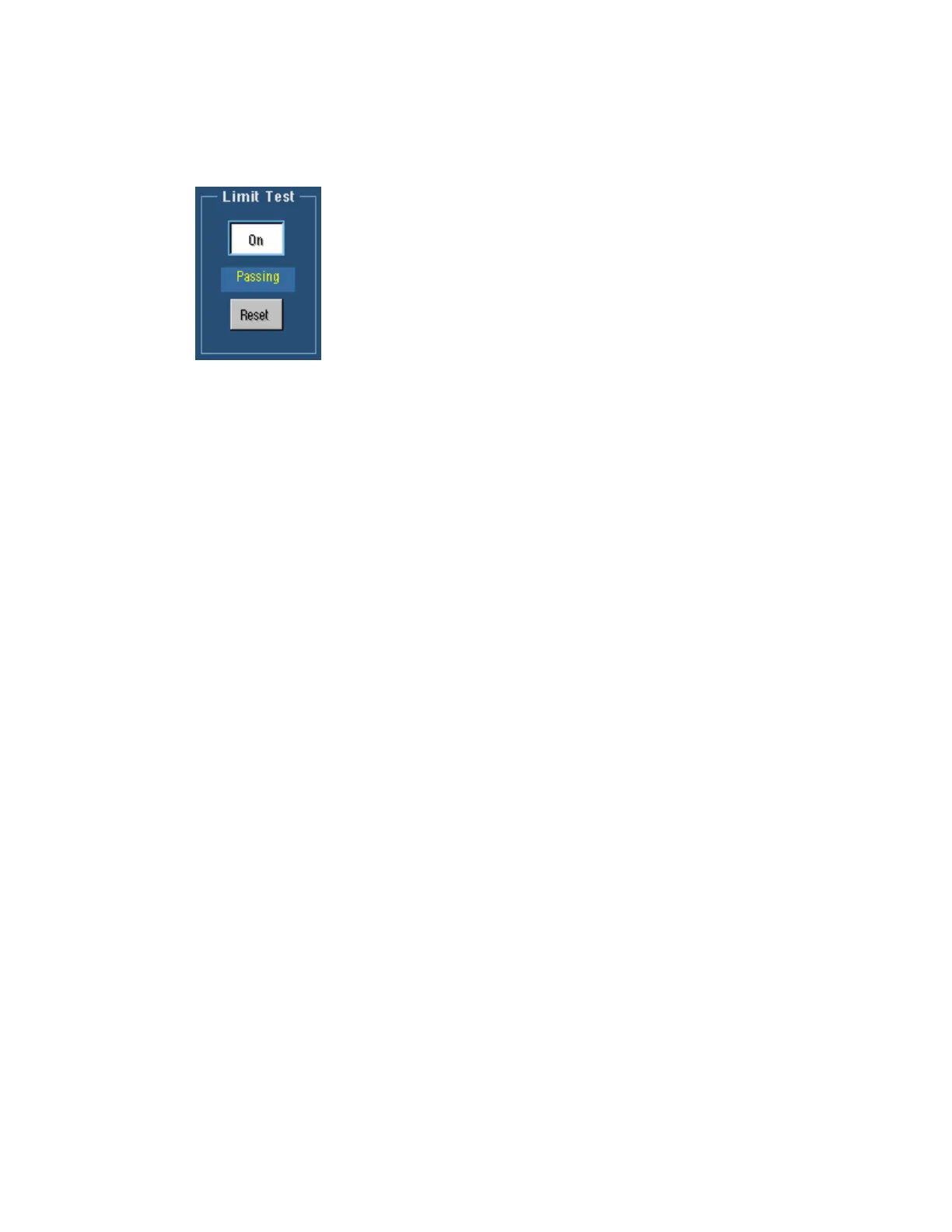194
Limit Test Reset
Access these controls from the Mask menu and select Limit Test Setup….
To Use
Click On/Off to turn the limit test on or off. Click Reset to clear the
status and highlighted hits.
Behavior
When you turn the limit test on, the status will indicate either Passing
or Failing. When the test is turned off, the status will indicate either
Passed or Failed. Clicking Reset clears all the highlighted hits and the
status field.
