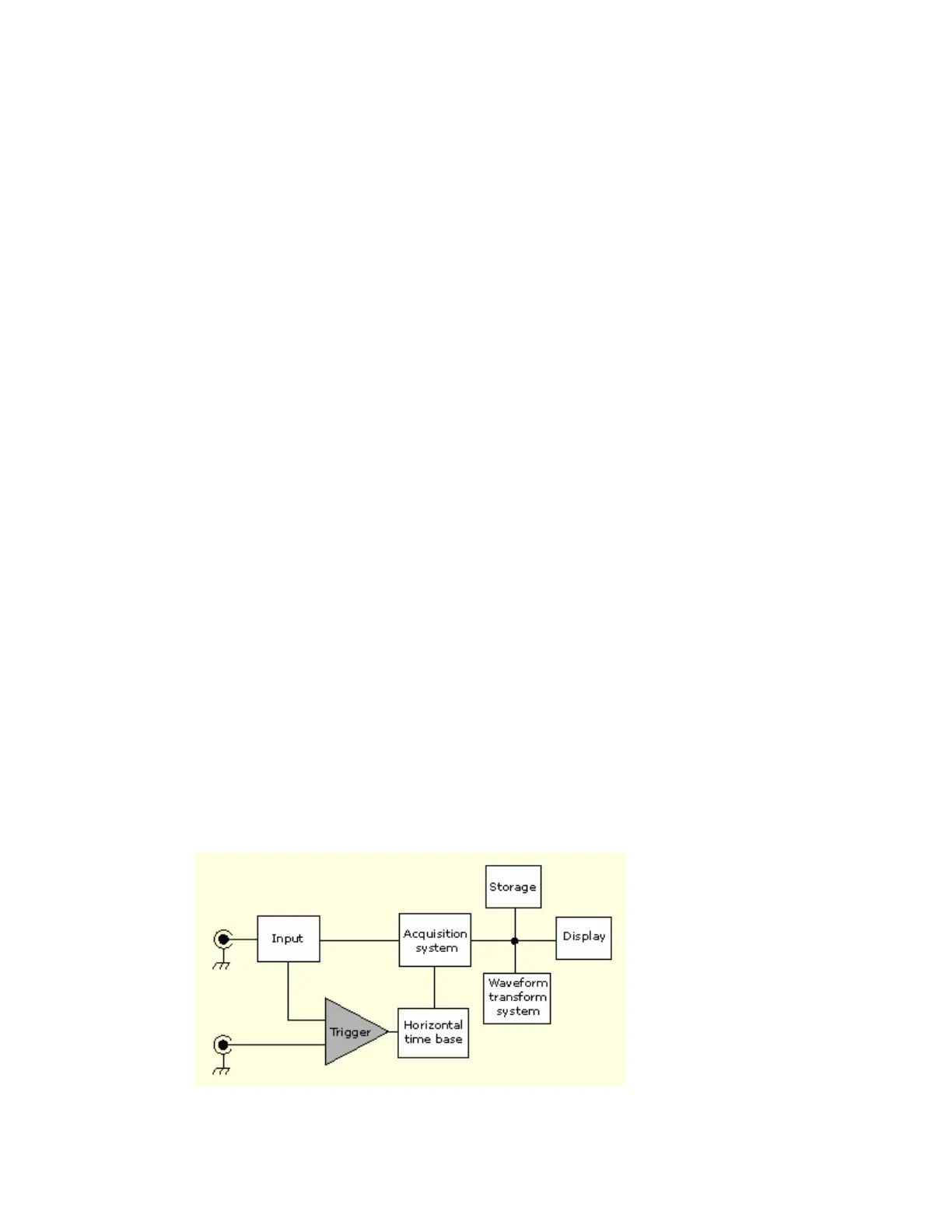236
Interleaving
The instrument can interleave channels to attain higher real-time digitizing rates and longer record
length when only 1 or 2 channels are turned on without equivalent-time sampling. The instrument
applies the resources of unused channels (that is, channels that are turned off) to sample those that
are in use (turned on). The following table lists how interleaving extends the maximum digitizing
rate and record length.
Interleaving affects on digitizing rate and record length
Number of
channels in
use
Maximum
digitizing
rate
Maximum
record length
One 5 GS/sec 8 M (16 M with Option
3M)
Two 2.5 GS/sec 4 M (8 M with Option
3M)
Three or Four 1.25 GS/sec 2 M (4 M with Option
3M)
Once you set the horizontal scale to exceed the maximum digitizing rate for the number of
channels in use, the instrument will not be able to get enough samples to create a waveform
record. At that point, the instrument will switch from real- to equivalent time to obtain additional
samples.
Note
Only record length interleaving is available on the TDS5054BE. The maximum sample rate on the
TDS5054BE is 1 GS/s regardless of the number of channels in use.
Triggering Concepts
Overview
To use the instrument to sample a signal and digitize it into a waveform record that you want to
process, you need to set up the trigger conditions.
The following figure shows how triggers fit into the overall instrument operation.
