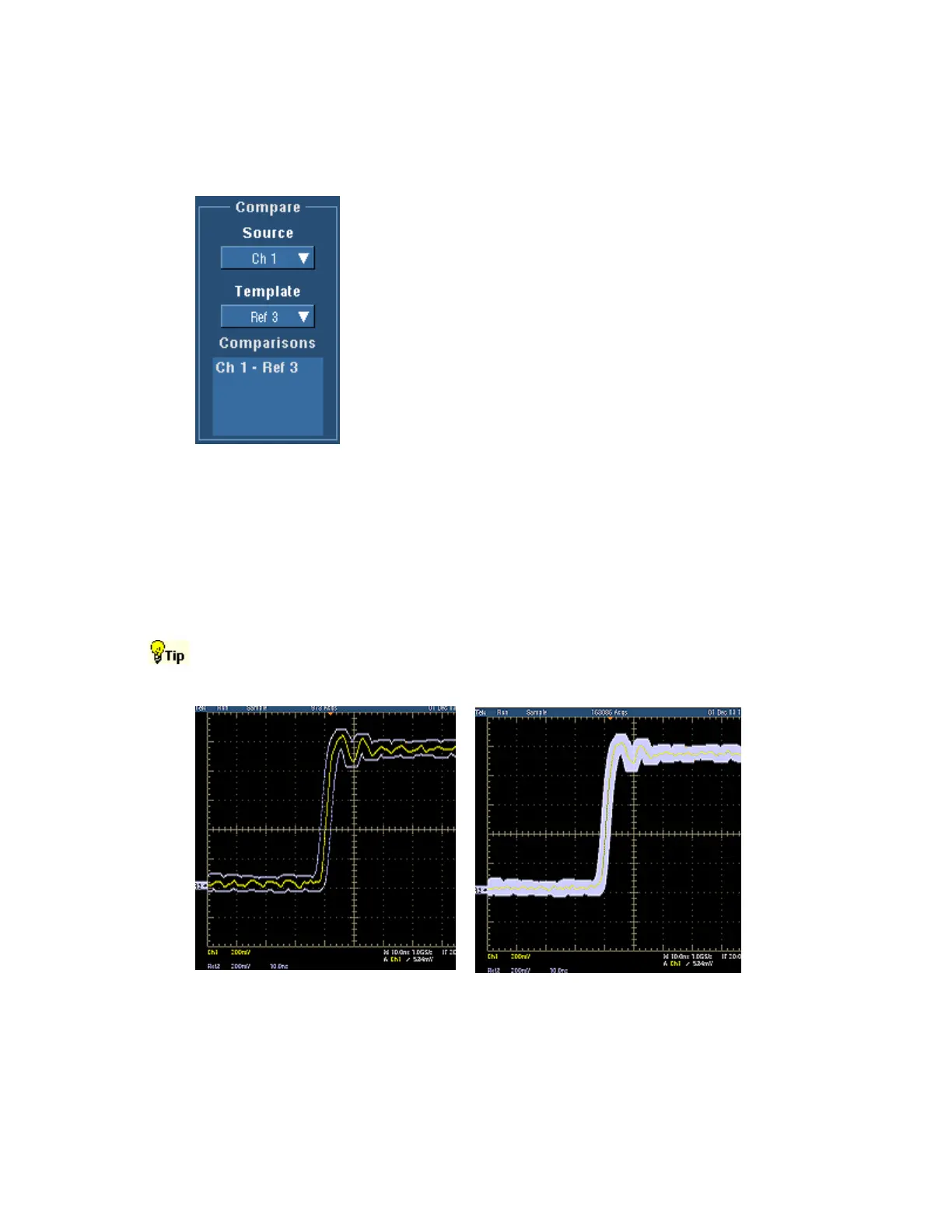191
Compare Limit Test
Access this control window from the Mask menu and select Limit Test Setup…
Overview
Use these controls to specify which waveforms to use for limit
testing and which waveforms to compare them against.
To Use
Click the Source drop-down list to select a waveform for
comparing against the template.
Click the Template drop-down list to select the template waveform
to which you want to compare the source waveform. The
Comparisons readout shows all active comparisons being made.
You can perform more than one limit test at a time.
Behavior
The Source drop-down list contains the following choices: Ch1-Ch4, Math–Math4, and Ref1–
Ref4 (only Ch1–Ch2, Math1–Math2, and Ref1–Ref2 are available on 2-channel instruments). The
source you select is compared against the selected template during a limit test.
The Template drop-down list contains the following choices: None and Ref1–Ref4 (only Ref1–
Ref2 are available on 2-channel instruments).
The default setting for Source is Channel 1 and for Template is None.
To easily view the waveform data as well as the template envelope, it is useful to select the Dots
display style. See the following graphics to compare the two styles:
Dot style
Vector style
