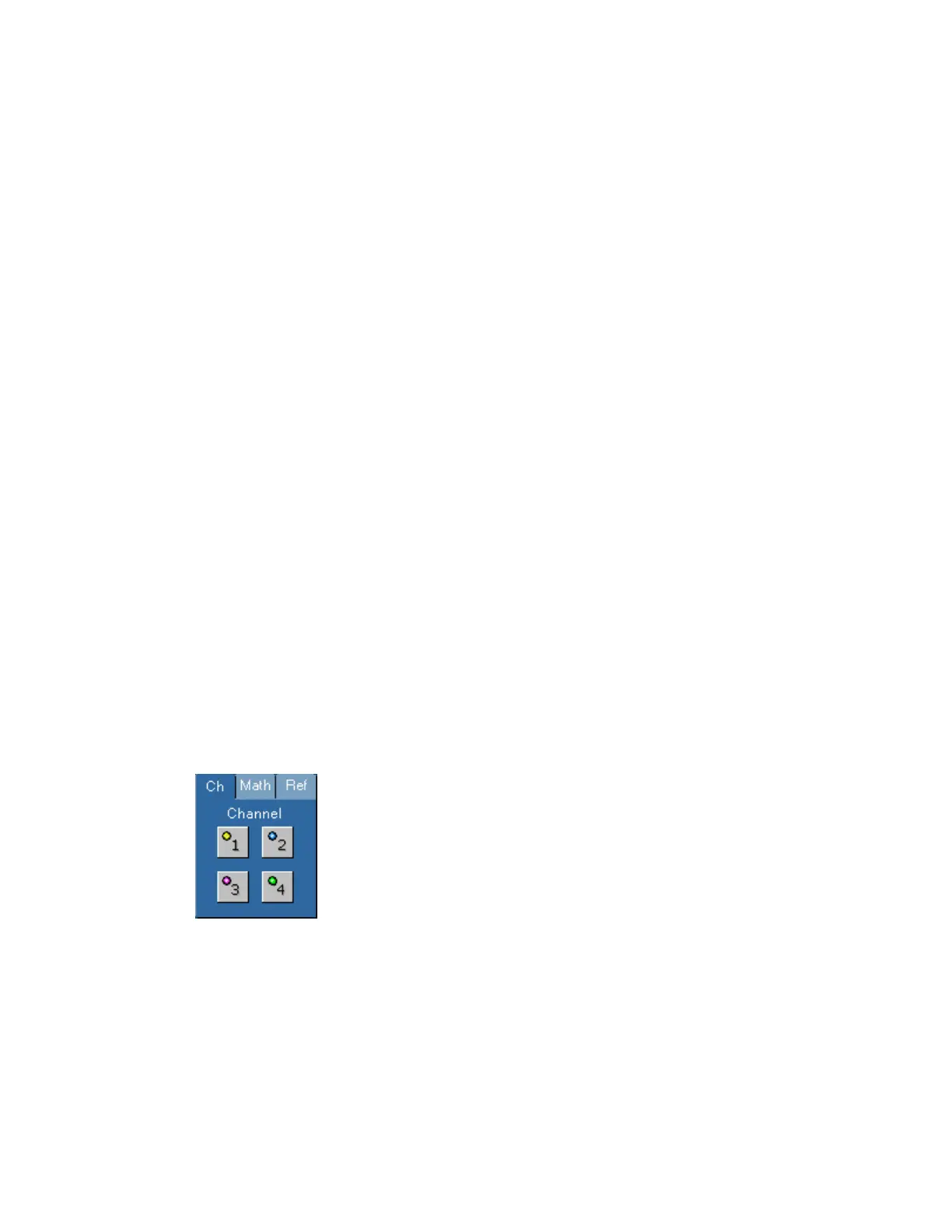375
signal nodes such as oscillations when you first set up the instrument. The length of time it waits
for a trigger event depends on the time base setting.
Average
Inserts the text AVG( ) into the math expression. Enter an argument to the function. The average
function produces the average of the argument.
Averages Button
Closes this window and opens the Adjust Math Parameters control window.
Base 10 Logarithm
Inserts the text LOG( ) into the math expression. Enter an argument to the function. The log
function produces the base 10 logarithm of the argument.
Burst Width
This timing measurement is the duration of a burst (a series of transient events) and is measured
over the entire waveform or gated region.
Center Frequency
The center frequency is the frequency at the center of the frequency span. The maximum center
frequency is equal to the sample rate divided by two (the Nyquist frequency) minus one half the
span. The minimum center frequency is equal to one half of the span.
If the frequency span is set to maximum, then the center frequency will not move. To increase the
center frequency beyond the present limits, either reduce the frequency span or increase the
sample rate. To decrease the center frequency beyond the present limits, reduce the frequency
span.
Clear Button
Removes all of the characters from the math expression.
Channel Selector
The Ch tab contains the controls for each waveform
connected directly to the channel inputs.
The Math tab contains the controls for all math
waveforms.
The Ref tab contains the controls for all reference
waveforms.
Shaded buttons indicate unused or undefined waveforms.
Note
Channels 3 and 4 for channel, math, and reference waveforms are only available on 4-channel
models.
Clock Edge
The Clock Edge determines whether the instrument finds the trigger point on the rising edge (left
button) or the falling edge (right button) of the clock signal.
