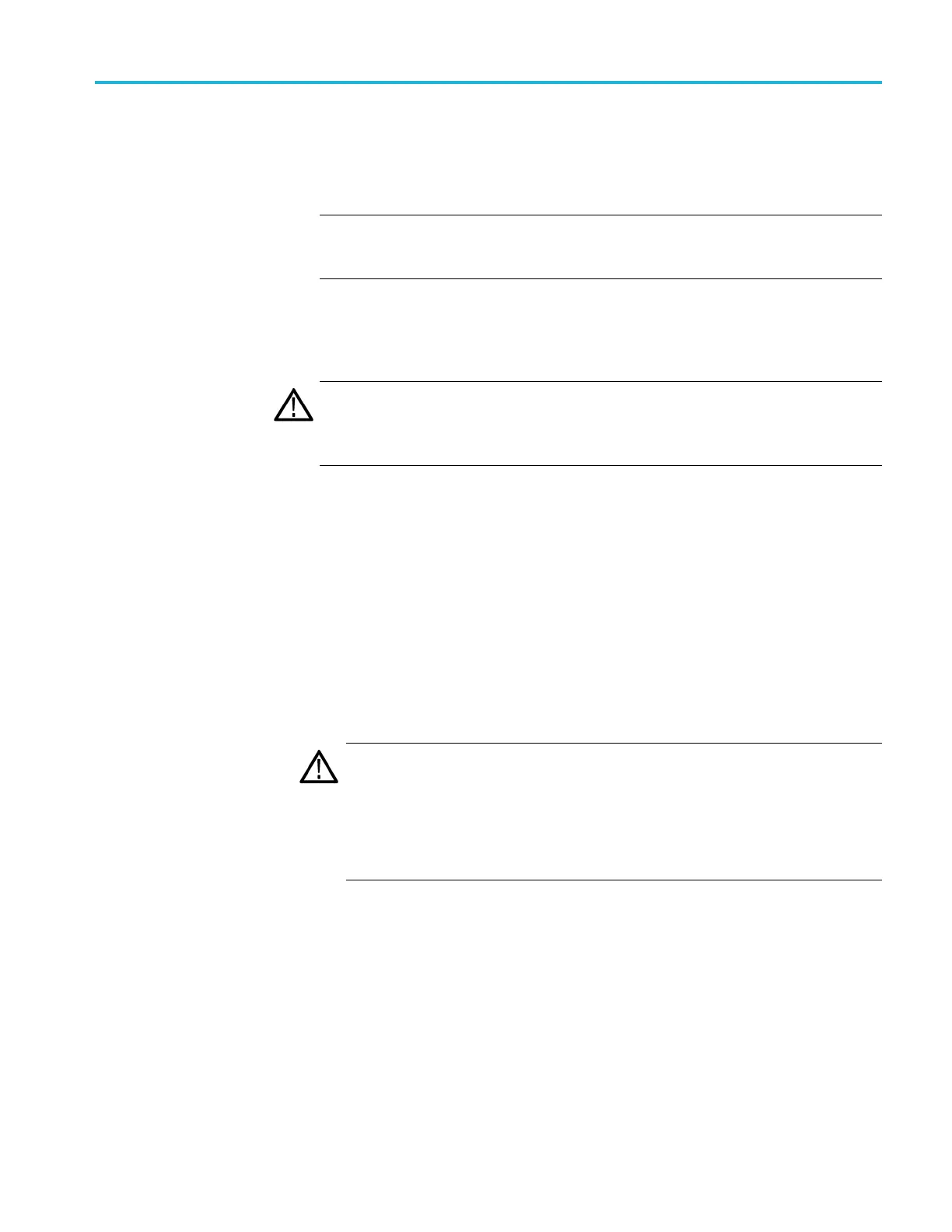Operating basics
13. Awarningmessa
ge is displayed asking you to verify the upgrade operation.
The old and new firmw are version numbers are displayed. Press the ENTER
button to proceed or press the BACK button to cancel the operation.
NOTE. If the instrument displays a message indicating that a U SB device
containing the firmware was not detected, verify that the USB drive is properly
mounted and has the correct directory path (TgUpgrd\firmware.pkg).
14. Asecondconfirmation message is displayed to remind you that the upgrade
will delete all user-created files on the instrument.
CAUTION.
If you did not b ackup your user fi les as described in step 10, it is
recommended that you press the BACK button to cancel the upgrade and then
backup your user files before performing the upgrade. You will restore the user
files after the upgrade.
15. Press the ENTER button to proceed with the upgrade or press the BACK
button to cancel the upgrade.
16. Monitor the progress of the upgrade operation:
a. During the upgrade process, the display shows the progress of the upgrade
and shows messages such as “Reading Firmware Data” and “Erasing
Application F S Partition”. This may take a several minutes.
b. When the upgrade has completed, the message “Tektronix Generator
Booting” is displayed while the instrument reboots before the menu
display returns to normal.
CAUTION. If your instrument has a AGL7 module installed, make note of the
fo
llowing steps. If you interrupt the i nitialization of the AGL7 module during
the upgrade, the AGL7 module will be inoperable and will have to be returned
to Tektronix for service.
If you do not reboot the instrument a second time, the AGL7 module will
not be fully upgraded.
c. AGL7 module only: If your instrument has a AGL7 module installed,
you will see the message “Initializing AGL7” displayed for several
minutes during the reboot. Do not interrupt this process.
d. AGL7 module only: After the instrument reboots, cycle power again to
complete the AGL7 upgrade.
TG8000 Multiformat Test Signal Generator User Manual 2–57
