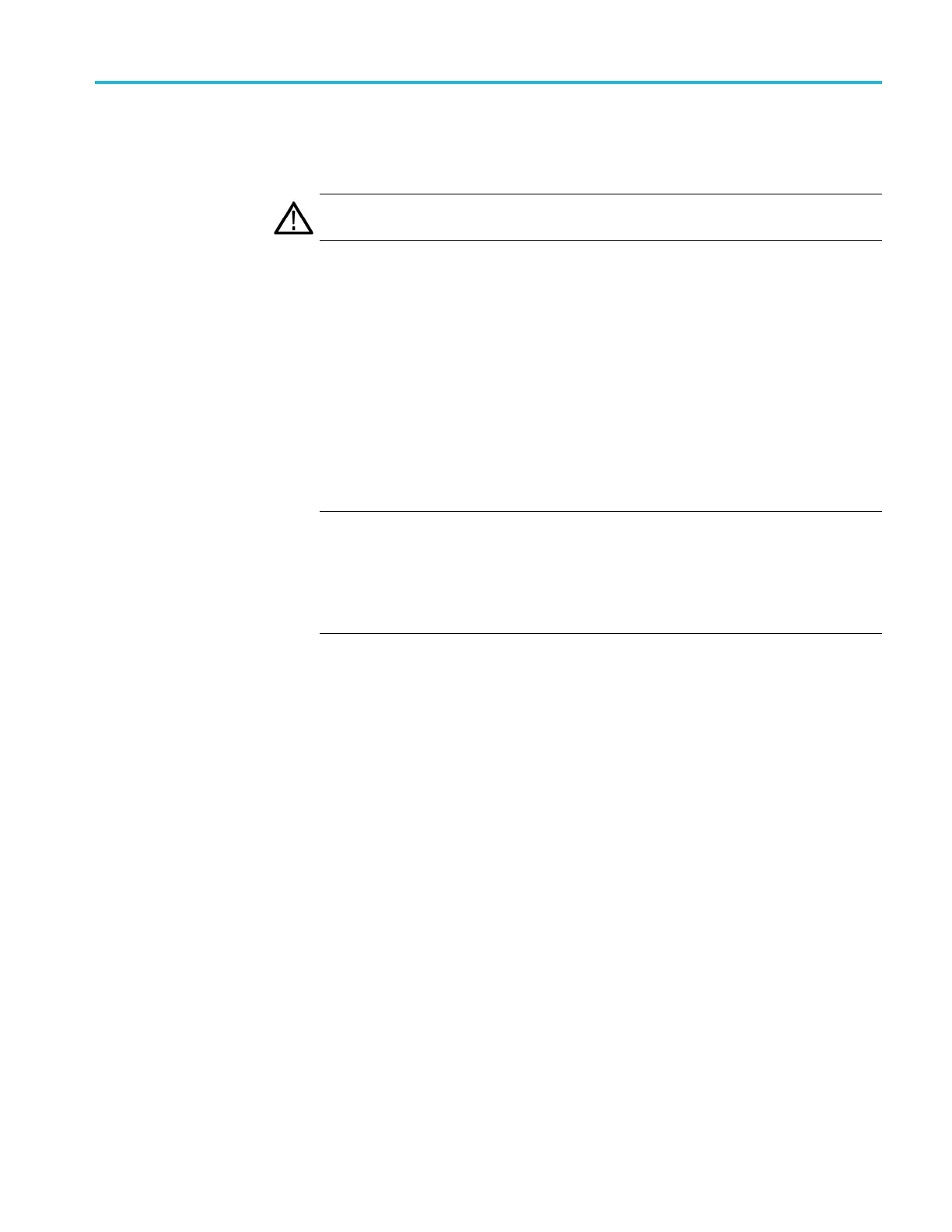Operating basics
19. If your TG8000 i
ncludes an HDLG7 module, proceed with the following
steps to complete the upgrade:
CAUTION. While upgrading, do not press the front panel buttons or cycle the
instrument power. Doing so can corrupt the module memory and FPGA image.
a. Power on the TG8000.
b. Press the MODULE button until the name of the HDLG7 module you are
upgrading appears.
c. Press and hold the ENTER button until “Upgrade FPGA” appears.
d. Press the
ENTER button to upgrade the module.
e. The upgrade will take approximately three minutes. After it is complete,
remove p
ower from the TG8000 and then reapply power to reboot the
system.
NOTE. If you are upgrading the FPGA of multiple HDLG7 modules, you need
to upgrade them separately and reboot the instrument after each upgrade. For
example, if you have three HDLG7s, the FPGA upgrade process sequence will
be: select and upgrade a module, then reboot, then select and upgrade another
modu
le, then reboot, select and upgrade the final module, then reboot. You do not
need to upgrade the modules in any particular order.
20. Ver
ify that the firmware version in the instrument is the same version you
just installed:
a. Pr
ess the MODULE button to select TG8000 : PRESET.
b. Press the up (▲)ordown(▼) arrow button to select TG8000 :
UT
ILITY, and then press the ENTER button.
c. Press the up (▲)ordown(▼)arrowbuttontoselectVERSION INFO
(
F/W).
d. In the second line of the display readout, verify that the CPU (0) version
number is the same version number as the upgrade file you installed.
TG8000 Multiformat Test Signal Generator User Manual 2–59
