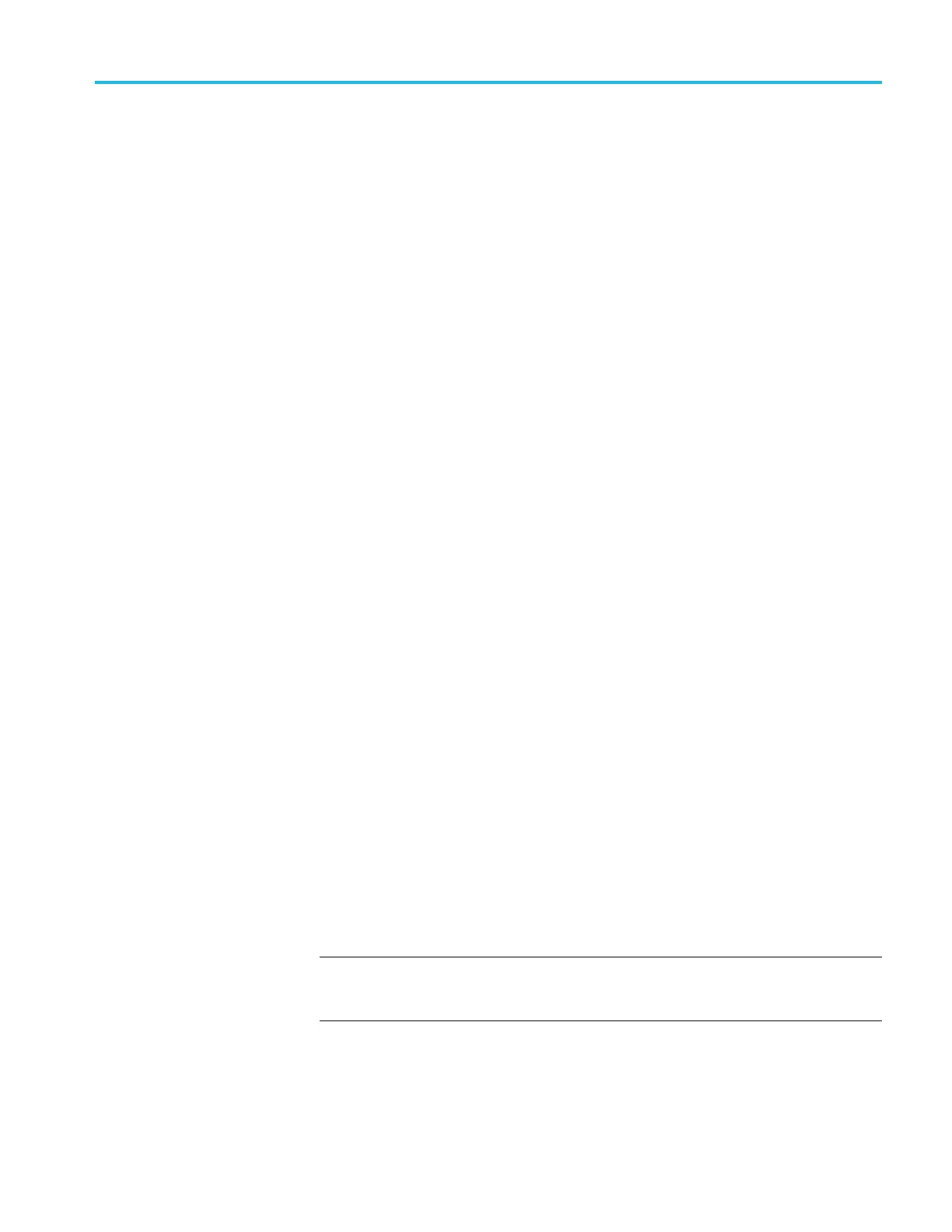AVG7 Analog Video Generator module
CONFIGURATION
. Sets the configuration of the output channels. Use the left (◄)
or right (►) arrow button to select between CH1:Y CH2:C CH3:Composite
and CH1/2/3 Composites. When you select CH1:Y C H2:C CH3:Composite,
a Y signal, C signal, and composite signal are output from the CH 1, CH 2,
and CH 3 connectors respectively. When you select CH1/2/3:Composites, a
composite signal is output from each output connector. Press the ENTER button
to confirm th
e selection. This menu item appears only when a composite signal is
being output.
GBR SYNC. Sets whether or not a sync signal is multiplexed with the B signal
and R signal when a GBR signal is being output. Use the left (◄)orright(►)
arrow button to select between Sync ON Green and Sync ON All Channels.
When you s
elect Sync ON All Channels, a sync signal is multiplexed with the
G, B, and R signals. Press the ENTER buttontoconfirm the selection. This menu
item appears only when a GBR signal is being output.
G/Y. Turns the CH 1 signal output on or off for a component signal, or turns the
Y signal on or off for a composite signal. Use the left (◄) or right (►) arrow
butto
n to select between ON and OFF. Press the ENTER button to confirm the
selection. The signal name displayed depends on the video format of the currently
selected signal (YPbPr component, GBR component, or composite) and the
output channel configuration.
B/Pb/B-Y. Turns the CH 2 signal output on or off for a component signal, or turns
the
B-Y signal on or off for a composite signal. Use the left (◄)orright(►)
arrow button to select between ON and OFF.PresstheENTER buttontoconfirm
the selection. The signal name d isplayed depends on the video format of the
currently selected signal (YPbPr component, GBR component, or composite)
and the output channel configuration.
R
/Pr/R-Y. Turns the CH 3 signal output on or off for a component signal, or turns
the R-Y signal on or off for a composite signal. Use the left (◄)orright(►)
arrow button to select between ON and OFF.PresstheENTER
buttontoconfirm
the selection. The signal name d isplayed depends on the video format of the
currently selected signal (YPbPr component, GBR component, or composite)
and the output channel configuration.
SCH PHASE. Use the left (◄)orright(►) arrow button to adjust the SCH phase
for a composite signal. You can set the value from -180 degrees to +180 degrees
in 1 degree steps. This setting is not saved as a preset.
NOTE. If you try to set the SCH phase over +180 degrees, the value jumps to
-179 degrees. Also, if you try to set the SCH phase under -180 degrees, the value
jumps to +179 degrees.
TG8000 Multiformat Test Signal Generator User Manual 3–45
