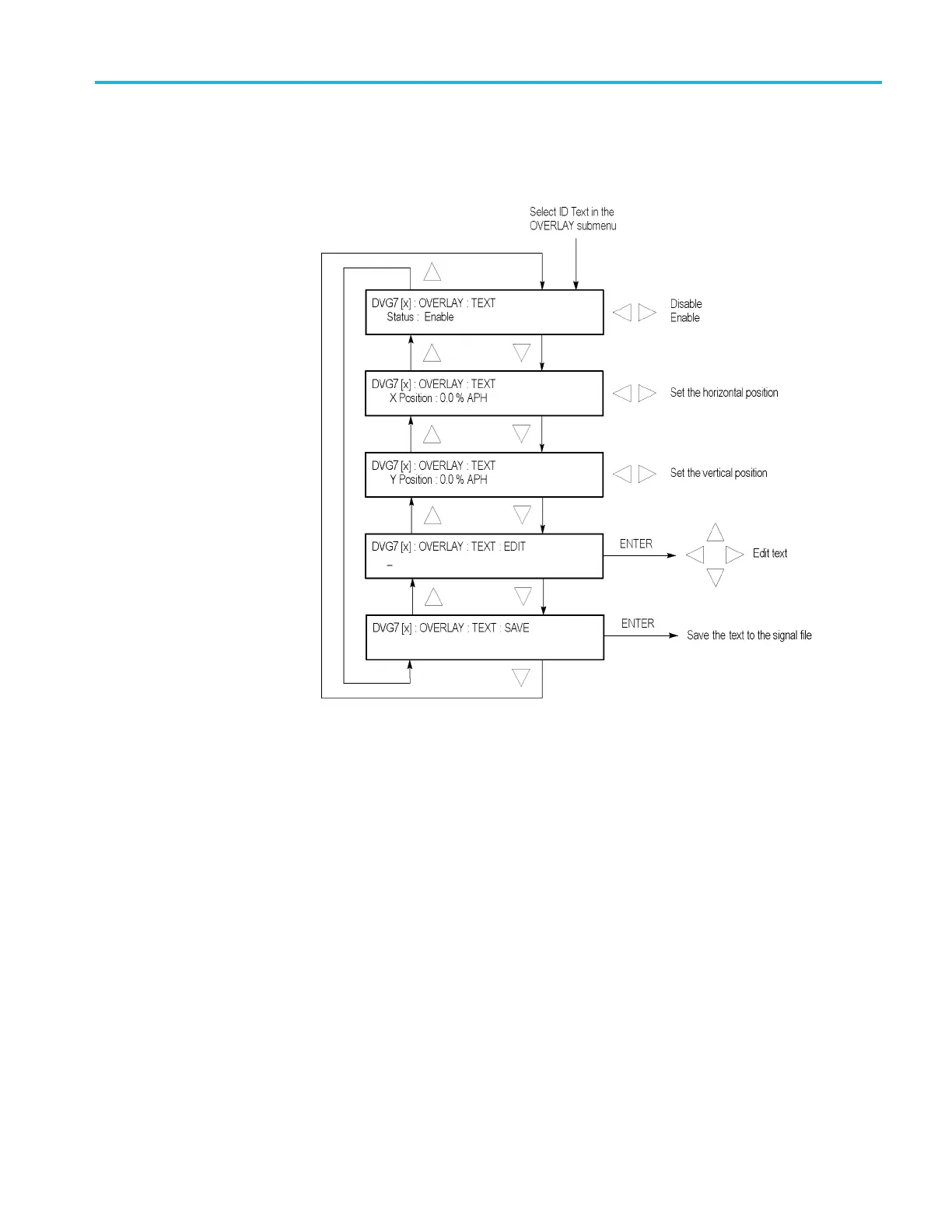DVG7 Digital Video Generator module
DVG7 module
ID TEXT submenu
Use this menu to
edit the text that is overlaid on the output test signal and to set
the display position of the text. Use the up (▲) or down (▼) arrow button to
scroll through the menu. The following figure shows the ID TEXT submenu.
Figure 3-46: DVG7 module ID TEXT submenu
Status. Enables or disables the text overlay. Use the left (◄)orright(►) arrow
buttontoselectbetweenEnable and Disable, and then press the ENTER button
to confirm the selection.
X position. Sets the horizontal position of the text. The position is set as a
per
centage of active picture width. Use the left (◄)orright(►) arrow button to
change the position. You can set the value from 0.0% to 100.0% in 1% steps.
Y position. Sets the vertical position of the text. The position is set as a percentage
of active picture height. Use the left (◄)orright(►) arrow button to change the
position. You can set the value from 0 .0% to 100.0% in 1% steps.
TG8000 Multiformat Test Signal Generator User Manual 3–85
