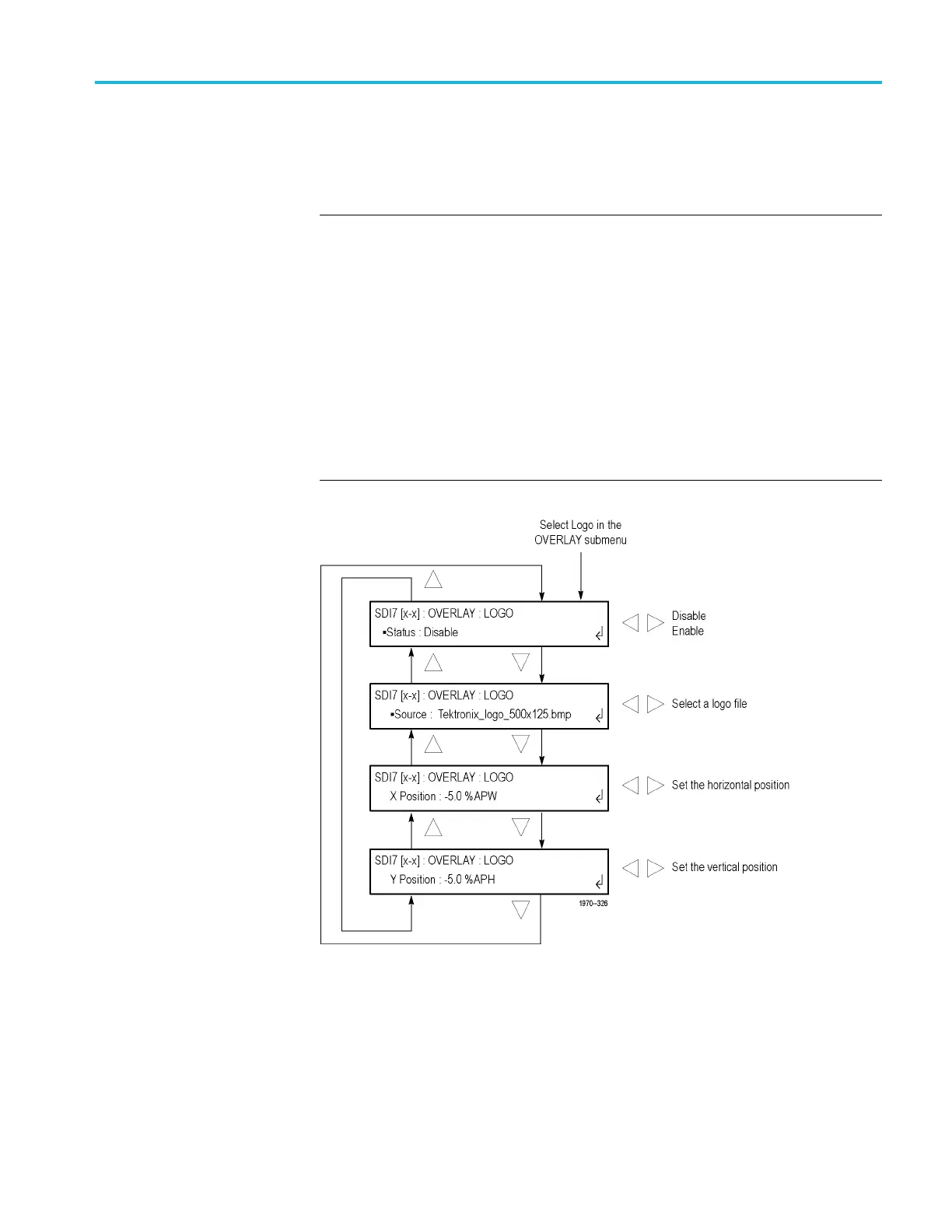SDI7 Dual Channel SD/HD/3G SDI Video Generator module
SDI7 module
LOGO submenu
Use this menu to
select a logo to overlay on the output test signal and to set the
display position of the logo. Use the up (▲)ordown(▼)arrowbuttontoscroll
through the menu. The following figure shows the LOGO submenu.
NOTE. To display a logo using the LOGO submenu, you need to create a logo file
(.bmp) and use FTP to copy the file to the SDI7/LOGO folder on the TG8000
mainframe. The instructions for using FTP are located in the How to transfer user
files using F
TP section of this manual. (See page 2-67.) Refer to the TG8000 PC
Tools Technical Reference for detailed information about how to create a logo file.
Logo displ
ays work best with the uncompressed BMP images (24 bits and 32 bits
true color). Logo displays do n ot work with RLE8 or RLE4 BMP compression.
BMP files a
re not scaled for each raster size. For example, a 320×240 size bitmap
will be rendered as 320×240 pixels regardless of the current raster area. The
bitmap would occupy about 25% of the active video for the SD-525 format, but less
than 4% of a 1920×1080 picture. Therefore, you might need to choose a bitmap
size appropriate for the target display resolution when using the logo overlay.
F
igure 3-127: SDI7 module LOGO submenu
TG8000 Multiformat Test Signal Generator User Manual 3–295
