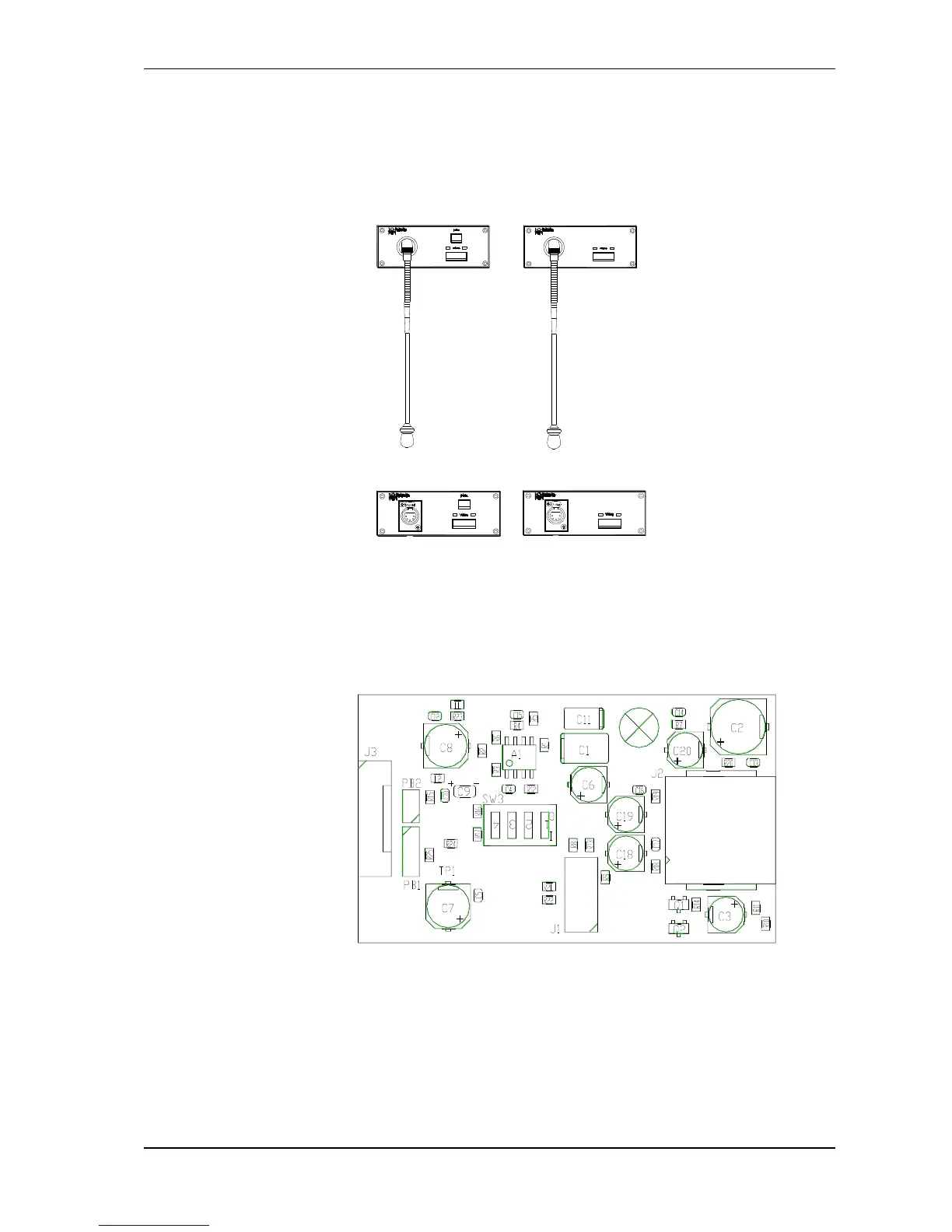TCS5500
Page | 15
Units for flush mounting
Microphones (DML5500, CML5500, DML5500/XLR and
CML5500/XLR)
At the bottom you find a 10-pin shielded modular RJ jack: a
connection is made with the microphone input of the interface with
a black (dark gray) cable.
Jumper adjustment
PB1 No jumper: no connection between chassis (microphone)
and the electric mass. This is the default setting.
Jumper 1-2: chassis (microphone) connected with electric
mass
Jumper 2-3: chassis (microphone) connected with electric
mass via condenser