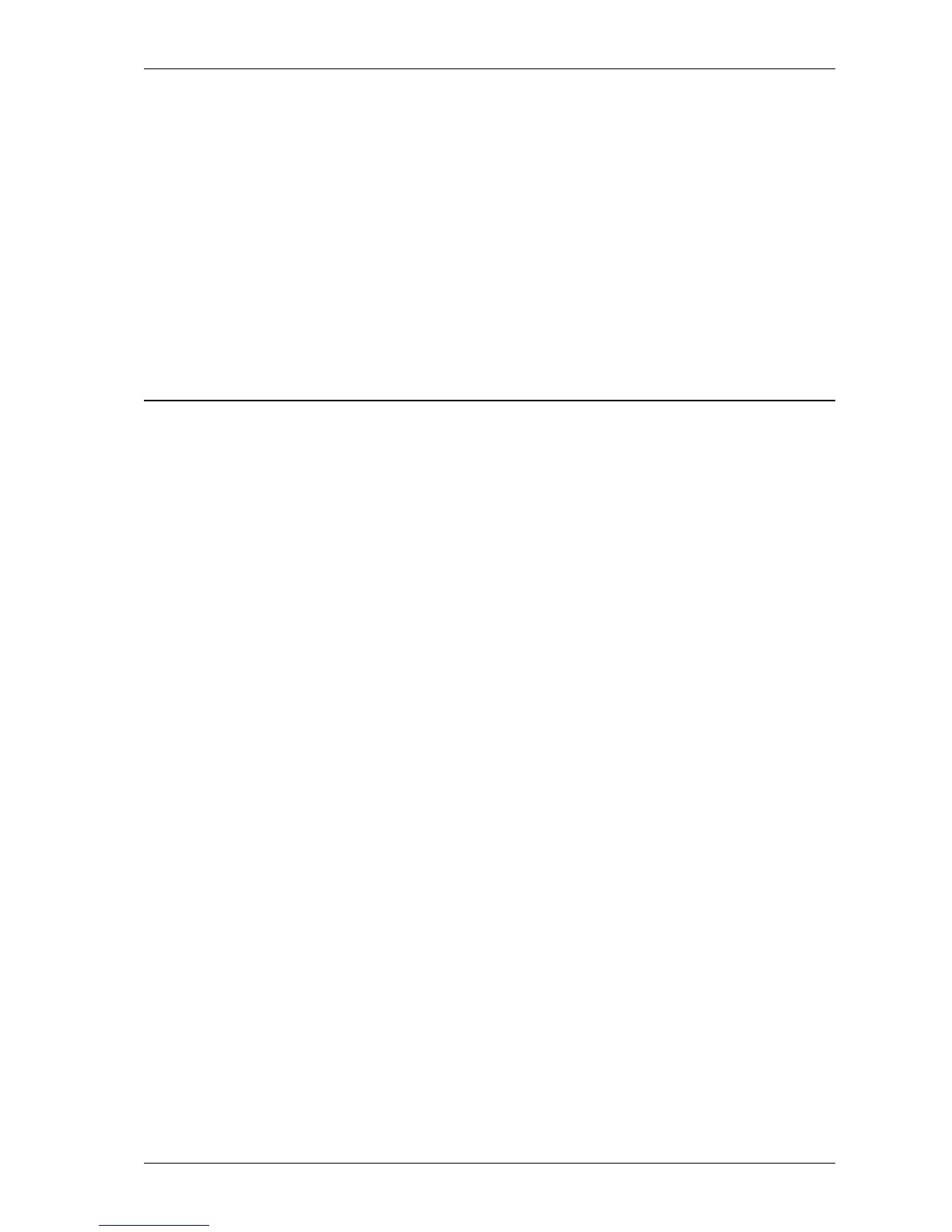Appendix D
Installation manual to TCS5500 Appendix D ● 91
Appendix C: Operator Desk
Protocol
Overview
The TCS5500 Digital Conference & Interpretation System supports
a control panel such as AMX, Crestron (ie Dataton, …). The
commands which the control panel should understand will be
described shortly.
The control panel must be connected to the CPU5500 central unit
through a RS232 connection. The appropriate port to use on the
CPU5500 central unit is COM1 or COM2. The choice of port and
baud rate can be done through the CPU user interface or through
the operational control suite software (CONFSYS).
A complete overview of the settings of the communication port for
the control panel:
