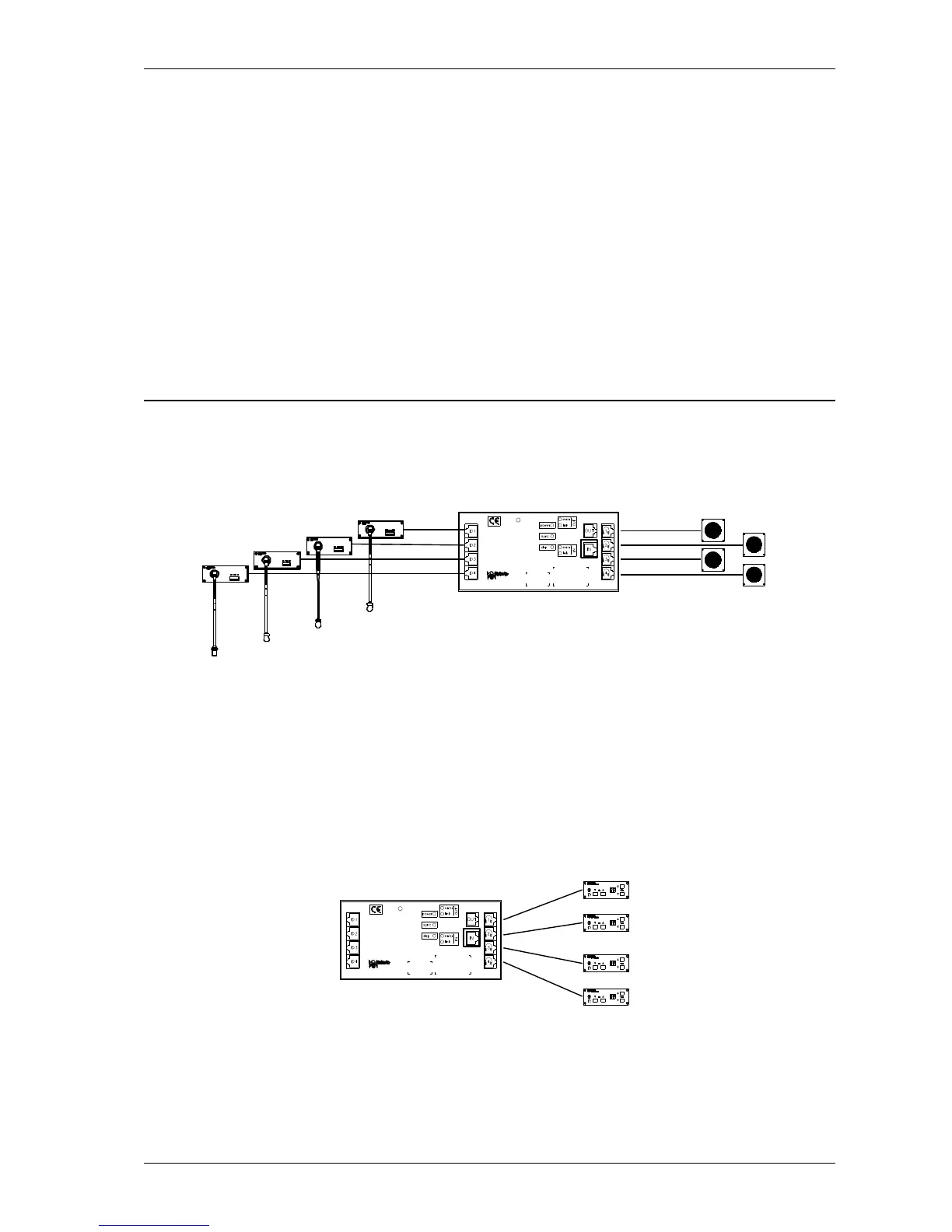If the LS5500 is used in combination with a DML5500 or
CML5500 the loudspeakers has to be connected to the same port
number as the corresponding microphone. Then, the correct
loudspeaker will be disabled if the corresponding microphone is
activated. It is not necessary to use the same configuration on each
port of the INT5500. The other ports can remain open or one can
use a configuration that will be explained elsewhere.
1 channel selector
The DCS(L)5500 units connected to the DCS ports of the INT5500
allows the user to listen to a chosen channel. Microphones can be
connected to the MIC ports.
