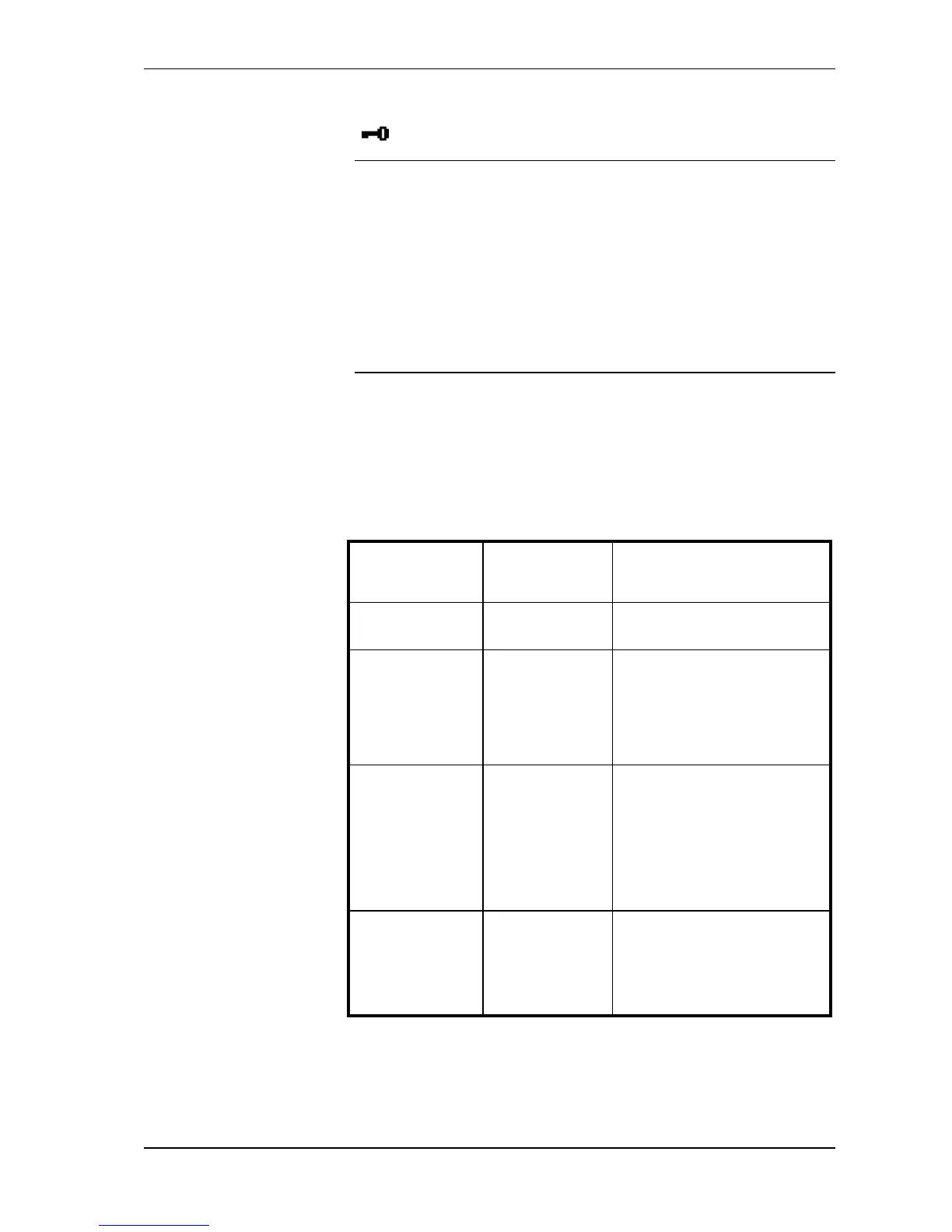TCS5500
Page | 33
unlock the menu. When the buttons are released the locking symbol
( ) will disappear from the lower right corner of the main menu.
Note: The locking symbol also appears on certain central units in a
coupled environment. Specifically, they appear on the slave central
units. On the display the following information is shown:
CPU5500 S>S n>n (with n=mode number)
IP Address of the CPU
Port status
P1…P6 with the key symbol
A slave central unit has no volume bar. Additionally the STATUS
LED is flashing.
The menu buttons
The jog wheel, ENTER and EXIT button allow you to navigate
through the operating menu. The function keys can give direct
access to some menu items, or are necessary for special
configurations.