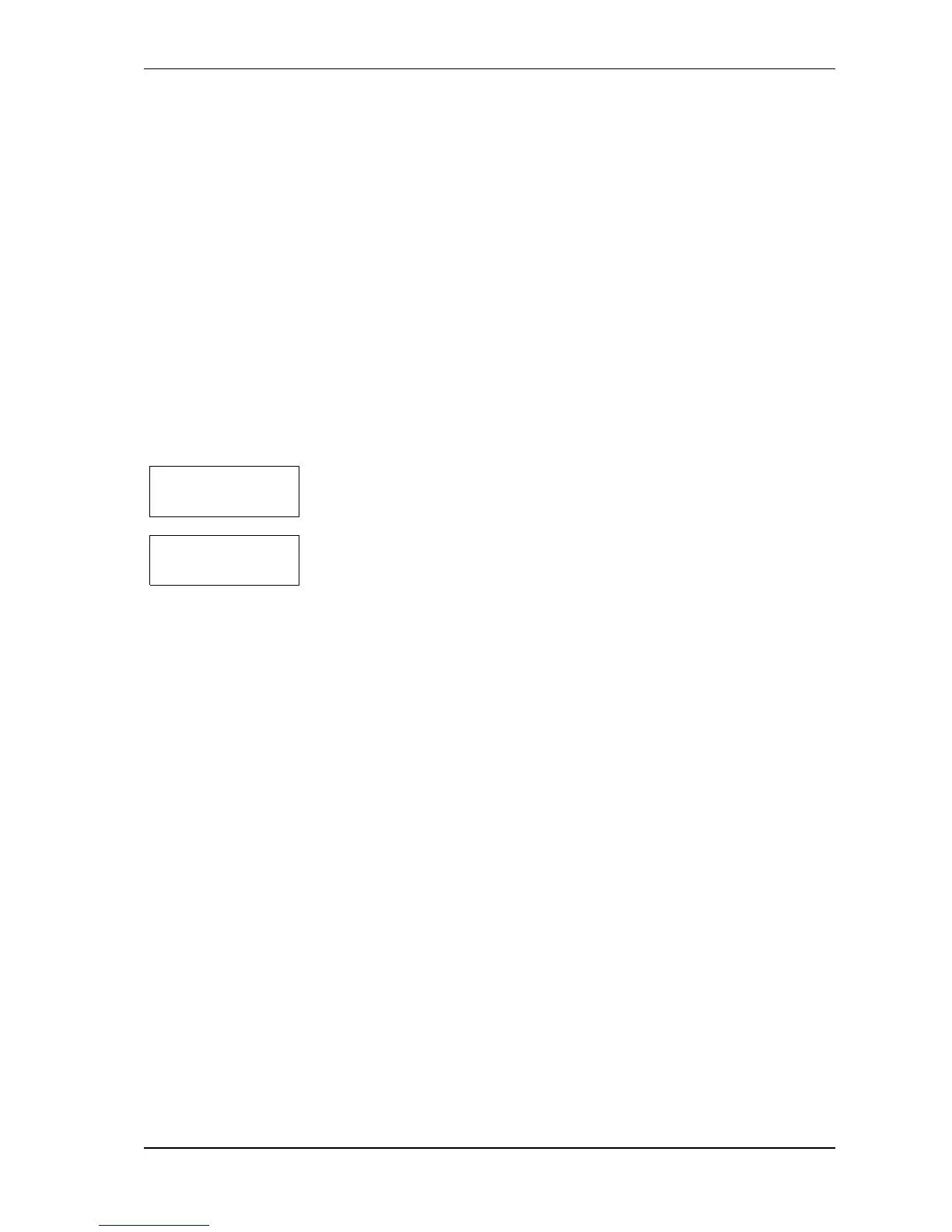TCS5500
Page | 63
B channel
The B channel can have a number of languages of which the
interpreter is able to choose from at his interpreter desk. Within this
menu item, the languages that can be selected can be defined.
By using the jog wheel, any defined channel/language can be
chosen. Now you can add this language to the list of selectable
languages by pressing F1. On the screen you will see a "+"
appearing in front of the channel/language.
Pressing F1 again will take the channel/language of the list; this is
then indicated by a "-" sign in front of the channel/language.
By pressing F2, the language will then be the default language for
the B-channel. This is indicated by an arrow in from of the
language.
Auto-floor
The auto-floor setting concerns working with the B Channel on the
interpreter unit. In circumstances where the original floor-language
is well known or not so well known, two different operational
procedures can be used. Under normal circumstances the original
floor language is well known to all interpreters and they listen to
the original floor speech for translation. The translations are then
fed to the language distribution channels so that the conference
participants can listen to them. In situations where interpreters are
unfamiliar with the floor speech and are therefore unable to
translate it, the system offers an automated relay interpretation
facility (auto-floor). An interpreter assigned to translate the floor
speech, translates it into another language easily understood by
other interpreters. The floor language channel on all interpreter
desks (except the floor language channel of the interpreter which
translates the floor speech) will be replaced by this transfer
interpretation. This transfer interpretation or auto-floor is then used
as the base for any further translations.
We have included two illustrations that explain the normal
interpretation and the relay interpretation for a better
understanding.
The first illustration shows how a normal interpretation works.
Every interpreter translates the floor language.
