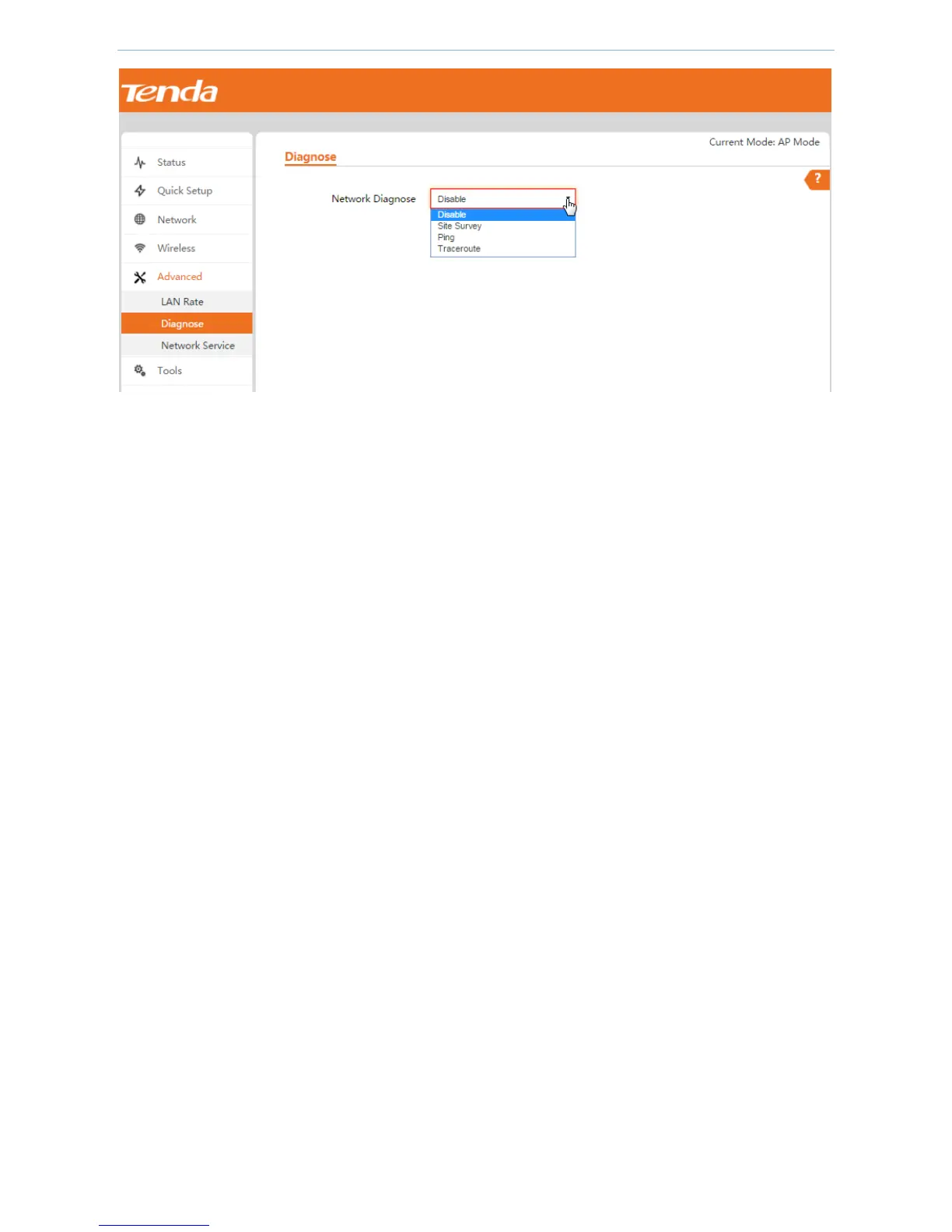Web UI Functions
-50-
Site Survey: Scanning signal
With this function, you can see wireless signals surrounding the area and some of their information.
To start scanning signals:
1. Log in to the device’s web UI.
2. Go to Advanced > Diagnose.
3. Click the dropdown list and select Site Survey.
Wait a moment and the results will be displayed on the page, as shown in the figure below. Drag the scroll bar
to see more wireless signals.
According to the wireless signals, to reduce the channel interference, you can select a channel that is less used
surrounding the area for your device.
