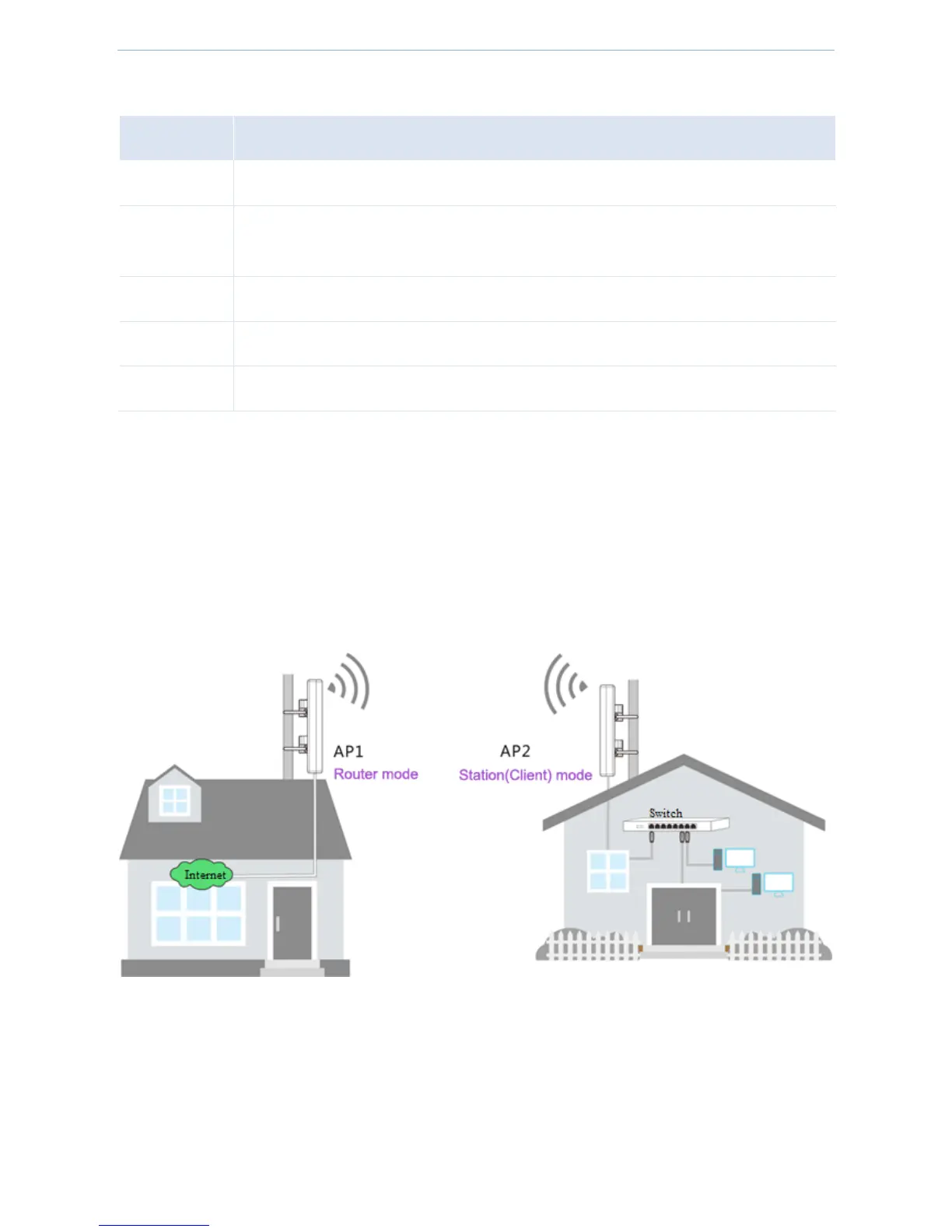Application Scenario
A community uses 06 to perform networking. AP1 works in router mode and is connected to the Internet. The
WAN IP address is dynamically changed. AP2 is bridged to AP1 wireless signals in station (client) mode. The
network administrator needs to access resources on the intranet computer during business trip. This can be
achieved through the DDNS function. Establish and enable an FTP server on the intranet computer. Store
resources to be accessed on the server. Set the DDNS and port forwarding function on 06.
The reference topological graph is as follows:
Configure DDNS function
Step 1: Register a domain name.
1. Log in to the device’s web UI.
2. Go to Advanced > Network Service > DDNS.
