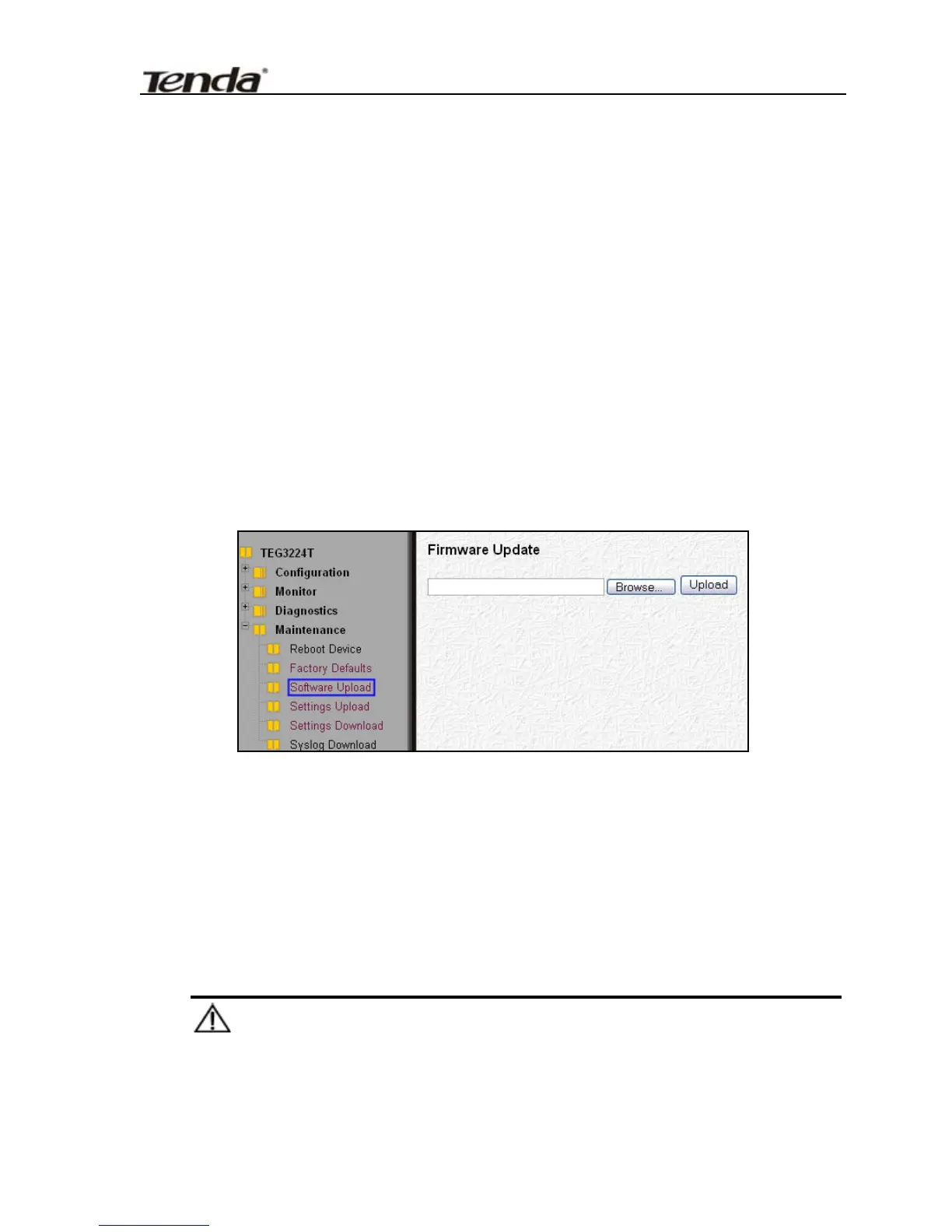24-Port Managed Gigabit Switch
You can reset the configuration of the Switch on this page. Only the
IP configuration is retained. The new configuration is available
immediately, which means that no reboot is necessary.
Yes: Click to reset the configuration to factory default settings.
No: Click to return to the System Information page without
resetting system configuration.
6.3 Firmware Update
Please select the left meun as TEG3224T→Maintenance→
Software Upload to enter the following window:
This page facilitates an update of the firmware in the Switch.
Uploading software will update all managed switches. “Browse” to
the location of a software image and press “Upload”. After the
software image is uploaded, a page announces that the firmware
update is initiated. After about a minute, the firmware is updated
and the switch reboots.
W
arming:
While the firmware is being updated, Web access appears to be
defunct. The front SYS LED flashes Green/Off with a frequency of
10 Hz while the firmware update is in progress. Do not reset or
139
