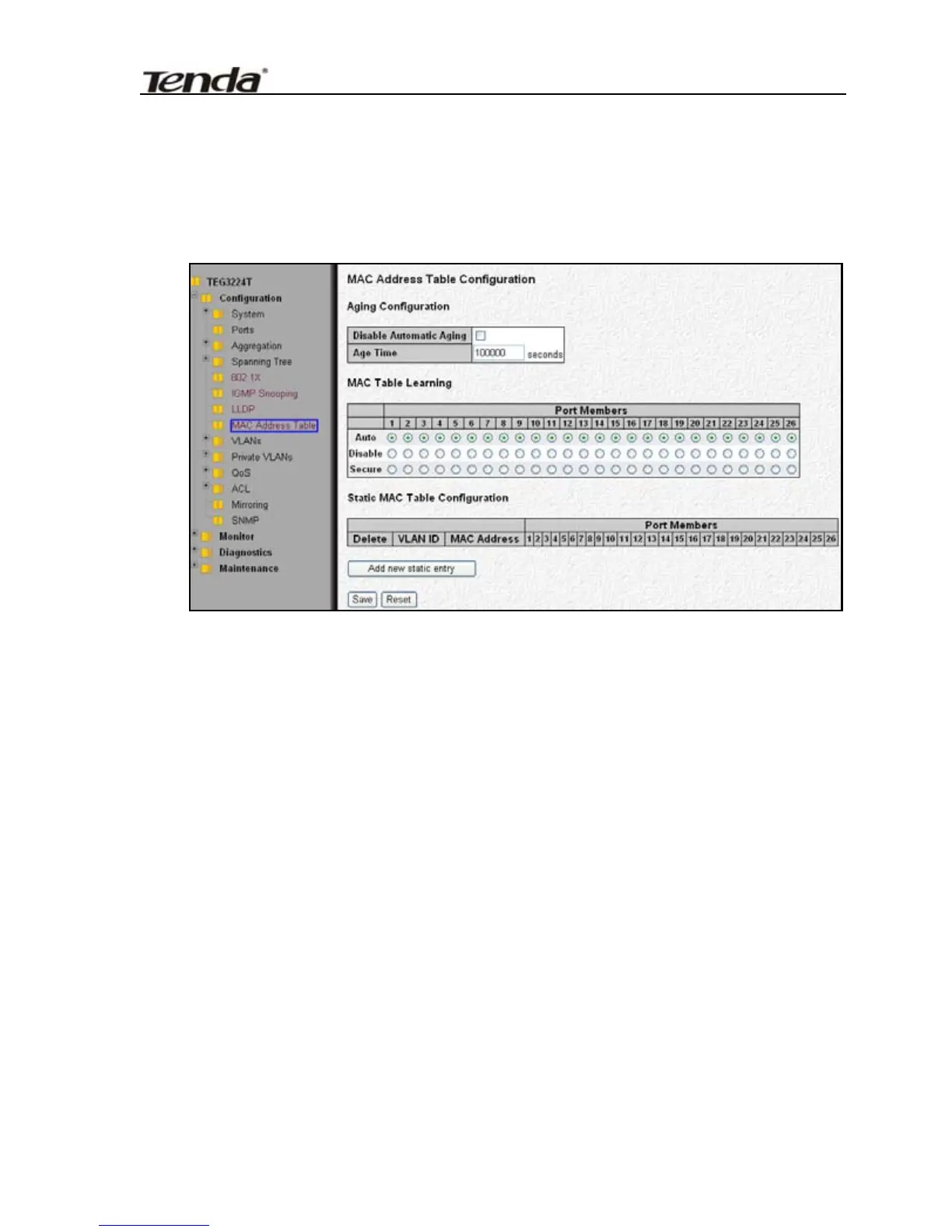24-Port Managed Gigabit Switch
3.10 MAC Address Table Configuration
Please select the left meun as TEG3224T→Configuration→MAC
Address Table to enter the following window:
The MAC Address Table is configured on this page. Set timeouts for
entries in the dynamic MAC Table and configure the static MAC
table here.
3.10.1 Aging Configuration
By default, dynamic entries are removed from the MAC after 300
seconds. This removal is also called aging. Configure aging time by
entering a value here in seconds; for example, Age time seconds.
The allowed range is 10 to 1000000 seconds. Disable the automatic
agi
ng of dynamic entries by checking Disable automatic aging.
3.10.2 MAC Table Learning
Each port can do learning based upon the following settings:
51
